This is the sample dataset.
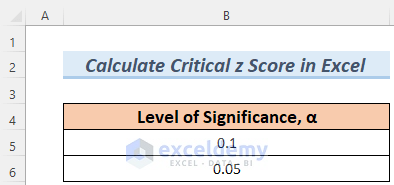
Example 1 – Calculating the Critical Z Score for a Right-Tailed Test
Steps:
- Insert a column to see the Critical Z Score values and enter the following formula in C5.
=NORM.S.INV(1-B5)
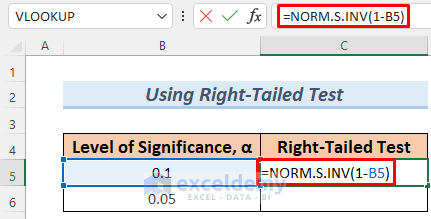
The formula returns the Right-Tailed Critical value for a level of significance of 0.1 or 10%.
- Press ENTER to see the Right-Tailed Critical Z Score.
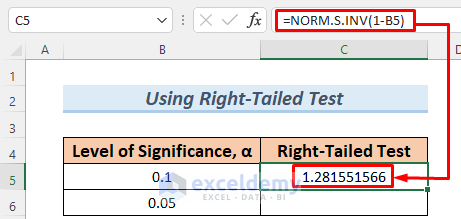
- Drag down the Fill Handle to see the result in the rest of the cells.
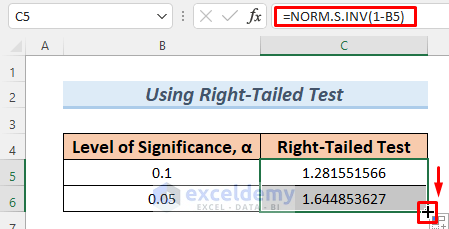
You will see the value of the Right-Tailed Critical Z Score for both 0.05 and 0.1.
Example 2 – Determining the Critical Z Score for a Left-Tailed Test
Steps:
- Insert a column to see the Critical Z Score values and enter the following formula in D5.
=NORM.S.INV(B5)
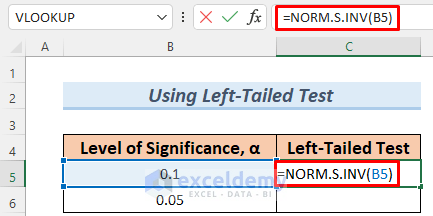
The formula returns the Left-Tailed Critical value for a level of significance of 0.1 or 10%.
- Press ENTER to see the Left-Tailed Critical Z Score.
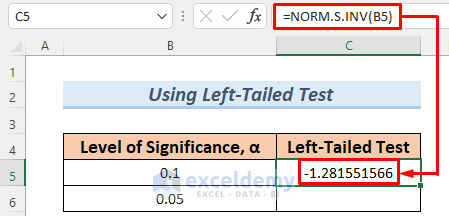
- Drag down the Fill Handle to see the result in the rest of the cells.
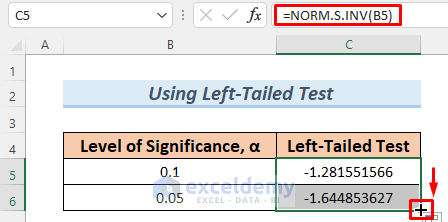
You will get the value of the Left-Tailed Critical Z Score for both 0.05 and 0.1.
Example 3 – Calculating the Critical Z Score for a Two-Tailed Test
Steps:
- Insert a column to see the Critical Z Score values and enter the following formula in D5.
=NORM.S.INV($B$5/2)
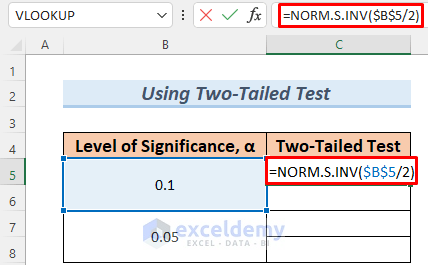
The formula returns one of the Two-Tailed Critical values for a level of significance of 0.1 or 10%.
- Press ENTER button to see the left-tailed value:
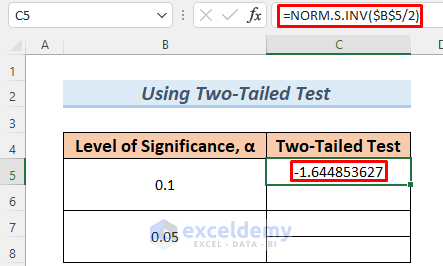
- Enter the formula below in C6 and press ENTER.
=NORM.S.INV((1-$B$5/2))

It will return the other value of the Two-Tailed Test.
- Use the following formula to calculate the left-tailed value for a significance level of 0.05 or 5% and press ENTER button.
=NORM.S.INV($B$7/2)
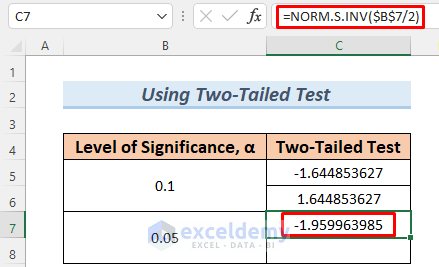
- Use this formula to calculate the right-tailed value of the Two-Tailed Test for a significance level of 05 or 5% and press ENTER.
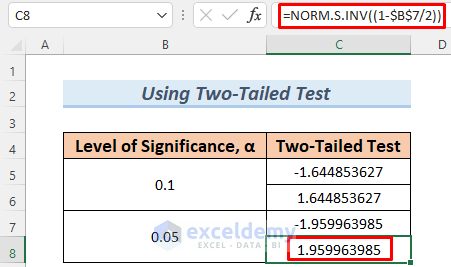
These values have both positive and negative signs because they are within a distribution region with positive and negative values.
Read More: How to Calculate Z Score in Excel
Practice Section
Practice here.
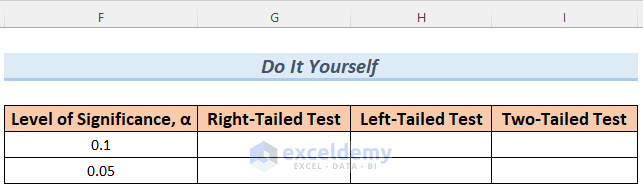
Download Practice Workbook
Related Articles
- How to Calculate P Value from Z Score in Excel
- How to Calculate Z-Score with 95 Confidence Interval in Excel
- How to Calculate Altman Z Score in Excel
<< Go Back to Z Score in Excel | Excel for Statistics | Learn Excel
Get FREE Advanced Excel Exercises with Solutions!

