Method 1 – Using a File Stored in the System Memory
Steps:
- Go to Data > Get Data > From File.
- Select From XML.
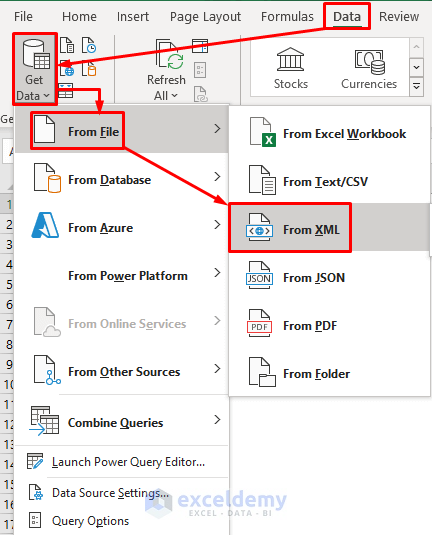
- In the selection box, locate and select the XML file to import.
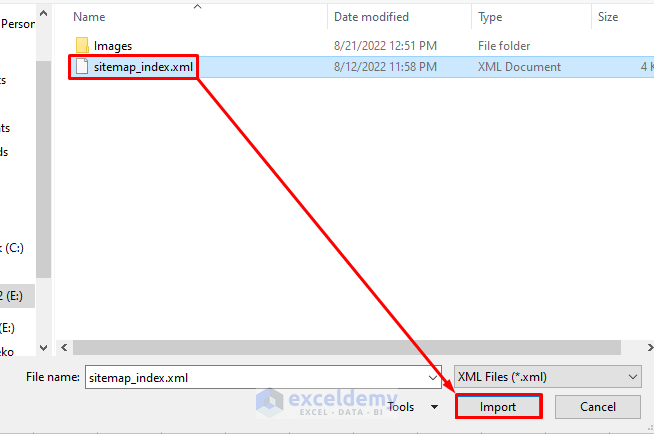
The XML file will be displayed in the Navigation box.
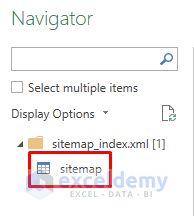
- Select the worksheet to import. Here, sitemap.
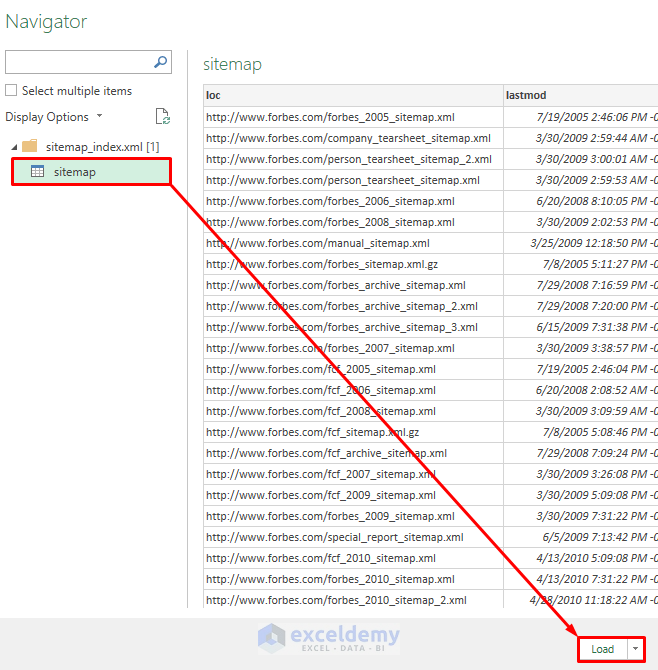
- Click Load to see the XML data in your sheet.

Optional:
- To modify data, select Transform before choosing Load. The table will be displayed in the Power Query Editor (you can edit table data and headings, remove or add data)
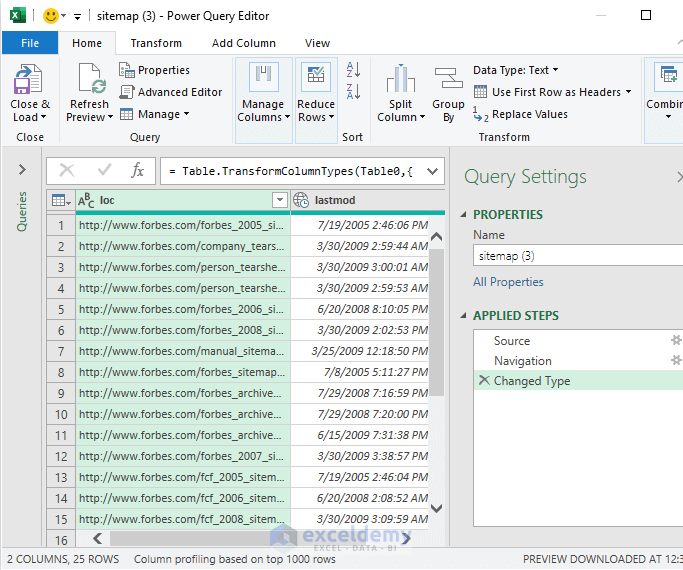
Read More: How to Convert XML to Columns In Excel
Method 2 – Utilizing a Web-Link to Convert Large XML to Excel
Steps:
- Go to the Data tab and select Get Data.
- Click From Other Sources and select From Web.
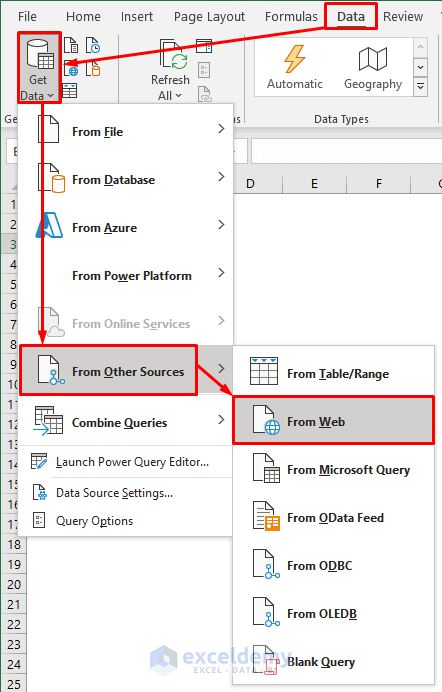
- In the dialog box asking for the site link or the XML file’s link, copy and paste your XML file link and click OK.

The file will be displayed in the Navigator box: the source file location is the weblink.
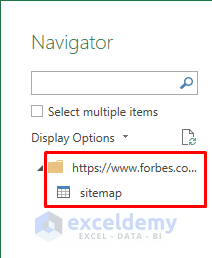
- Follow the steps described in the previous method: select sitemap and click Load.
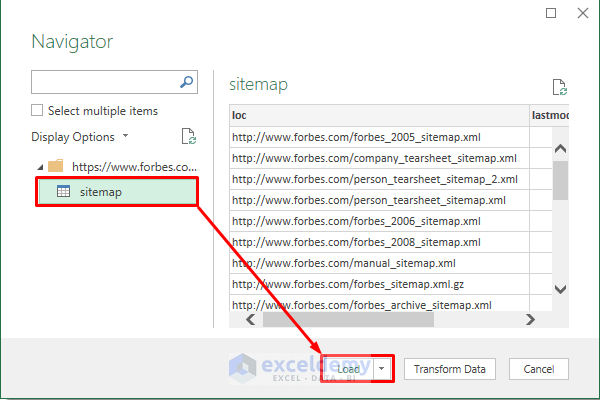
After loading the file into Excel, a separate worksheet (sitemap) is displayed with a table containing the XML data.
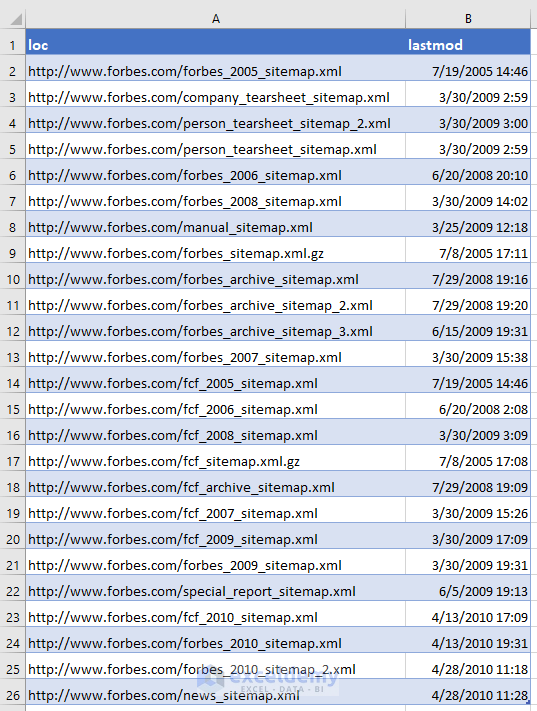
Read More: How to Extract Data from XML File to Excel
Download Practice Workbook
Download the practice workbook.
Related Articles
- Difference Between XML and Excel Files
- [Solved]: XML File Not Opening in Excel
- How to Convert XML to Excel Table
- How to Edit XML File in Excel
- VBA Code to Convert XML to Excel
<< Go Back to Import XML to Excel | Importing Data in Excel | Learn Excel
Get FREE Advanced Excel Exercises with Solutions!

