To solve the following exercises, you will need to know about the SUM, AVERAGE, IF, VLOOKUP, INDEX, MATCH, ROUNDUP, UNIQUE, COUNTIF, LEFT, SEARCH, MID, RIGHT, LEN, FIND, SUBSTITUTE, AND, and SUMIF functions and the Data Bars feature of Excel. You can use Excel 2010 or later, except for the UNIQUE function, which is only available in Excel 2021.
Download the Practice Files
You can download the PDF and Excel files by filling out this form:
Problem Overview
Here is a snapshot of the first two problems. The solutions to all problems are given in a separate sheet.
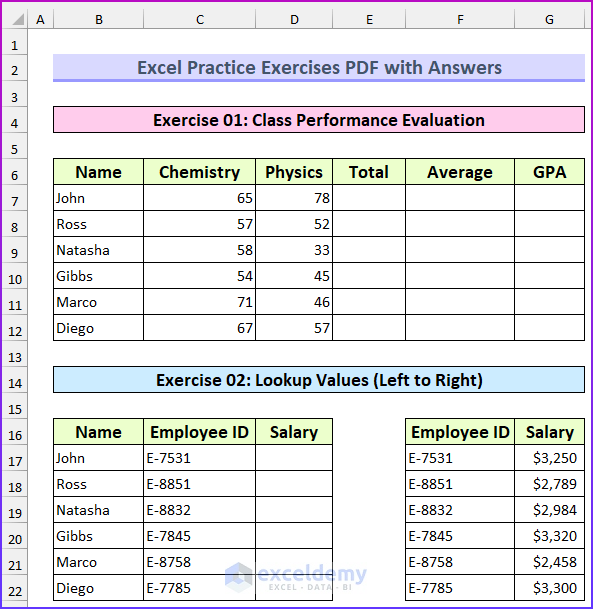
- Exercise 01 – Class Performance Evaluation. You will find these values –
-
- The total number for each student,
- Their average on those subjects,
- Based on the average score, you will return a GPA. For GPA calculation, less than 60 is B and higher is A.
- Exercise 02 – Lookup Values (Left to Right).
- You need to find the employee salary in the lookup table on the right side.
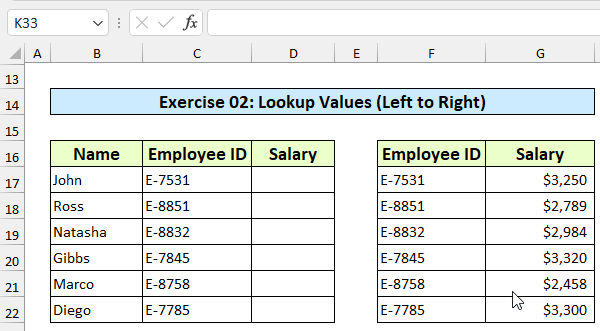
- Exercise 03 – Lookup Values (Any Direction).
-
- Here your task is the same as the second task. However, this time the lookup range is on the right side. Therefore, you cannot use the VLOOKUP function here.
- Exercise 04 – Rounding Values.
- You will need to round the sales generated values in this exercise.
- Exercise 05 – Joining Two Strings.
- You will need to add the first name and last name.
- Exercise 06 – Conditional Formatting.
- Your task is to create a Data Bar for the salary values and hide the salary values.
- Exercise 07 – Counting Unique Values.
- Firstly, you need to find the unique values in a list of names.
- Then, you will find how many times that value occurred in that lis
- Exercise 08 – Extract First, Middle, and Last Name.
- You need to separate the three parts of a name from a given list.
- Exercise 09 – Conditional Summation.
- You will need to find the total sales for a particular country.
- Exercise 10 – Data Validation.
- Your objective is to ensure that users cannot type less than 0 in a column.
- Exercise 11 – Check If a Date Is Between Two Dates.
- Your target is to determine whether a date is between two dates or not.
Here is a screenshot of the solutions to the first two problems.
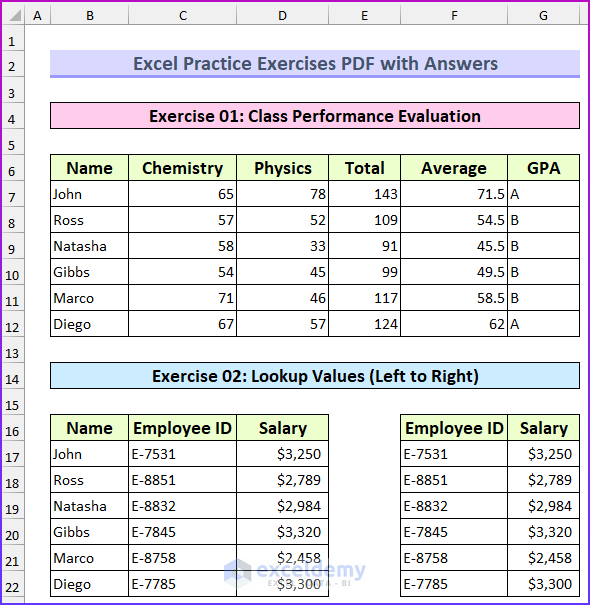
Download the Practice Files
You can download the PDF and Excel files by filling out this form:



You really help me alot thanks
Hello, Aleem!
Thanks for your appreciation. stay in touch with ExcelDemy.
Regards
ExcelDemy
Thanks a lot
Hello please give more excel questions and answers for practice
Hello David,
Here are some article you will find more exercises.
Excel Practice Test & Quiz
Sample Excel File with Employee Data for Practice
Advanced Excel Exercises with Solutions PDF
Regards
ExcelDemy
Dear Rashmi,
You are most welcome.
Regards
ExcelDemy
Thank you
Thank you
This is very helpful. You are God send
Dear Sam,
Thanks for your appreciation.
Regards
ExcelDemy
One of the best materials I have been looking for on the internet. I wish you give us more examples rich in Excel with VBA well explained like the pdf file.
Hello Angufibo David,
Thank you so much for your kind words! I’m glad you found the material helpful. We’re always working to provide more detailed and practical examples, especially with Excel and VBA. If you have any specific topics you’d like to see covered, feel free to share!
Regards
ExcelDemy
One of the best materials I have been looking for on the internet. This is very helpful.
Hello Floyd,
Thanks for your appreciation, it means a lot to us. I’m glad to hear that you found this material so helpful. It’s great knowing the guide provided exactly what you were looking for.
If you need further guidance or have any specific questions, don’t hesitate to reach out—happy to help! Keep exploring Excel with ExcelDemy!
Regards
ExcelDemy
Hi. Unable to download this practice file. Please mail me
Hello Dr. Karumuri Sri Rama Murthy,
You can download the Excel and PDF files free of cost just by providing your valid email address. To get the files go to the “Download the Practice Files” section of this post and enter your email address. Then check your email immediately after to get the download links.
Best Regards
ExcelDemy