Md. Araf Bin Jayed
I am Araf. I have completed my B.Sc in Industrial and Production Engineering from Ahsanullah University of Science and Technology. Currently I am working as an Excel & VBA Content Developer in Softeko. With proper guideline and aid of Softeko I want to be a flexible data analyst. With my acquired knowledge and hard work, I want to contribute to the overall growth of this organization.
Latest Posts From Md. Araf Bin Jayed
Introduction to the CONCATENATE Function Summary The CONCATENATE function in Excel combines multiple text values or numeric values into a single text ...
In this article, we will show 10 practical examples of how to concatenate names in Excel. Suppose we have a dataset that contains the salary ...
Here, we will need some files instead of a data set to perform my task. We will rename the following files which all are located in the same folder. ...
Step 1 - Prepare Data Set with Additional Information We have the following sample dataset where we have the sales data of a general store for two years. ...
We will use the basic information for the working days and hours of a random employee in a company. Step 1 - Prepare the Data Set with ...
We will use the following sample data set. We have the marks of four subjects for the final exam of five random people. Method 1 - Use the AutoFill ...
Introduction to Line of Credit Payment A line of credit is a flexible loan from a bank or financial institution. It allows you to borrow a predetermined ...
In the image, the left side of the data has no border, while the right side is outlined with a dotted border, showing names and ages. 2 Ways to Add ...
This is the sample dataset. Step 1- Preparing the Dataset Enter data in an Excel sheet, as shown below. Read More: How to Prepare a ...
The sample dataset below will be used for illustration. Method 1 - Making Interactive Monthly Calendar in Excel Step 1: Open a new sheet and ...
Method 1 - Preparing Data Set Make an extra column along the main data set under column E. Name the column Defect Aging. Apply the formula to ...
Introduction to The CHAR Function Summary The CHAR function returns a character specified by a code number from your computer’s character set. It’s ...
1. Combining Functions to Average Every Nth Row Steps: Calculate the average of the data in the Sales column for every three rows. Write the following ...
Below is a sample dataset of random information regarding the sales of some products. Solution 1 - Giving Proper Criteria Range Steps: In cell ...
As can be observed in the animation below, by default Excel changes the format of numbers after they've been input. It can become tiresome having to repeatedly ...





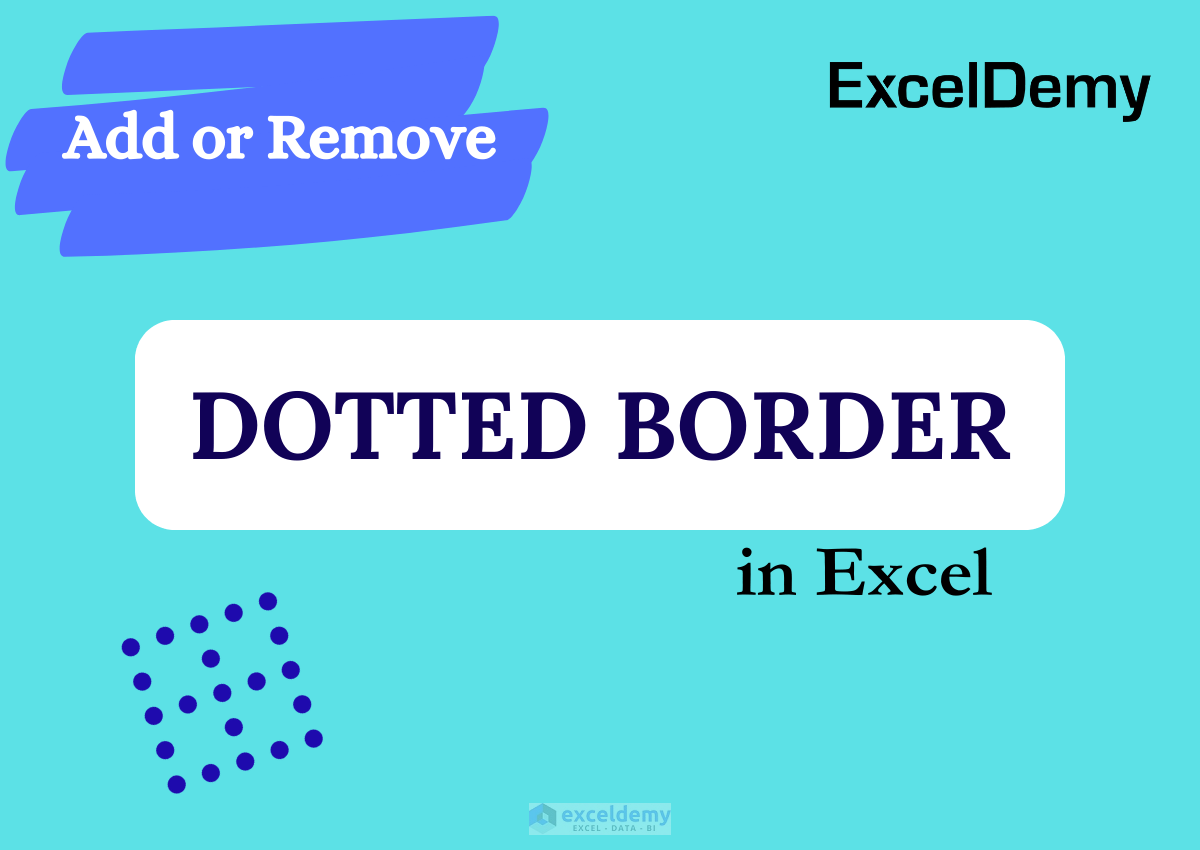





Hello Bombshellshock,
You are absolutely correct. To expand the table by a row, click the row just below the table and enter your desired data. After inserting data press Enter and your job will be done.
If this reply doesn’t give a proper answer to your problem, then send the Excel file to [email protected]. Moreover, you can find the Excel file here.
Hello Queda,
If you want to add and subtract across an Excel spreadsheet, it means if you want to give a cell reference in your formula from another sheet, the formula will look like the following one.
Without giving the proper sheet and cell reference, the formula won’t work or show an error. If this reply doesn’t give a proper answer to your problem, then send the Excel file to [email protected]. Moreover, you can find the Excel file here.