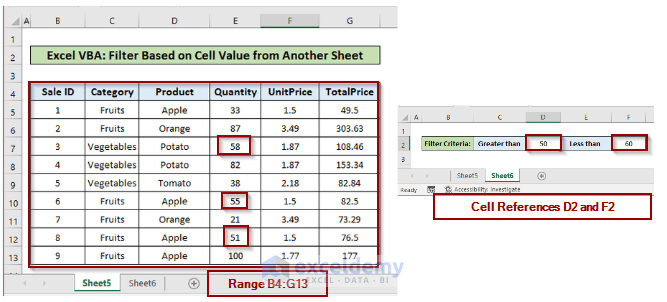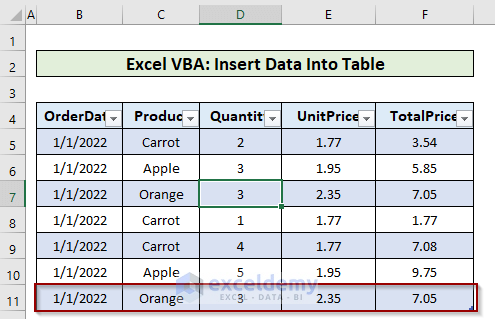Al Arafat Siddique
Al Arafat Siddique, BSc, Naval Architecture and Marine Engineering, Bangladesh University of Engineering and Technology, has worked on the ExcelDemy project for two years. He has written over 85+ articles for ExcelDemy. Currently, he is working as a software developer. He is leading a team of six members to develop Microsoft Office Add-ins, extending Office applications to interact with office documents. Other assigned projects to his team include creating AI-based products and online conversion tools using the latest web technologies.
Designation
Software DeveloperLives in
Dhaka, Bangladesh.Education
B.sc in Naval Architecture and Maring Engineering, Bangladesh University of Engineering and TechnologyExpertise
React JS, Express JS, Next JS, Redux, MySQL, MongoDB, Prisma ORM, Git, Laravel, Jest, RTL, Server ManagementExperience
- Project Management
- Technical Content Writing
Summary
- Currently working as Technical Lead in Web Technologies in Software Development Team.
- Started technical content writing of Excel & VBA in December 2021 and later joined the software development team after 6 months.
Latest Posts From Al Arafat Siddique
We’ll use the Range.Cut method to cut single or multiple columns and then the Range.Insert method to insert into the worksheet. We’re going to use the ...
Overview of the Shell Function The Shell function is used to run an executable program using its file location from inside a VBA code. This function takes two ...
Method 1 - Use of SORT Function to Auto Sort in Excel Introduction to the SORT Function The SORT function in Excel returns a sorted range of data or array ...
This is the sample dataset. Enter the Code in Visual Basic Editor Go to the Developer tab. Click Visual Basic. In the Visual Basic For ...
Dataset Overview Let’s introduce our dataset first. We have a list of sale details for 4 different products from 2 categories. We want to filter this dataset ...
Entering the Code in the Visual Basic Editor Go to the Developer tab. Click Visual Basic. Click Insert and select Module. Enter the ...
We have multiple Excel files in a folder. We’ve created a folder named saledata in D:/ to hold the Excel files. The Excel files contain sale data for 5 ...
Method 1 - Loop Through Columns to Find a Value Range Using VBA in Excel A large dataset to work with. In the dataset, Column A holds the order dates. ...
Method 1 - Change the Font Color for a Specific Part of Text Using VBA in Excel 1.1 Use of the Font.Color Property Along with the above property, to color a ...
The sample sale list of a shop contains details like the order date, product name, quantity, unit price, and total price. How to Create a Table in Excel ...
Method 1 - Create a Drop Down List Hyperlink to Another Sheet Using Formula in Excel Step 1: Select a cell (A2 in the worksheet named January, in this ...
How to Write Code in the Visual Basic Editor Go to the Developer tab from the Excel Ribbon. Click the Visual Basic option. In the Visual Basic ...
Step 1 - Preparing the Dataset for a Dynamic Named Range in Excel We’re going to use the following dataset that illustrates the growth of the world ...
You have pictures in a specific folder and want to insert one of these pictures in your Excel worksheet. Go to the Developer tab. Click ...
Introduction to the INDIRECT Function in Excel We can use the INDIRECT function to get a valid cell reference from a cell value that is stored as a text ...