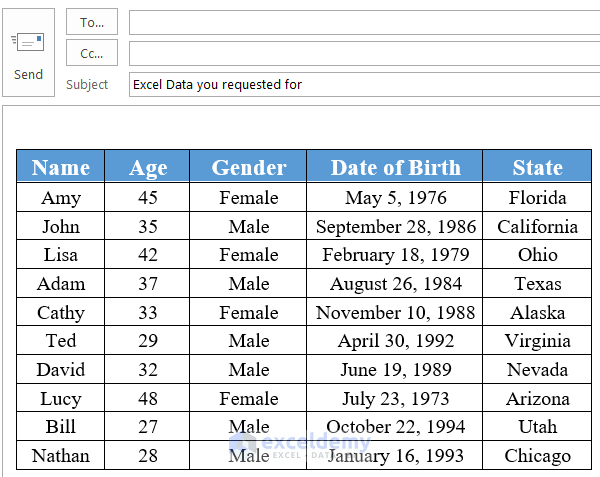ASM Arman
Abu Saleh Arman is a Marine engineer and Excel & VBA expert. He loves programming with VBA. He finds VBA programming a time-saving tool to manipulate data, handle files, and interact with the internet. He is very interested in Python, MATLAB, PHP, Deep Neural Networks, and Machine Learning, showcasing his diverse skill set. Arman holds a B.Sc in Naval Architecture & Marine Engineering from BUET, Bangladesh. However, he switched to a content developer, where he writes technical content about Excel and VBA.
Designation
Excel & VBA Content Developer at ExcelDemy in SOFTEKO.Lives in
Dhaka, Bangladesh.Education
B.Sc in Naval Architecture & Marine Engineering, BUET.Expertise
Python, MATLAB, PHP, Deep Neural Network, Machine Learning, Excel & VBAExperience
- Extension Officer at Managing B.SCIC Industry Stimulus Center (B.SCIC), Habiganj.
Latest Posts From ASM Arman
We have an Excel worksheet that has the information about the revenues of different outlets of a chain restaurant for January and February. We will use this ...
The sample dataset showcases Product name, Category, and Country to which the product is exported. Method 1 - Insert a Pivot Table to Create a ...
Method 1 - Use the EOMONTH Function to Calculate the First Day of the Previous Month Step 1: Enter the following formula in cell C5. ...
Dataset Overview Imagine we have an Excel file containing data about various fruits exported by a businessman to different European countries. The dataset ...
We have an Excel worksheet that contains information about different fruits and their price. We will use this worksheet to show how to convert number to text ...
Let’s assume a scenario where we have an Excel file that contains information about the products that a country exports to different countries in Europe. We ...
Dataset Overview Let’s consider an Excel worksheet that contains information about various outlets of a chain restaurant across the United States. The ...
How to Launch the VBA Editor in Excel Go to the Developer tab. Select Visual Basic. A new window will open. Select Insert, Choose ...
Scenario Let’s consider a scenario where we have an Excel worksheet containing a list of various computer hardware and accessories. Unfortunately, this list ...
The sample dataset contains the Product Name, Product Category, and the shipping Address of customers. We will use Excel Advanced Filters does not contain ...
Method 1- Making a Copy of an Existing Sheet to Undo Delete Sheet in Excel Step 1: Click File. Click Save As. Save the ...
We have an Excel file that contains information on the Start Date and End Date of different projects. We will use this worksheet to calculate the remaining ...
The Excel file contains information about students from different countries in a university. The Country is color-coded. The image below shows the count of ...
Let’s assume a scenario where we have an Excel file that contains information about the employees of a company, including the Name, Age, Gender, Date of Birth, ...
While concatenating two or more pieces of text in Excel, different number formats like currency, decimal format, and percentage format are removed and displays ...

![[Fixed!]: Excel Formula Not Showing Correct Result (8 Methods)](https://www.exceldemy.com/wp-content/uploads/2022/03/Excel-Formula-Not-Showing-Correct-Result-34.png?v=1697089820)