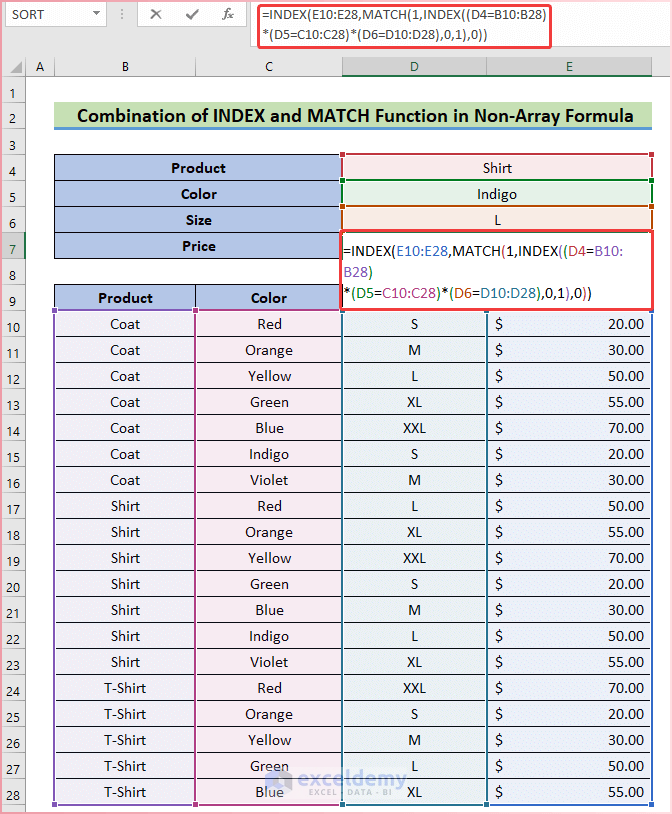Chinmoy Mondol
Chinmoy Mondol is a computer engineer who loves exploring Excel and VBA programming. Programming, to him, is a time-saving tool for efficiently managing data, files, and internet tasks. He is proficient in C, C++, Python, JavaScript, HTML, SQL, MySQL, PostgreSQL, Microsoft Office, and VBA and goes beyond the basics. He holds a B.Sc. in Computer Science and Engineering from American International University-Bangladesh. He has transitioned into the role of a content developer. Beyond his work, find him immersed in books, exploring new places during travels, and enjoying movies and TV series in his downtime.
Designation
Excel & VBA Content Developer at ExcelDemy in SOFTEKO.Lives in
Dhaka, Bangladesh.Education
B.Sc. in Computer Science and Engineering, American International University-Bangladesh.Expertise
Data Analysis, Content Writing, C, C++, Python, JavaScript, HTML, SQL, MySQL, PostgreSQL, Microsoft Office.Experience
- Teaching Assistant at American International University-Bangladesh.
- Software Engineer (QA) at TigerIT Bangladesh Ltd.
Latest Posts From Chinmoy Mondol
Dataset Overview We'll use a dataset that contains information about some clothing products. It has four columns, the name of the product, the Color, the ...
This is the sample dataset. Method 1 - Combining the IF and the COUNTIF Functions Steps: Prepare a dataset. To find cells containing a ...
Functions Used in This Article The COUNTIFS Function: This function counts cells that match multiple criteria. The syntax of the COUNTIFS function is as ...
Method 1 - Using the LEFT, MID, TEXT, and CHOOSE Functions in Excel to Convert Numbers to Words We will convert the numbers into the Numbers in Words column. ...
Let's use the following sample dataset to show how you can use these functions together. Method 1 - Combine INDEX and MATCH Functions in ...
Method 1 - Using the SUBSTITUTE Function to SUM Cells with Text and Numbers The SUBSTITUTE function can separate the text from the numeric values. ...
Example 1 - Using Built-In Date Rules We'll format the rows where the joining dates are within the past 7 days (Current date: 25-10-22). Steps: We ...
Conditional formatting is a useful Excel feature that allows you to show data in a more organized fashion. It is extremely helpful for displaying date ...
Consider the following dataset. We'll add years to the joining dates. Method 1 - Using Simple Arithmetic to Add Years to a Date in Excel We ...
Method 1 - Using the Multiplication Operator to Multiply by Percentage For Increment: Use the following formula: Amount * (1 + Percentage %) It ...
Each of the methods in this tutorial use the following sample data set: Method 1 - Change the Style of Numbers to Add Percentage to Number in Excel ...
We want to calculate the Total Sales of the Sales Representative Abigail from the Sales Report shown below. Note: We have used Office 365 when preparing ...
This tutorial will demonstrate several simple ways to move rows in Excel without replacing the existing data at the destination. Watch Video - Move ...