Asikul Himel
Asikul Islam Himel, holding a BSc in Naval Architecture and Marine Engineering from Bangladesh University of Engineering and Technology, has contributed over two years to the ExcelDemy project. Starting as an Excel & VBA Content Developer, now he manages projects at You Have Got This Math Project. He wrote 60+ articles for ExcelDemy, reviewed 500+, and focused on quality maintenance. Currently, his responsibilities include project management and team leadership. Himel's interests encompass data analysis, leadership, WordPress applications, and tech-driven creativity.
Designation
Project Manager at Brainor and You Have Got This Math in SOFTEKO.Lives in
Dhaka, Bangladesh.Education
B.sc in Engineering in Naval Architecture and Marine Engineering, Bangladesh University of Engineering and TechnologyExpertise
Data Analysis, Content Writing, Adobe Photoshop, Adobe Illustrator, Adobe Lightroom, Project ManagementExperience
- Project Management
- Technical Content Writing
- Team Management
Summary
- Currently working as Project Manager of Brainor and You Have Got This Math.
- Started technical content writing of Excel & VBA in August 2021 later prompted as Team Leader for Content Management.
Latest Posts From Asikul Himel
There are several ways to make zero values into blank cells. Here's a GIF overview of how you can do that. 3 Easy Ways to Perform If Zero Leave ...
Consider a situation where you have a dataset containing raw data, where the first 3 characters are unnecessary and need to be removed. Method 1 - ...
Download the Practice Workbook Selecting Columns with VBA.xlsm 3 Ways to Select Columns with VBA Consider the List of Company ...
Method 1 - Apply TEXTJOIN Function to Remove Numeric Characters from Cells Steps: Create a new column, next to your existing column, where you will ...
When working with large databases, dealing with ranges and cells is a common task. Sometimes, you need to perform the same action across a large range or a ...
We'll use the following simple dataset to showcase how to change row colors based on text values inside cells. Change the Row Color Based on the ...
Below is a database containing the ID, Name, Section, and Total Sales of some Sales Representatives. We will format some cells using conditional formatting ...
We have a dataset with some dotted-lined borders. These page break lines show how much of the worksheet will be printed on a single paper. We need to remove ...
Method 1 - Using Filter Feature to Delete Every Other Row in Excel Step 1: Select the column header. From your Home Tab, go to the Editing Ribbon and ...
Despite all the built-in functions provided by Excel, we may need to create a different function to get our job done. Excel lets us create our own functions by ...
Consider a dataset containing columns Item, their Grade, and Stock. We have to repeat some of its rows to make a bill. Method 1 - Using ...
The dataset below contains the names, Regions, and Ranks of some sales representatives. We need to insert rows into the dataset automatically. ...
The dataset showcases ID, Name and Salary. To find the salary of a specific sales representative: Method 1 - Using the VLOOKUP Function with a ...
The following dataset contains “Customer Name” and “Item Sold” columns. There are duplicate values. Method 1 - Using an Advanced Filter to Remove ...
The sample dataset showcases book names in two columns: “Book List-1” and “Book List-2”. To find duplicates and remove them: Method 1 - Applying the ...
- 1
- 2
- 3
- 4
- Next Page »




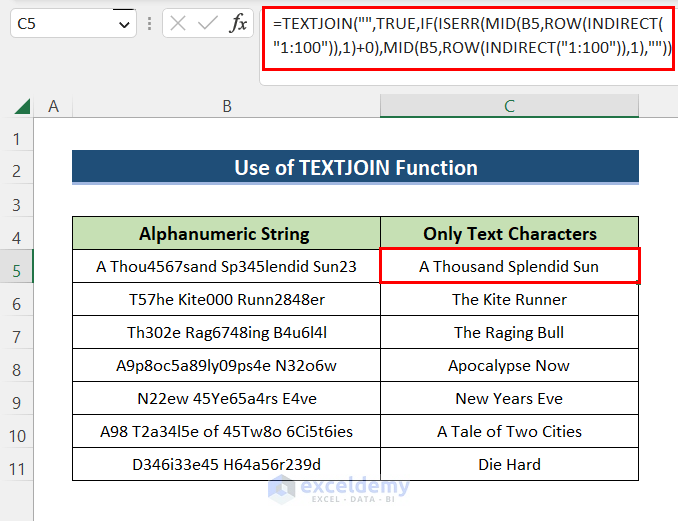


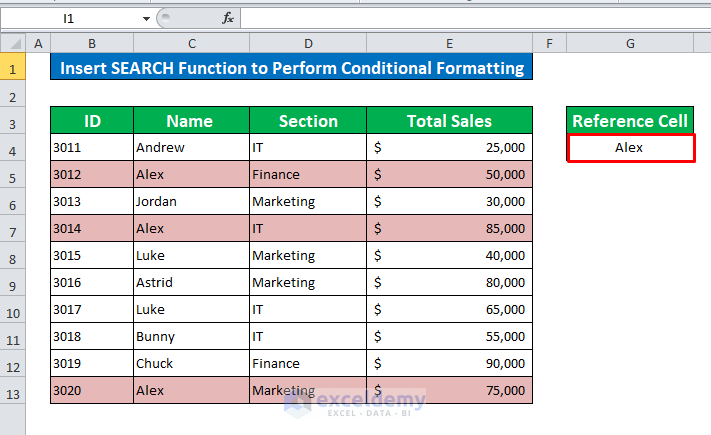


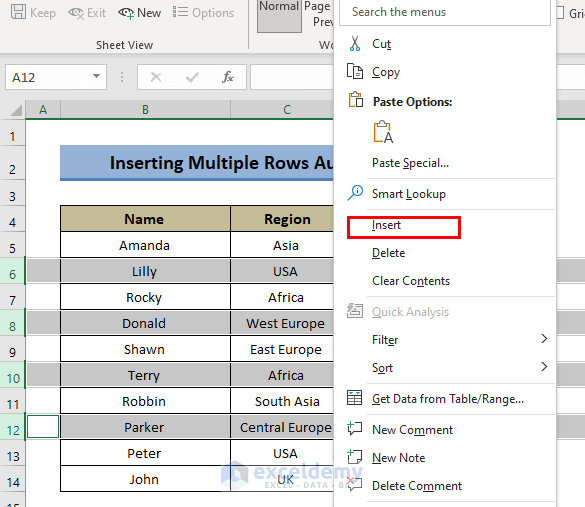
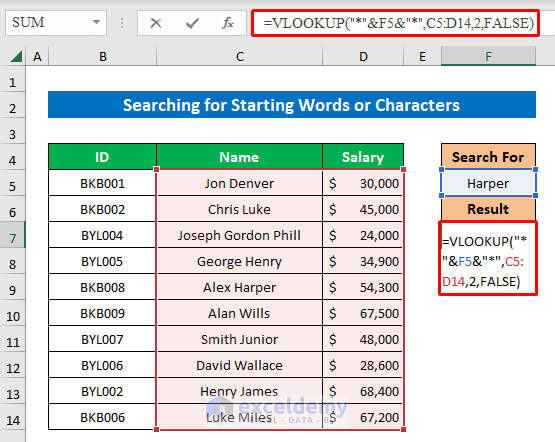



You are most welcome!
Thank you for your kind thoughts. This will encourage us to contribute more.