Md. Abdul Kader
MD. ABDUL KADER is an engineer with a talent for Excel and a passion for VBA programming. To him, programming is like a time-saving wizard, making data manipulation, file handling, and internet interactions a breeze. His skill set extends to SWM, GIS, RS, and SPSS. He holds a B.Sc in Urban & Regional Planning from Chittagong University of Engineering and Technology and has shifted to become a content developer. In this role, he crafts technical content centred around Excel and VBA. Outside the professional realm, catch him immersed in books, exploring new places during travels, and watching movies.
Designation
Team Leader at ExcelDemy in SOFTEKO.Lives in
Dhaka, Bangladesh.Education
B.Sc in Urban & Regional Planning, Chittagong University of Engineering and TechnologyExpertise
SWM, GIS, RS, SPSS, MS Excel, PowerQuery, PowerPivot & VBAExperience
- Technical Content Writing
- Team Management
Summary
- Currently working as Team Leader of ExcelDemy.
- He started writing technical content for Excel & VBA for ExcelDemy in 2021.
Latest Posts From Md. Abdul Kader
We have a dataset, Sales Report of Fruit, which shows Product ID, Sales Rep, Fruits, States, and Sales. We will show you how to drag the formula horizontally ...
Here's the overview of a store inventory management sheet we'll make. How to Maintain Store Inventory in Excel: 3 Steps We have some Fruit Items ...
Report Connections is a feature to manage Pivot Tables that are connected with the Slicer tool. This feature will work if you add Slicer to a Pivot Table or ...
What Is Multiple Regression? When the number of independent variables is two or more while doing linear regression, it is called multiple linear regression ...
We have an Excel file named Sales Report of Frutis.xlsx and need to share the file with multiple users. Method 1 - Share the Excel File for Multiple ...
Method 1 – Opening an Excel Program in Safe Mode Steps: Go to the Windows search box and type ‘Run’; Click on the 'Run' app. Alternatively, press the ...
Reasons for an Unsaved Excel File Excel stops automatically and fails to run properly. Closing Excel files without saving them. Error in your PC. ...
Dataset Overview Revenue simply refers to the earnings of an organization or company. For instance, consider the revenue (in cells E5:E14) of a company from ...
Consider the dataset which contains the Sales Report for 2021 and 2022 of some Product Categories, along with Order Date and corresponding States. ...
What Is a Data Entry Form in Excel? An Excel Data Form is a handy tool that simplifies data entry by allowing you to input one complete record at a time, ...
Assume that you have a table like the following one in your Word document. Here, the Sales Report of Fruit Items is given along with the necessary information ...
In this article, we'll walk through 5 easy methods for reading CSV files in Excel, and provide some tips for working with them. CSV, the ...
Method 1 - Print to PDF and Email for Single Worksheet ➜ Open a module by clicking Developer > Visual Basic (or press ALT + F11). ➜ Go to Insert ...
Sometimes your dataset might be stored in text (.txt) format. In Windows, text files are usually accessed using Notepad, a dedicated text editor application ...
Consider the dataset as shown in the following screenshot. Here, the sales report contains Product Items, States, Price, Quantity, and Sales. We'll calculate ...
- 1
- 2
- 3
- …
- 7
- Next Page »



![[Fixed] Report Connections Slicer Not Showing All Pivot Tables](https://www.exceldemy.com/wp-content/uploads/2022/05/Report-Connections-Slicer-Not-Showing-All-Pivot-Tables-When-Source-Data-Range-Is-Changed12.png?v=1697099895)

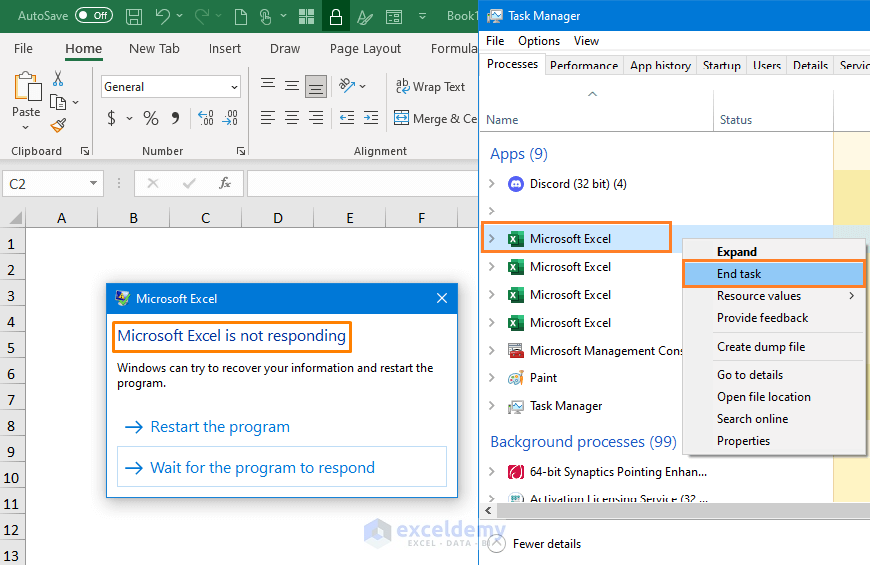
![[Fixed:] Unsaved Excel File Not in Recovery](https://www.exceldemy.com/wp-content/uploads/2022/05/Unsaved-Excel-File-Not-In-Recovery-If-You-Dont-Save-Excel-File3.png?v=1697102063)







Hello EAC,
Thanks for your question. Most likely, you need to put a not equal sign (<>) inside the If…Then statement of your second code. So, the corrected second code will be as follows-
However, your used three codes are quite messy. I would like to suggest that you can use the following code to lock a specific cell range in all worksheets of your Excel file.
Again, try this code to unlock the specific cell range in all worksheets.
I hope these will work! Moreover, you can follow lock and unlock cells using VBA to explore more efficient methods.
Hello Michael,
Please specify your problem in detail or send the excel file via [email protected] email address.
Dear Deka,
It’s nice to hear from you with such wonderful appreciation. I myself always try to represent Excel applications in a more user-friendly way. And we, the ExcelDemy team, are working as a one-stop Excel solution provider.
Thanks, and take care of yourself. Goodbye!
Md. Abdul Kader
Editor, ExcelDemy.