Md. Abdul Kader
MD. ABDUL KADER is an engineer with a talent for Excel and a passion for VBA programming. To him, programming is like a time-saving wizard, making data manipulation, file handling, and internet interactions a breeze. His skill set extends to SWM, GIS, RS, and SPSS. He holds a B.Sc in Urban & Regional Planning from Chittagong University of Engineering and Technology and has shifted to become a content developer. In this role, he crafts technical content centred around Excel and VBA. Outside the professional realm, catch him immersed in books, exploring new places during travels, and watching movies.
Designation
Team Leader at ExcelDemy in SOFTEKO.Lives in
Dhaka, Bangladesh.Education
B.Sc in Urban & Regional Planning, Chittagong University of Engineering and TechnologyExpertise
SWM, GIS, RS, SPSS, MS Excel, PowerQuery, PowerPivot & VBAExperience
- Technical Content Writing
- Team Management
Summary
- Currently working as Team Leader of ExcelDemy.
- He started writing technical content for Excel & VBA for ExcelDemy in 2021.
Latest Posts From Md. Abdul Kader
Consider a dataset, there are 6 AD timestamps which need to be converted to readable dates. To do that, the example will use Sequential Serial Numbers in which ...
What is the CDbl Function? The VBA CDbl function converts an expression to a double. You'll see the following scenario if you insert the function in ...
In this article, we'll demonstrate 6 methods and provide a calculator to calculate continuous compound interest using a formula in Excel. Basics of ...
Basics of Average and Standard Deviation What is The Average The average is the arithmetic mean. Average = Sum of All Values/Number of Values ...
In this article, we'll discuss 5 reasons why unhiding all rows is not working in Excel, and provide the solutions Reason 1 - Freeze Panes is Enabled In ...
Method 1 - Changing Default Row Height There are two methods to change the default row height. 1.1. Changing Default Row Height by Altering the Font ...
Method 1 - Using the RANDARRAY Function The RANDARRAY function, introduced in Excel 365, generates arrays of random numbers. For example, if you want 20 ...
Here's an overview of the print settings. For our sample dataset, we have two working sheets in the workbook. The first sheet contains the Monthly ...
We’ll use the following dataset, with a list of first and last names. We'll merge those into full names in column D. Method 1 - Merging Text with ...
Method 1 - Create a Clustered Column Chart for Region-Wise Quarterly Sales data This is the sample dataset. Step 1: Inserting a Clustered Column ...
This is today’s dataset where the Employee Name is given with their ID No. However, other fields, such as Joining Month, Joining Date, and Salary, have only ...
The sample dataset showcases Employee Name, ID No., Salary & Rank. Method 1 - Getting a Sorted Unique List 1.1. Using the Advanced ...
The header in the sample dataset is Product Order Records. Method 1 - Using the Page Setup to Remove a Header in Excel Go to Page Layout > ...
This is our dataset where the Product Category is given with an Order Date, Quantity, and Sales based on the States of the U.S. We created a Pivot Table ...
When you need to find the position of a character inside a string or the occurrence of a substring inside a string, the VBA InStrRev function might be the best ...






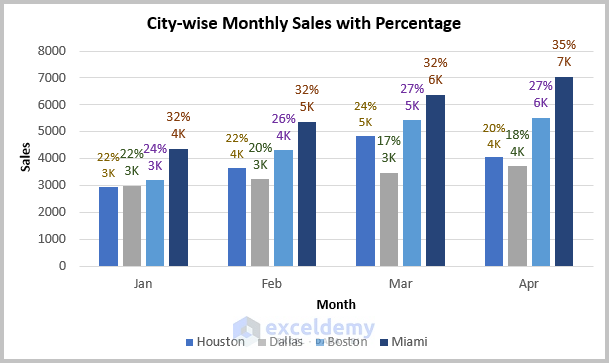





Hello EAC,
Thanks for your question. Most likely, you need to put a not equal sign (<>) inside the If…Then statement of your second code. So, the corrected second code will be as follows-
However, your used three codes are quite messy. I would like to suggest that you can use the following code to lock a specific cell range in all worksheets of your Excel file.
Again, try this code to unlock the specific cell range in all worksheets.
I hope these will work! Moreover, you can follow lock and unlock cells using VBA to explore more efficient methods.
Hello Michael,
Please specify your problem in detail or send the excel file via [email protected] email address.
Dear Deka,
It’s nice to hear from you with such wonderful appreciation. I myself always try to represent Excel applications in a more user-friendly way. And we, the ExcelDemy team, are working as a one-stop Excel solution provider.
Thanks, and take care of yourself. Goodbye!
Md. Abdul Kader
Editor, ExcelDemy.