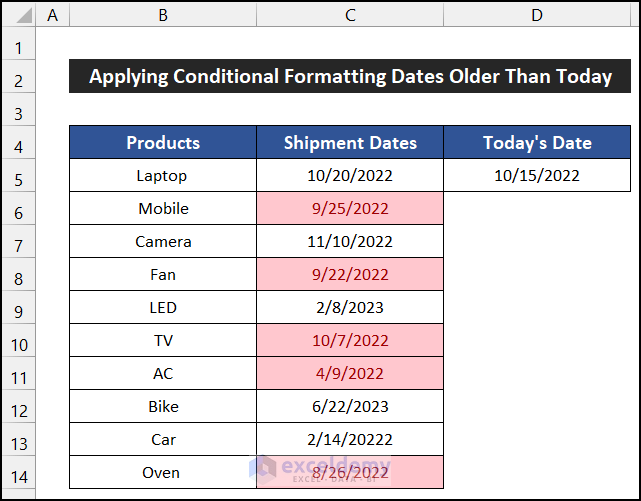Md. Abdullah Al Murad
Md. Abdullah Al Murad is a computer engineer who loves exploring Excel and VBA programming. Programming, to him, is a time-saving tool for efficiently managing data, files, and internet tasks. He is proficient in C, C++, Python, JavaScript, HTML, SQL, MySQL, PostgreSQL, Microsoft Office, and VBA and goes beyond the basics. He holds a B.Sc. in Computer Science and Engineering from American International University-Bangladesh. He has transitioned into the role of a content developer. Beyond his work, find him immersed in books, exploring new places during travels, and enjoying movies and TV series in his downtime.
Designation
Excel & VBA Content Developer at ExcelDemy in SOFTEKO.Lives in
Dhaka, Bangladesh.Education
B.Sc. in Computer Science and Engineering, American International University-Bangladesh.Expertise
Data Analysis, Content Writing, C, C++, Python, JavaScript, HTML, SQL, MySQL, PostgreSQL, Microsoft Office.Experience
- Technical Consultant at Midas Software Solutions LTD
- Teaching assistant at American International University-Bangladesh.
Latest Posts From Md. Abdullah Al Murad
Method 1 - Using Combined Excel Formula 1.1 Separate Numbers After Text Steps: At the very beginning, go to the C5 cell >> enter the formula ...
Method 1 - Use the IF Function to Check If One Cell Equals Another and Return Another Value Case 1.1 - Returning the Exact Value of Cell We have a ...
Watch Video – TEXT Function to Format Codes in Excel Method 1 - Joining Texts and Numbers with Excel TEXT Function Format Codes ...
Watch Video – Add Text Before a Formula in Excel The sample dataset contains the Total Expenses for three months, January, ...
Method 1 - Use the Excel Filter Option to Copy Rows from One Sheet to Another Consider a dataset of some fruits with their unit price, weight, and total ...
Let's consider a shipment date of 10 items. The name of the items is in column B, their delivery time is in column C. So, our dataset is in the range of cells ...
Method 1 - Subtract a Number of Days from Today Steps We put the number of days that are going to be deleted from today’s date in column B. Select ...
Watch Video – Add Days to Date Using Excel Formula Date Basics in Excel If we need to add dates to Excel, we can enter the numbers and ...
Method 1 - Percentage Difference Between Columns in Excel Steps: Click on cell E5 and insert the following formula. =(D5-C5)/AVERAGE(C5:D5) ...
Method 1 - Calculating Growth Percentage Between Two Numbers in Excel To show this process, let’s assume we have a dataset of products with sales records for ...
Method 1 - Using a Formula to Find a Percentage of Two Numbers Steps: Choose a cell (E5) and apply the following formula- =(C5-D5)/D5 Hit ...
Dataset Overview We’ll use a concise dataset with 6 rows and 2 columns. We’ve formatted all the cells containing dollar values in Accounting format, but you ...
Method 1 - Using Copy and Paste Commands Step 1: Select the cell range B5:B9, as I want to copy the employees' names rather than write them again. ...