Rabeya Islam
Rabeya Islam, BSc, Computer Science and Engineering, East West University, Bangladesh, has been working with the SOFTEKO for more than one and half years. She has written some articles for ExcelDemy. Currently, she is working as the team leader, oversees the day-to-day work, and leads the SQA team Excel Extensions project. She has built the workflow and the structure of the extension testing for the team. Her work and learning interests vary from Microsoft Office Suites, VBA, and debugging software.
Designation
Software Quality Assurance Engineer in Microsoft Office Extension Development project in SOFTEKO.Lives in
Dhaka, Bangladesh.Education
B.sc in Computer Science and Engineering (CSE), East West University.Expertise
Content Writing, C, C++, Python, HTML, CSS, Bootstrap, SQL, Microsoft Office, Git, GitHub, Trello, Jira, Postman, Selenium, etc.Experience
- Technical Content Writing
- Team Management
- Software Engineer
- Undergraduate Projects
- Education Certification and Verified Documents Sharing System by Blockchain
Summary
- Currently working as Team Leader of SQA team of Excel Extensions project.
- Started technical content writing of Excel & VBA in October 2021.
Research & Publication
- Education Certification and Verified Documents Sharing System by Blockchain. In 2022, on International Journal of Intelligent Engineering and Systems, Vol.15, No.6, 2022 DOI: 10.22266/ijies2022.1231.60.
Latest Posts From Rabeya Islam
Method 1 - Using Keyboard Shortcut Steps: Select the Excel file. Press CTRL+ENTER. After pressing ENTER, do not release CTRL until a confirmation ...
Method 1 - Employing Pivot Table to Create Dynamic Scatter Plot Step 1: Creation of Table from Dataset Convert the dataset into a Table. Select any ...
This is an overview. There are transaction rows with discrepancies. Step 1 - Create a Dataset The first dataset is a Bank Statement: Transaction ...
This is an overview: The dataset showcases Sample ID, Preferable Weather, and Reproduction Time (Sec).To show the values of Reproduction Time (Sec) ...
In this article, we will demonstrate various methods to find the next largest value in a sorted or unsorted dataset. To demonstrate our methods, ...
Suppose we have a dataset of some delivered products, with details for Order ID, Selling Item, Sales, and Delivery Date. Using the SUMIF function with ...


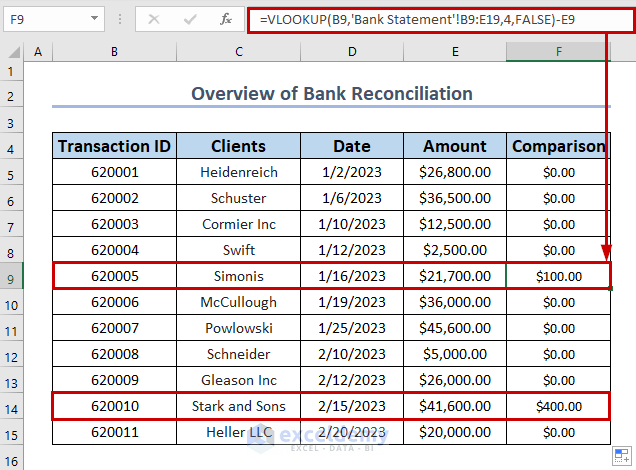
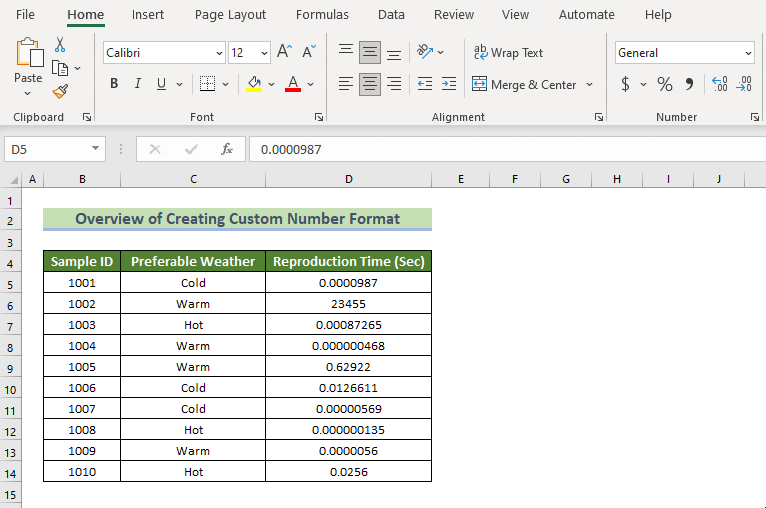



Dear HUSAIN DINI,
Thanks for sharing your concern with us.
The problem you are facing may occur if you misspell the name of the function in the worksheet cell.
Another reason can be the use of incorrect syntax. Make sure to use all the arguments for the function in the correct order and separate them by a comma.
For better understanding, you can share your Excel file with us in Exceldemy Forum, then we can find the specific problem in your file and solve that.
Don’t forget to check our other articles for your Excel guidance.
Regards,
Rabeya Islam | Excel & VBA Content Developer | ExcelDemy