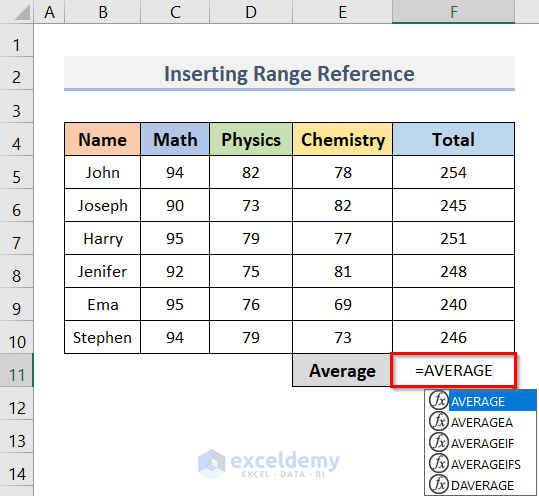Sagufta Tarannum
Sagufta Tarannum, holding a BSc in Naval Architecture & Engineering from Bangladesh University of Engineering and Technology, contributes significantly as an Excel & VBA Content Developer at ExcelDemy. Fueled by a deep interest in research and innovation, she actively engages with Excel. In her role, Sagufta not only skillfully addresses challenging issues but also demonstrates enthusiasm and expertise in gracefully navigating intricate situations, underscoring her unwavering commitment to consistently delivering exceptional content. Her interests are Advanced Excel, Data Analysis, Charts & Dashboards, Power Query, and Excel VBA.
Designation
Excel & VBA Content Developer at ExcelDemy in SOFTEKO.Lives in
Dhaka, Bangladesh.Education
B.Sc. in Naval Architecture & Marine Engineering, BUET.Expertise
C++, Python, Microsoft Suite, AutoCAD, Matlab, ETABs, SAP, SketchUp.Experience
- Technical Content Writing
- Undergraduate Project & Thesis
- Design of Water Supply and Sewerage System of a Textile Industrial Village” for Environmental Engineering Sessional course.
- Effect of Silica and Phosphate on the Precipitation of CaCO3 in Water Treatment and Distribution System.
Latest Posts From Sagufta Tarannum
Method 1 - Creating a Biweekly Budget in Excel Manually Here's the overview of the biweekly budget we'll make. Step 1 - Add Headings on Top of the ...
What Is a Projected Balance Sheet? A projected balance sheet, also called a pro forma balance sheet, contains all the financial information (such as assets, ...
Method 1 - Select Between Two Values Using Formula with the CHOOSE Function We will use the dataset below that contains the Participants list (B5:B6) ...
The Decimal Separator The decimal separator (also known as the radix character) is used to separate the integer and fractional parts of a number. It is ...
Example 1 - Return a Single Value Using the CHOOSE Function with an Array Steps: Input the array search number in cell E4. Use the following formula ...
The dataset contains the names of some students and their marks in Math, Physics, and Chemistry. We will calculate each student's total marks in all subjects ...
Method 1 - Multiple Sum Ranges & Criteria with Excel SUMIFS Function Using Comparison Operators Steps: Go to the cell where you want to insert the ...
Dataset Overview To demonstrate these methods, we’ll use a dataset (B4:E9) containing student names and marks for Math, History, and Economics. ...
Introduction to the Excel VBA Option Button The option button refers to a type of icon that allows the user to choose just one option. You can add option ...
Watch Video – Create a Search Box in Excel We have a dataset that contains the Dates, Fruit names, Zones, Amounts, and Sales of some ...
Below, we have used an Excel dataset containing the Names and Marks of some students. In the methods below, we will see how to select all the rows of an Excel ...
To illustrate, we have used 2 types of datasets in Excel; one for horizontally reversing, and the other one for vertically reversing, the data order that ...
Here's a dataset that contains the Order No., Item Names, Quantity and Sales of some products. We'll use it to create sums depending on certain values in the ...
Introduction to the Root Mean Square Error (RMSE) The Root Mean Square Error (RMSE) calculates the amount of error between 2 datasets. It compares a predicted ...
Consider an Excel workbook that contains 4 worksheets named Level-1, Level-2, Level-3 and Level-4, respectively. Each worksheet contains a dataset (B4:E9) that ...