Shakil Ahmed
My name’s Shakil. My articles are targeted to support you in enriching knowledge regarding different features related to Microsoft Excel. I am fond of literature, hope some knowledge from them will help me providing you some engaging articles even though some weary technical terms.
Latest Posts From Shakil Ahmed
This is an overview. The ISNA Function in Excel The ISNA function is an INFORMATION function in Excel. It checks whether a cell contains the #N/A ...
Introduction to the Excel TRIM Function The Excel TRIM function is categorized under the TEXT functions. It removes the extra spaces from a text string. ...
In this article, we will demonstrate some uses of the SUBSTITUTE function with examples. Excel SUBSTITUTE Function: Quick View Introduction to ...
Method 1 - Basic Use of LEFT Function: Extract String from Left Side Steps: Select Cell D5 and insert the following formula. =LEFT(B5,4) ...
Overview of the MAX Function Introduction to MAX Function in Excel The MAX Function is categorized under Excel STATISTICAL functions. This function ...
Introduction to Excel AVERAGE Function The AVERAGE function is categorized under the Statistical functions in Excel. This function returns the average value ...
This is an overview. The RAND Function in Excel This function returns a random number between 0 and 1. Syntax =RAND() ...
Introduction to Excel XLOOKUP Function Summary: Searches a range or an array for a match and returns the corresponding item from a second range or ...
In this article, we are going to demonstrate various examples of using the MATCH function in Excel based on different criteria, and what to do when this ...
The methods below can be used even in large datasets to return any specific value that you need instead of an error. Overview of Excel IFERROR Function ...
Thr Excel OR Function The OR function tests conditions and returns a boolean value. Objective Checks whether the arguments are TRUE, and returns ...
Method 1 - Generate a Sequence of Workdays Generate a sequence of workdays using the WORKDAY function. The following are the steps to do that. Insert ...
Method 1. Dynamic Advanced Filter with a Keyboard Shortcut Created by Using Excel Macros Steps: In the Code section from the Developer tab, you will find ...
Dataset Overview Suppose you have a basic table containing the names of students and their respective scores in three courses. In this scenario, we’ll explore ...
This is the sample dataset. Method 1 - Combining the Excel INDEX-SMALL Formula to Filter Data The INDEX function returns the value at a ...













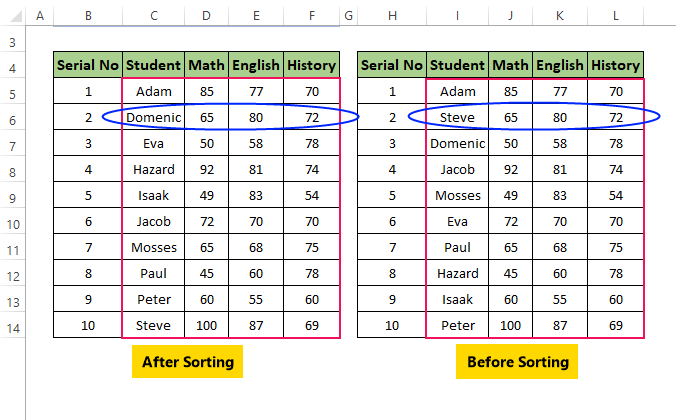



Bob, PivotTable is one of the prime features of Excel, so regardless of the version (contemporary versions) you should get it inside the “Insert” tab of the ribbon. But if you don’t find that there you may need to customize your ribbon. Click on File > Options, then follow the image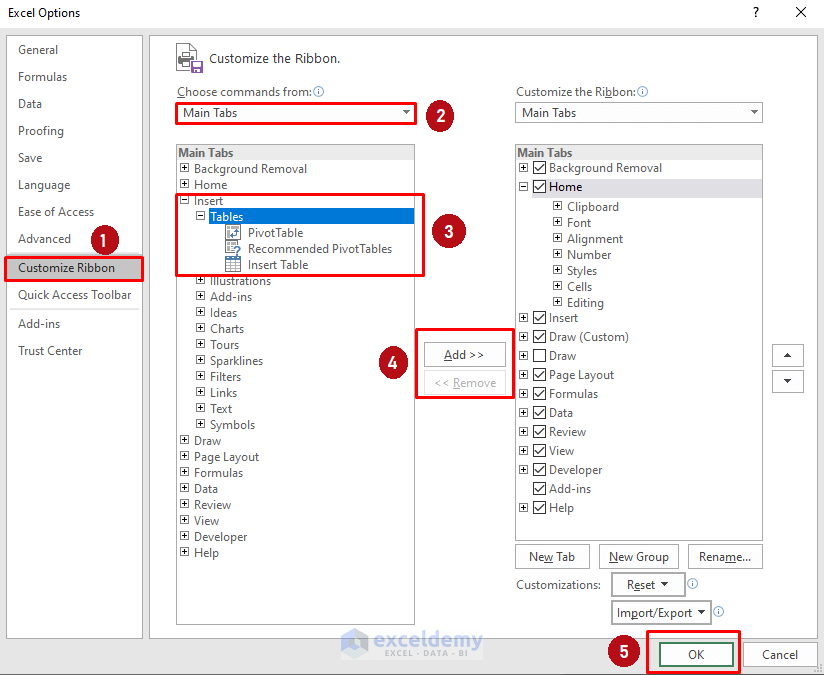
And if counting unique is your main goal right now you might get that using the UNIQUE function (and COUNT family function for counting).
Thanks for commenting Merle, glad to hear that it helped you.