Shakil Ahmed
My name’s Shakil. My articles are targeted to support you in enriching knowledge regarding different features related to Microsoft Excel. I am fond of literature, hope some knowledge from them will help me providing you some engaging articles even though some weary technical terms.
Latest Posts From Shakil Ahmed
In this dataset, there are five people’s First Names, Last Names and Ages. Using Excel formulas, we will copy cell value from this dataset to another cell. ...
In this sheet, we have a table of 5 people with their ages. Let's auto-generate numbers for each of them. Generally, the serial numbers or IDs go to the left ...
Method 1 - Combine DATEDIF, TODAY, and AVERAGE Functions to Calculate Average Tenure of Employees 1.1 Dynamic Date Steps: Select cell D5, and write down ...
Basics of Date Related Functions There is a function called the TODAY function. Entering TODAY() in any cell will return the date of the current day. ...
Method 1 - Apply Arithmetic Formula to Convert Percentage to Basis Points Steps: Select cell D5. Write down the following formula in the cell. ...
Introduction to Dates in Excel Excel takes the input of dates in the format of Month/Day/Year. If you write any value in this format, Excel will count that as ...
Method 1 - Using Direct Formula to Subtract Percentage Values in Excel Consider the Percentage of Total and Spent Amount dataset shown in the B4:C13 ...
Our Excel sample sheet is about revenue earned in each year from 2015 to 2020. There are two columns: Year, and Earning Amount. We will calculate the ...
Method 1 - Calculate Percentage Increase or Decrease Using Generic Formula Select the cell where you want to calculate the percentage change and enter the ...
In this article, we will present 5 different methods for selecting non-adjacent (or non-contiguous) cells in Excel, All the methods will work in Excel 2010, ...
The dataset showcases 4 columns: Customer Name, Email, Phone Number, and Credit Card Type. Method 1 - Use the Print Option to Print Selected ...
- « Previous Page
- 1
- …
- 3
- 4
- 5

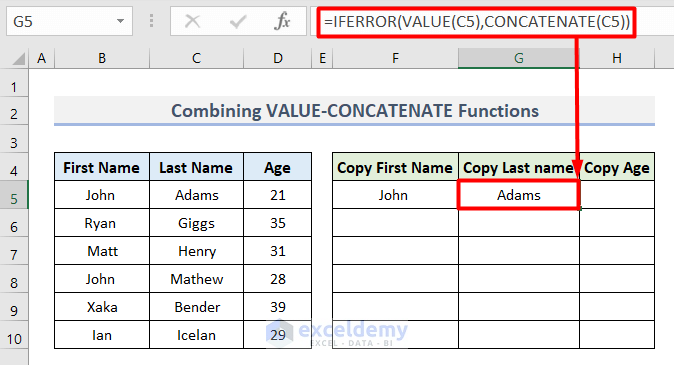









Bob, PivotTable is one of the prime features of Excel, so regardless of the version (contemporary versions) you should get it inside the “Insert” tab of the ribbon. But if you don’t find that there you may need to customize your ribbon. Click on File > Options, then follow the image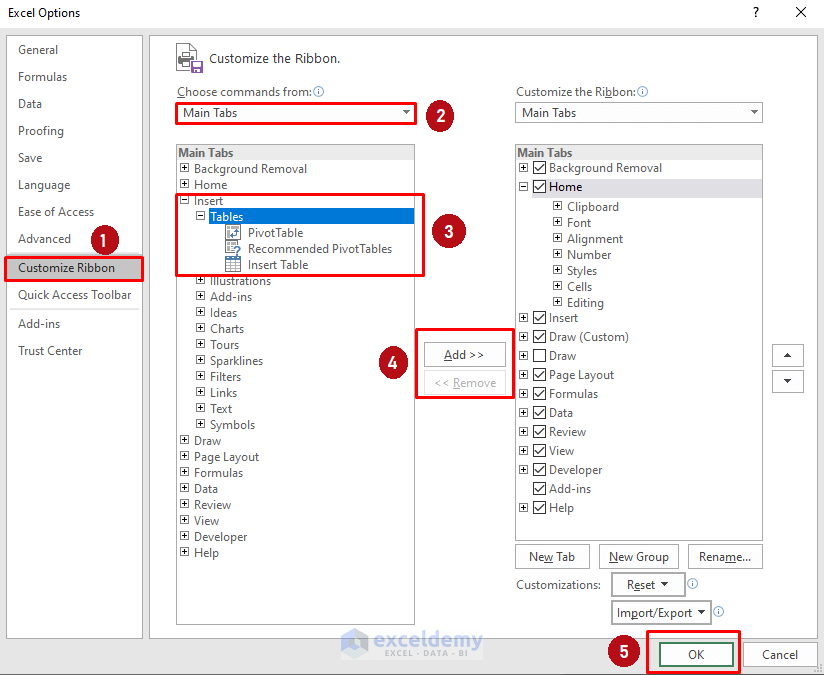
And if counting unique is your main goal right now you might get that using the UNIQUE function (and COUNT family function for counting).
Thanks for commenting Merle, glad to hear that it helped you.