Mehedi Hasan Shimul
Md. Mehedi Hasan, with a BSc in Electrical & Electronic Engineering from Bangladesh University of Engineering and Technology, holds a crucial position as an Excel & VBA Content Developer at ExcelDemy. Driven by a deep passion for research and innovation, he actively immerses himself in Excel. In his role, Mehedi not only skillfully addresses complex challenges but also exhibits enthusiasm and expertise in gracefully navigating tough situations, emphasizing his steadfast commitment to consistently deliver exceptional and quality content. Apart from creating Excel tutorials, he is interested in Data Analysis with MS Excel, Verilog, Assembly, Arduino, MATLAB, Pspice, and HFSS.
Designation
Excel & VBA Content Developer at ExcelDemy in SOFTEKO.Lives in
Dhaka, Bangladesh.Education
B.Sc. in Electrical & Electronic Engineering, BUET.Expertise
Microsoft Office, C, C++, Verilog, Assembly, Arduino, MATLAB, Pspice, HFSS.Experience
- Technical Content Writing
- Undergraduate Projects
- Designing of a prototype of power factor improvement plant using zero cross technology in Arduino.
- Automatic water level indicator and motor regulator using Arduino.
- Mobile signal detector and buzzer.
- Design of a 8-bit processor using Verilog.
- Designing a stacked patch antenna implantable in brain tissue using HFSS Software.
Latest Posts From Mehedi Hasan Shimul
Method 1: Use Excel FV Function to Create CD Interest Calculator Create a dataset including investment amount, rate of interest, term in year, and ...
The 3 of 9 Barcode Font in Excel Barcode uses lines and spaces to represent information. Excel doesn’t include any barcodes fonts by default, but they can be ...
Method 1 - Converting Radians to Degrees Using the DEGREES Function Select the cell to store the result. In our case, the cell is C6. Insert the ...
What Is Data Analysis Toolpak? Data Analysis Toolpak is an Add-Ins in Excel which is essential to enable Data Analysis. Steps to Install Data Analysis ...
This is an overview: The sample dataset showcases the name of the Brand, and the present day, and the previous day sales. To find ...
Here's an overview of a histogram created by applying bin ranges. Method 1 - Using the Built-in Histogram Chart Option (For Excel 2016 and Later ...


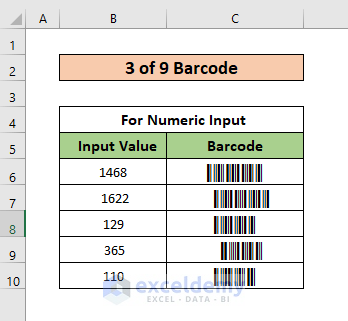






Thank you for your queries. Let’s change the code a bit. Use the following code to copy the data and paste it as values.
Afterward, you will see result like this.
Thank you so much for your observation. We will rectify and update this error soon. Thanks again for your concern.
Hi MIGUEL,
We are glad, you asked the questions. It’s quite easy to import data from separate sheets and save it as separate documents. Simply, use the following code in a new module of VBA. Only, you have to change the file directory to save the doc file.
After running the code, you will see the doc files created according to your dataset.
Hi Anna!
You wanted to say what will happen if we input the same word with Upper and Lower case. The fact is Excel counts Upper and Lower case characters as the same. So you won’t have any issues. Even then I am showing one way to make your data to proper format first. Then, use the formatted text in the required formula.
=PROPER(B5)