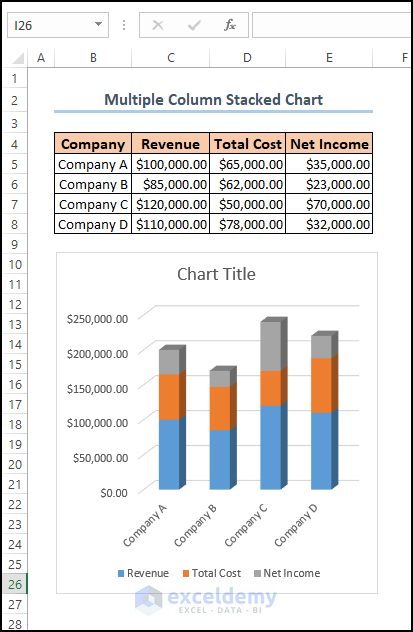Md. Asaduzzaman
Hello! I am Md. Asaduzzaman. Currently, I am working as an Excel and VBA Content Developer and I will be posting my articles related to this here. I graduated from Bangladesh University of Science and Technology(BUET) in 2022. I completed my BSc in Naval Architecture and Marine Engineering. I like to solve real-life problems in Microsoft Excel and share the solutions through articles. I post here regularly. Hope you find the articles helpful.
Latest Posts From Md. Asaduzzaman
Method 1 - Using the Format Axis Feature The sample dataset contains Employees' Names and their respective Salary. A Column Chart was created. ...
Method 1 - Create Outline of GST Bill Format Create a basic dataset of the products, like the image below. We need to create another dataset of ...
Method 1 - Use of Solver Feature Enable Solver Feature Go to the File tab. Select Options. Click on Add-ins and select Go. ...
Dataset Overview To demonstrate the methods, we have taken the following dataset of the Sales history of some products in a shop. Method 1 - Using ...
Dataset Overview Let’s start by introducing our dataset. We have Mathew Wade as our batsman, and our goal is to calculate his average score for 5 matches. ...
Method 1 - Using Shapes Feature to Draw Shapes in Excel Steps: Open your workbook. Go to the Insert tab and click the Shapes feature as shown below. ...
There are 2 suitable ways to return a blank if the cell value is negative in an Excel formula: by using the IF function and by using the Format Cells option. ...
Example 1 - Calculate the Present Value for a Single Payment The sample dataset (B4:C8) showcases the annual interest rate, No. of years and the future value ...
We have a sample dataset that contains the Employee ID numbers and Employee Names. We will create an employee attendance sheet with time for the first employee ...
Method 1 - Using an Excel Formula with Ampersand Operator 1.1 Without Formatting Steps: Select cell D5 and enter the following formula: =B5&" ...
Example 1 - Create a Basic Stacked Column Chart in Excel Steps: Open the worksheet which contains the dataset. Select the required range of cells ...
Method 1 - Create an Excel Scatter Plot Color by Group without Condition We will create three groups (A, B, and C) using the Number of Students and their ...