Parameters of Average Handling Time
There are four parameters to calculate average handling time: Talk Time, Hold Time, After Call Task, and Number of Calls.
Equation
To find the average handling time of an employee, sum the total talk time, total hold time, and total after-call task time. Then, divide it by the number of calls.
=Average Handling Time=(Total Talk Time+Total Hold Time+Total After Call Task Time)/Number of CallsMethod 1 – Calculating the Average Handling Time with a Formula in Excel
The sample dataset contains information on the Number of Calls, Talk Time, Hold Time, After Call Task time of employees in a call center.
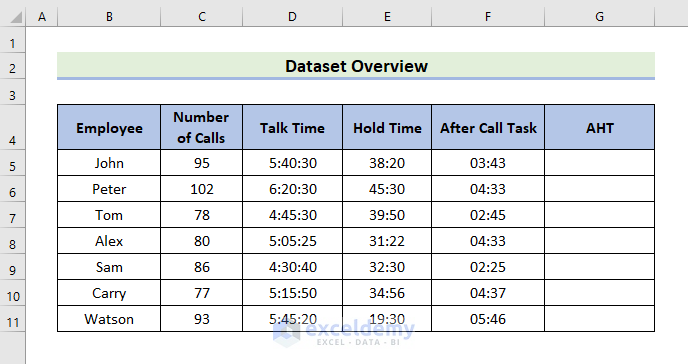
STEPS:
- Select G5.
- Enter the formula:
=SUM(D5:F5)/C5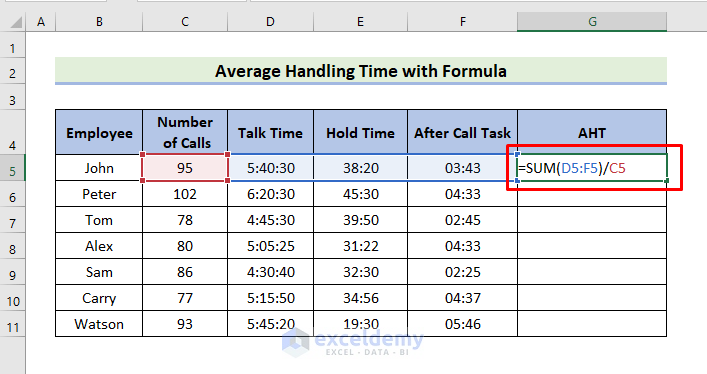
- Press Enter to see John’s average handling time.
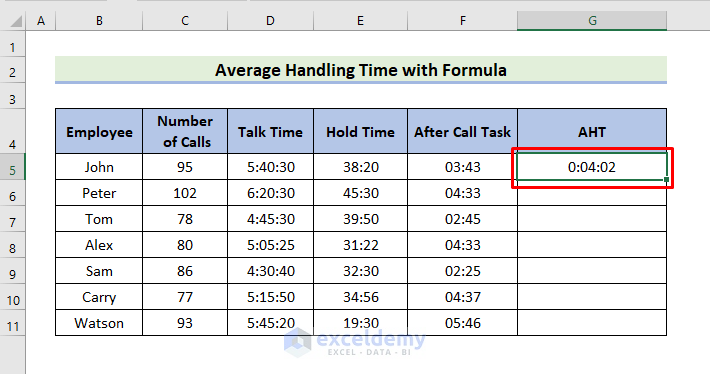
The SUM Function sums the talk time, hold time and after-call task time. The result is divided by the number of calls to find the AHT.
- Drag down the Fill Handle to see the result in the rest of the cells.
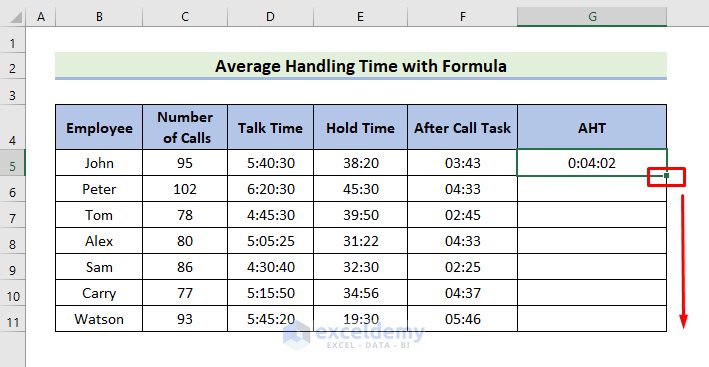
This is the output.
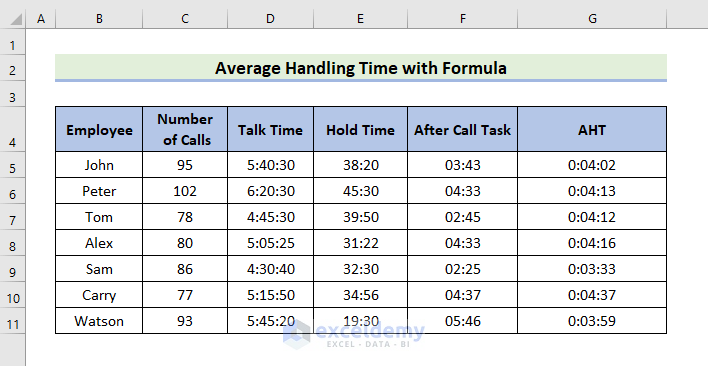
Read More: How to Calculate Average Response Time in Excel
Method 2 – Finding the Average Handling Time Manually in Excel
STEPS:
- Select G5.
- Enter the formula:
=(D5+E5+F5)/C5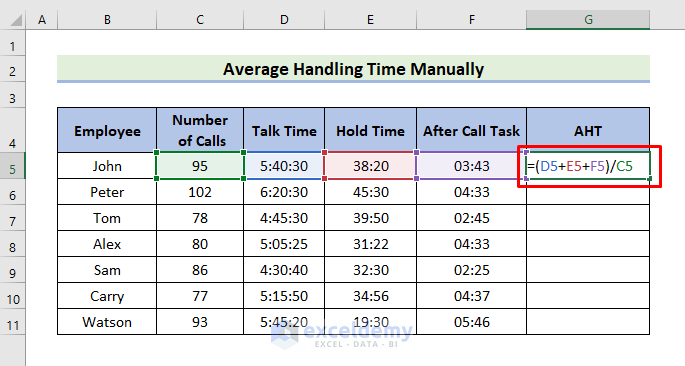
- Press Enter to see the result.
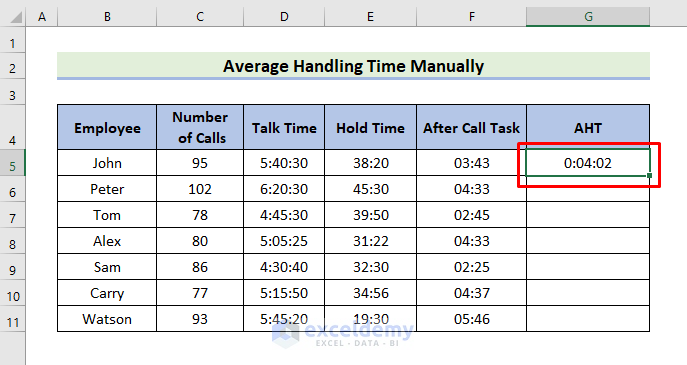
The formula adds D5, E5 & F5 and divides the result by C5.
- Drag down the Fill Handle to see the result in the rest of the cells.
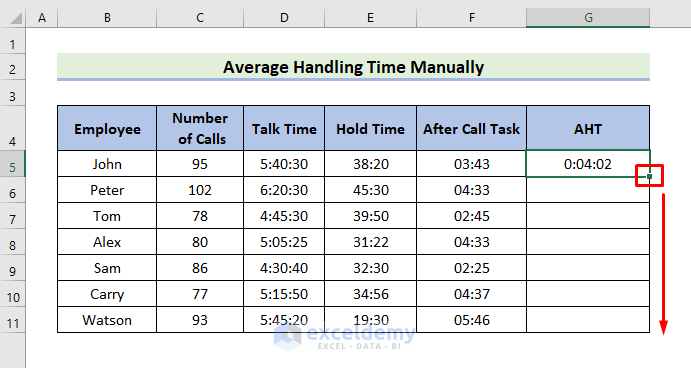
This is the output.
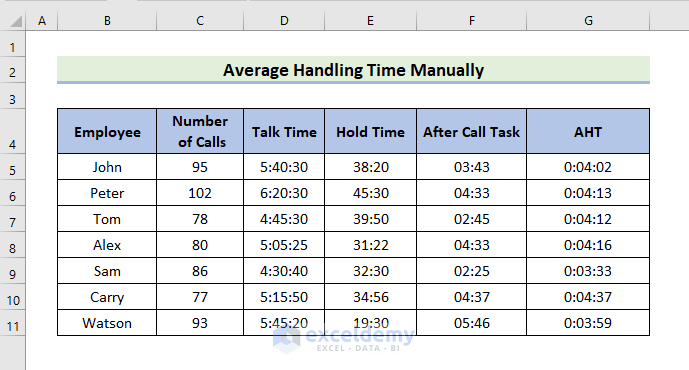
Read More: How to Calculate Average Turnaround Time in Excel
Download Practice Book
Download the practice workbook.
Related Articles
- How to Calculate Elapsed Time in Excel
- How to Calculate Cycle Time in Excel
- How to Calculate Turnaround Time in Excel Excluding Weekends
- How to Calculate Years of Service in Excel
- How to Calculate Turnaround Time in Excel
<< Go Back to Calculate Average Time | Calculate Time | Date-Time in Excel | Learn Excel
Get FREE Advanced Excel Exercises with Solutions!

