Method 1 – Create a Template Layout
Create a layout to allocate the cash flow items into 3 different categories of operations, investment activity, and financial activity. Allocate cells to insert the date and opening balance and to calculate net cash flow and closing balance.
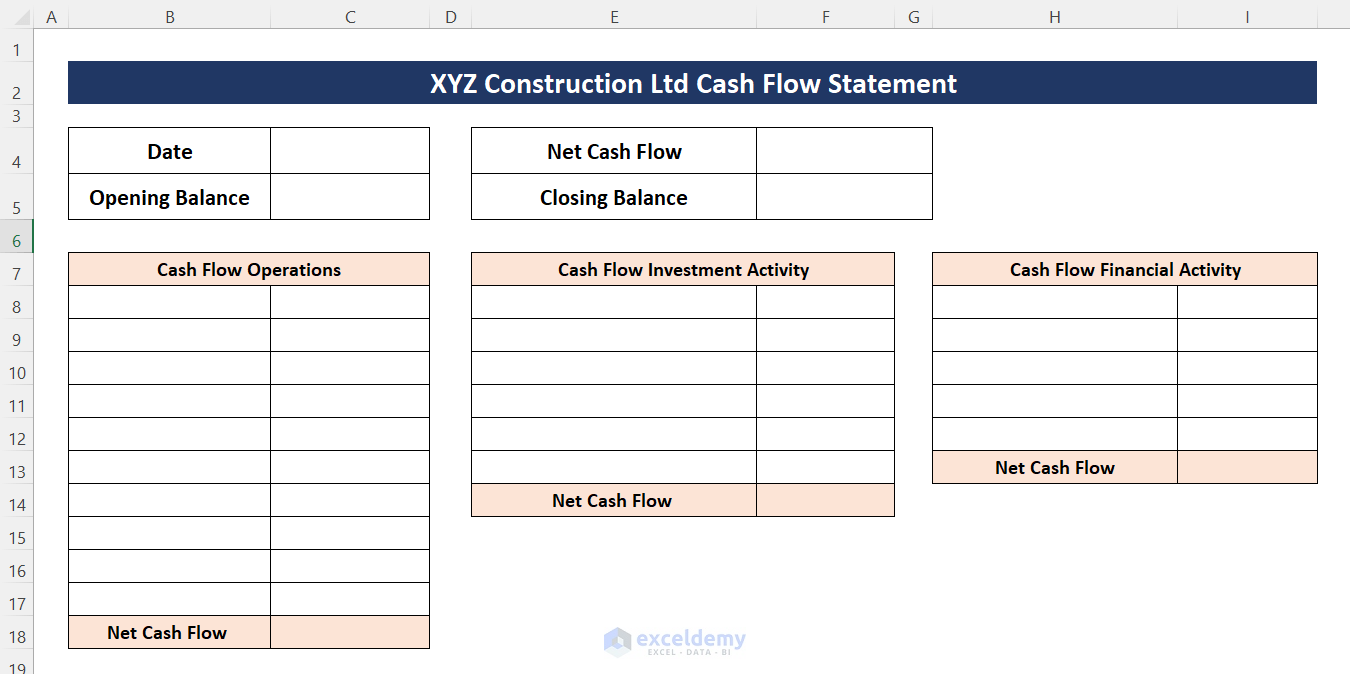
Method 2 – Calculate Net Cash Flow of Operations
- Insert the cash flow for operations items with value. You can receive cash from clients or many other sources, and cash is paid for many reasons like inventory, salary, administrative expense, interest, expense, etc. You have to insert the paid cash values in negative form.
- Use the SUM Function to calculate the net cash flow. Insert this formula into cell C18:
=SUM(C8:C17)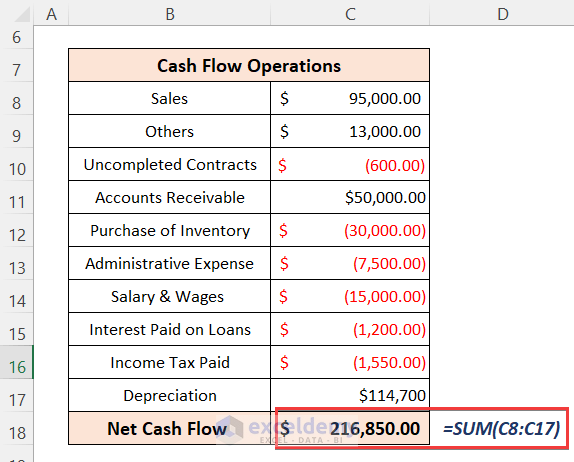
Method 3 – Calculate Net Cash Flow of Investment Activity
- Insert the cash flow of investment activity items with values. The items relevant to the company’s assets, like properties, machinery, loans, investment securities, etc., will be listed.
- Insert this formula into cell F14 to calculate the net cash flow of investment activity:
=SUM(C8:C17)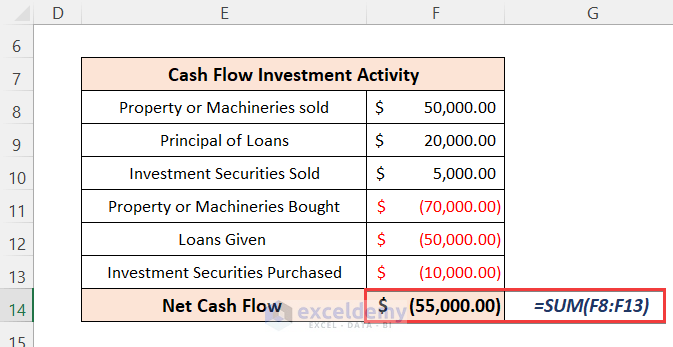
Method 4 – Calculate Net Cash Flow of Financial Activity
- Insert the cash flow items related to the financial activity; the cash flow of financial activity will include the items related to the company’s financial matters, like stock issuance, borrowings, dividends, etc.
- Insert this formula into cell I13 to calculate the net cash flow of Financial Activity:
=SUM(I8:I12)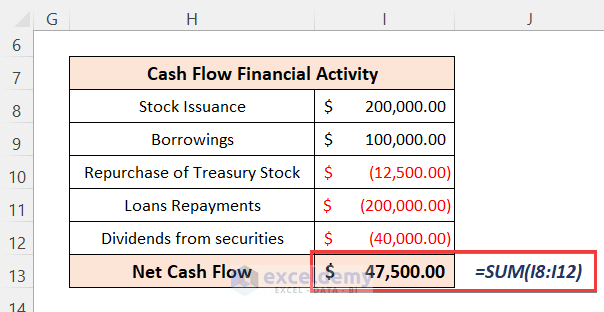
Method 5 – Calculate Net Cash Flow and Closing Balance
The final outcome of a cash flow statement is the net cash flow of the period and the closing balance.
- To calculate the net cash flow, use this formula.
Paste the following formula into the cell F4 to calculate the net cash flow:
=C18+F14+I13- The closing balance is the summation of the opening balance and the net cash flow. Paste this formula into the cell F5:
=C5+F4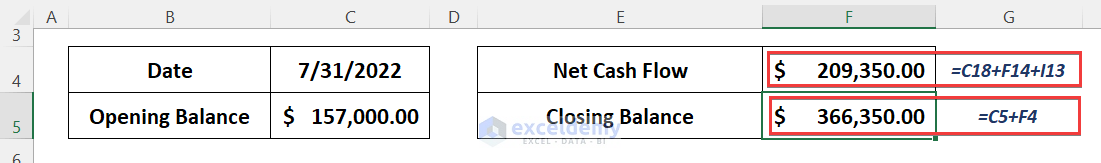
You completed the cash flow statement for your construction company.
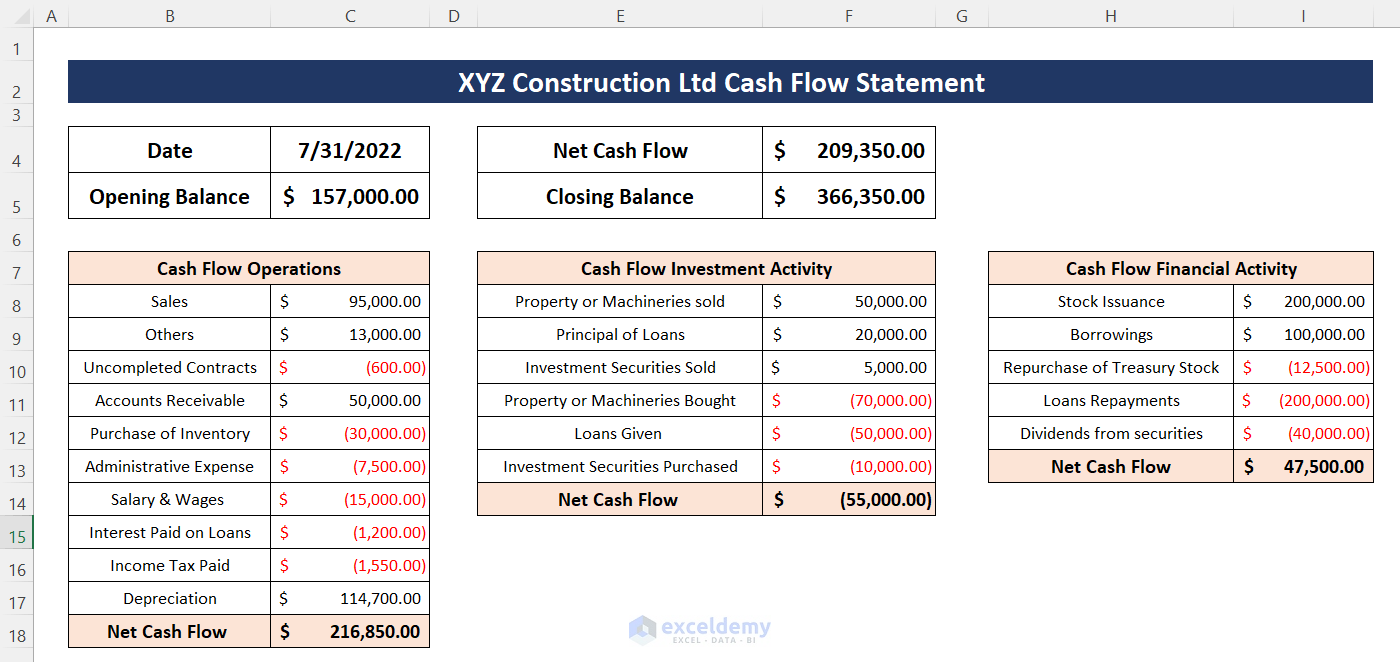
Things to Remember
- You have to insert the outward cash flow in a negative format.
- Convert all the cells containing the value to Accounting format.
- Add or remove any items from the list as of your company’s need.
Download Sample Workbook
You can download the practice workbook from here:
Related Articles
- How to Create Cash Flow Statement Format in Excel
- How to Prepare Daily Cash Flow Statement Format in Excel
- How to Create Weekly Cash Flow Statement Format in Excel
<< Go Back to Cash Flow Template | Finance Template | Excel Templates
Get FREE Advanced Excel Exercises with Solutions!

