Step 1 – Prepare a List of Assets
- Current Assets include cash, accounts receivable, etc.
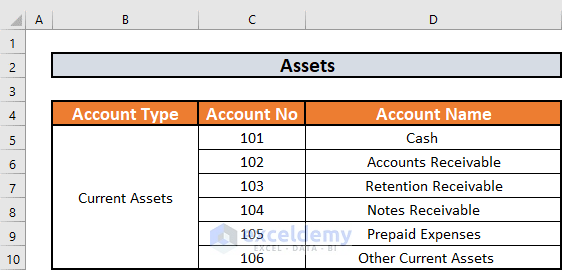
- Long-Term Assets include Land, Buildings, Vehicles, etc.
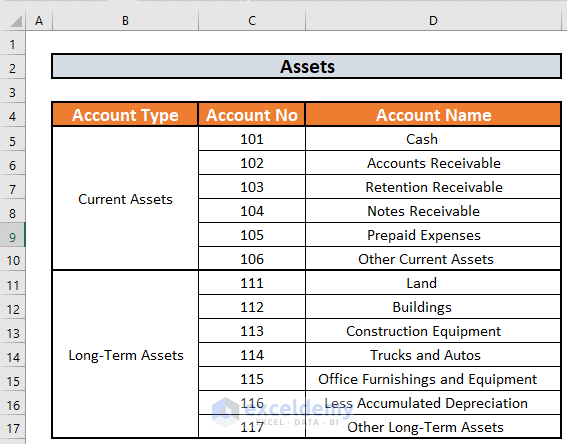
Step 2 – Make a List of Liabilities
Liabilities are the obligations that an organization has to pay to a business entity.
- Current Liabilities are the liabilities an organization has to pay within one year. These include Accounts Payable, Notes Payable, etc.
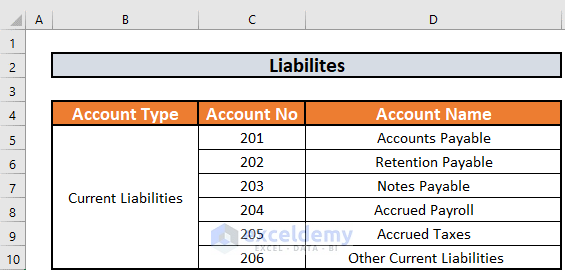
- Long-Term Liabilities are the liabilities an organization has to pay over one year. These include Bonds Payable, Long-Term Loans, etc.
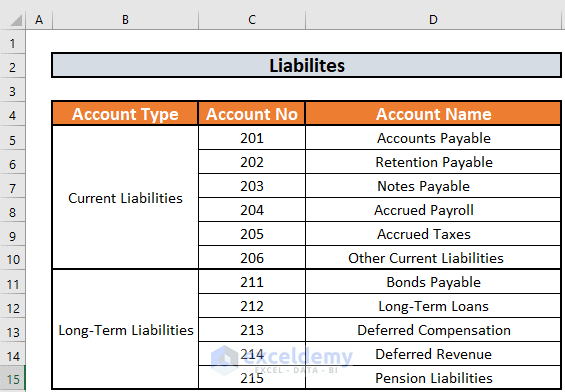
Step 3 – Create a List of Revenues
Generally, the accounting period is 1 year. Revenues are not only the money that an organization generates.
- Revenues include Sales Revenue, Service Revenue, etc.
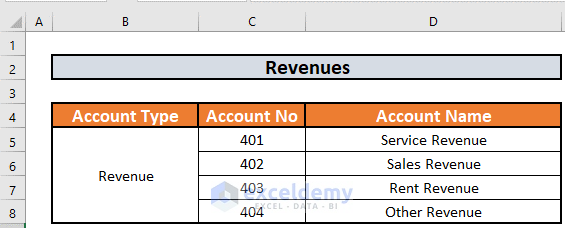
Step 4 – List Out Accounts Under Expenses
- Expenses include material costs, equipment costs, salaries and wages, office rent, etc.
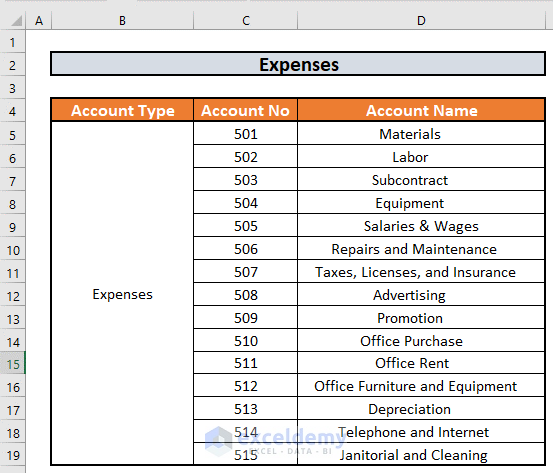
Step 5 – Prepare a List of Equity Accounts
- Equity (also known as Owner’s Equity) is the owner’s or shareholder’s contribution to the company. Equity includes Capital Stock, Retained Earnings, etc.
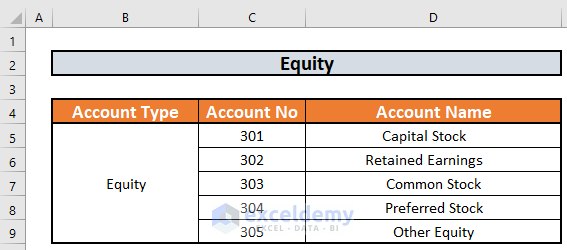
Things to Remember
- The chart of Accounts varies from one organization to another.
- Account Numbers are used for reference purposes.
Download the Practice Workbook
You can download our sample workbook to use as a template for your company and expand it if needed.
<< Go Back to Excel Chart of Accounts Templates | Accounting Templates | Excel Templates
Get FREE Advanced Excel Exercises with Solutions!

