The following image is an overview.
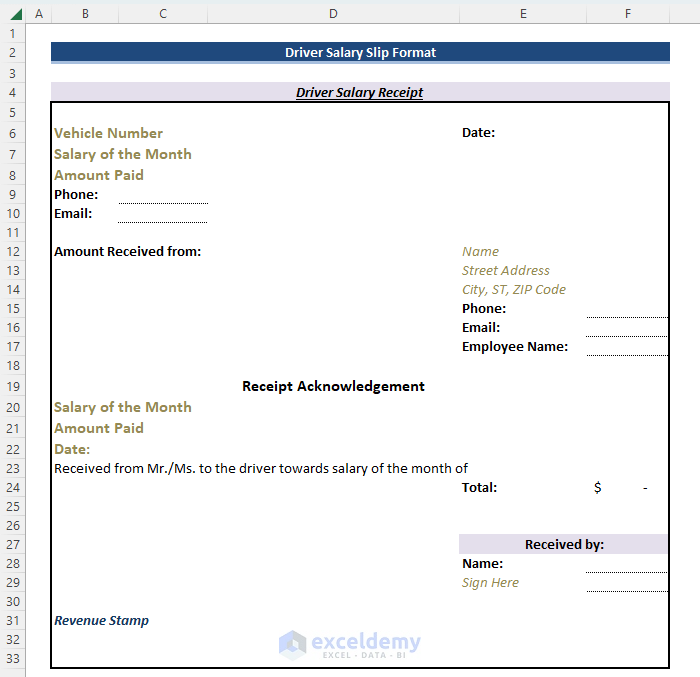
Step 1 – Create a Driver Salary Receipt Format in Excel
- The best way to specify a driver is by the vehicle he drives. Start with the vehicle number in the upper left corner of the Driver Salary Receipt.
- Include the month of the salary.
- Add the money paid cash.
- Enter the date of the payment.
- Include Phone and Email.
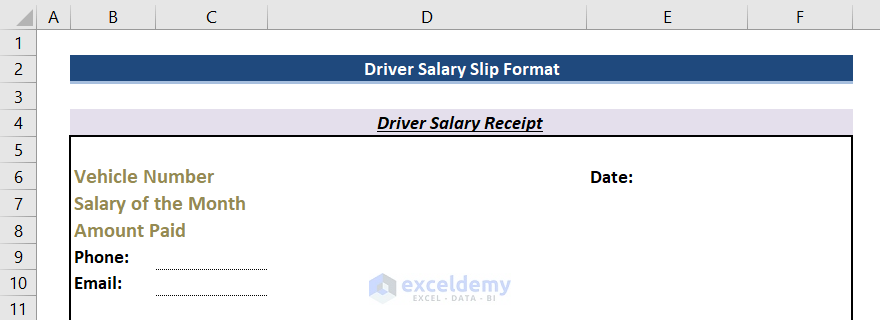
- The information of the employer will be added with Name and Address, phone and email.
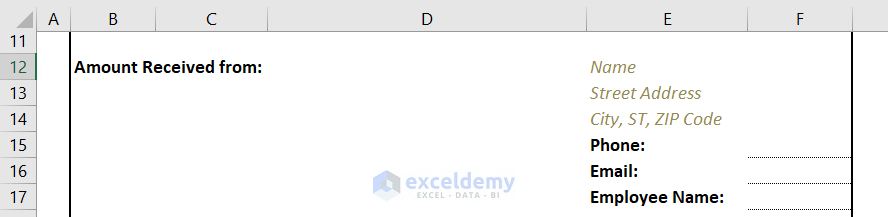
Step 2 – Create a Receipt Acknowledgement of the Driver’s Salary
- Add the salary of the month, the amount paid, and the date.
- Add ‘Received from Mr./Ms. to the driver towards the salary of the month of … and the total amount paid.
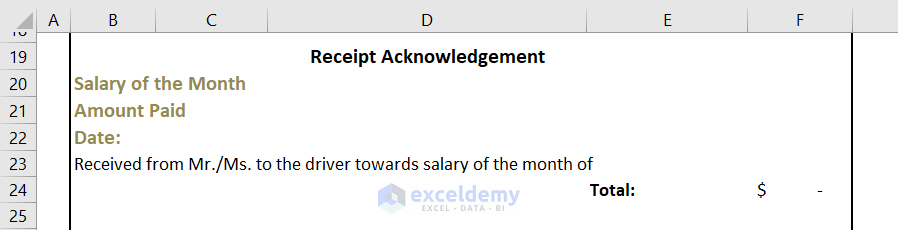
- If the payment is received by the driver himself, he will add his signature. Otherwise, on behalf of the driver, the receiver of the payment will sign the receipt.
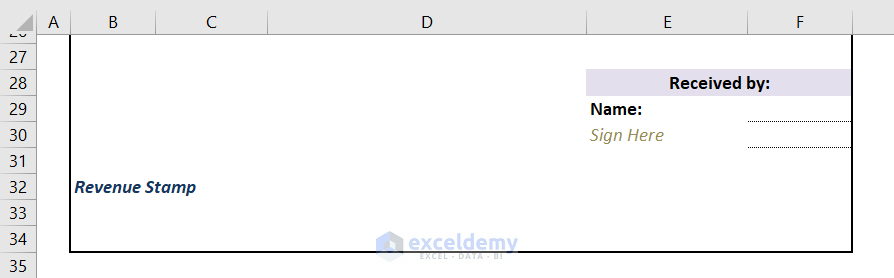
Download Practice Workbook
Download the practice workbook here.
<< Go Back to Make Salary Slip | Salary | Formula List | Learn Excel
Get FREE Advanced Excel Exercises with Solutions!

