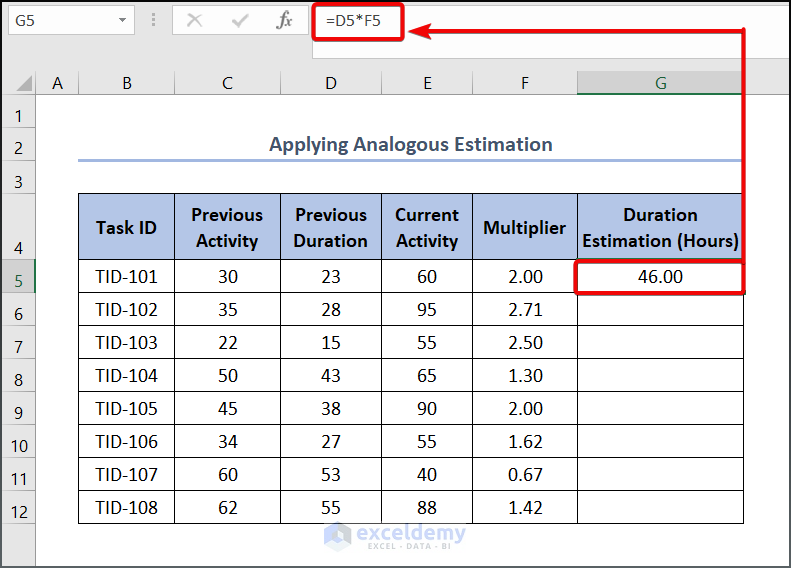Method 1 – Using Parametric Estimation
Steps:
- Enter the following formula in cell G5.
=C5/(D5*E5*F5)
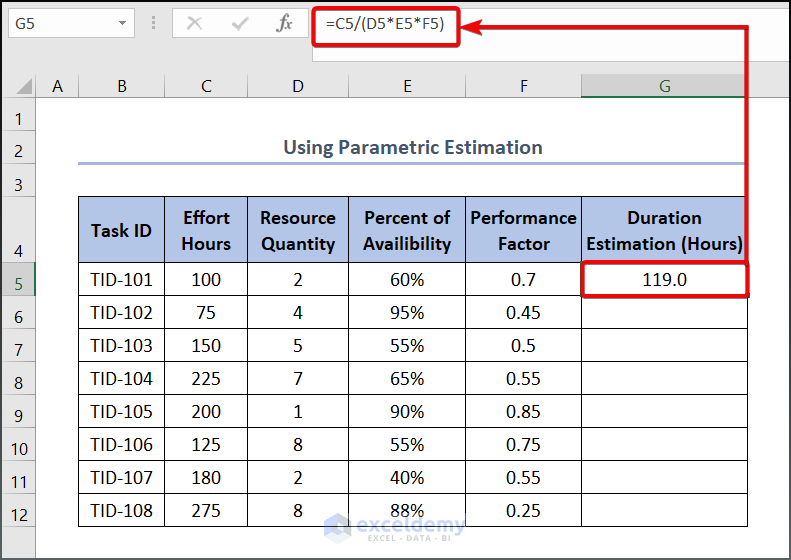
- Drag the Fill Handle tool to get the other values.
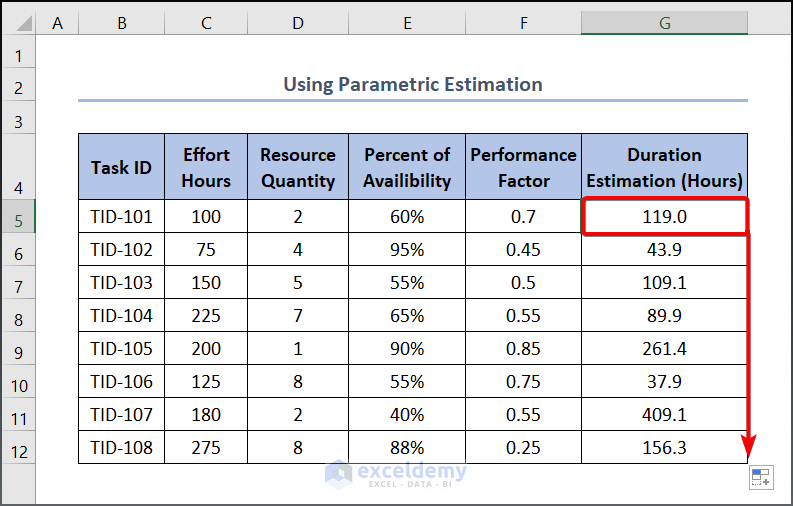
Method 2 – Applying Analogous Estimation
Steps:
- Write the following formula in cell F5.
=E5/C5
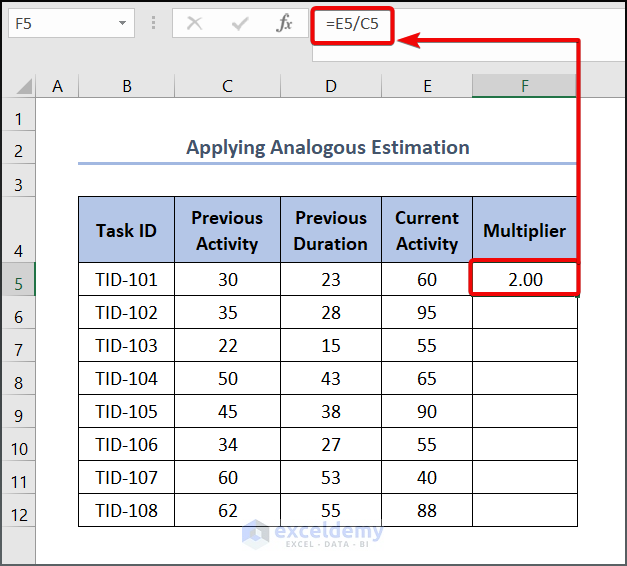
- Drag the Fill Handle tool from F5 to F12.
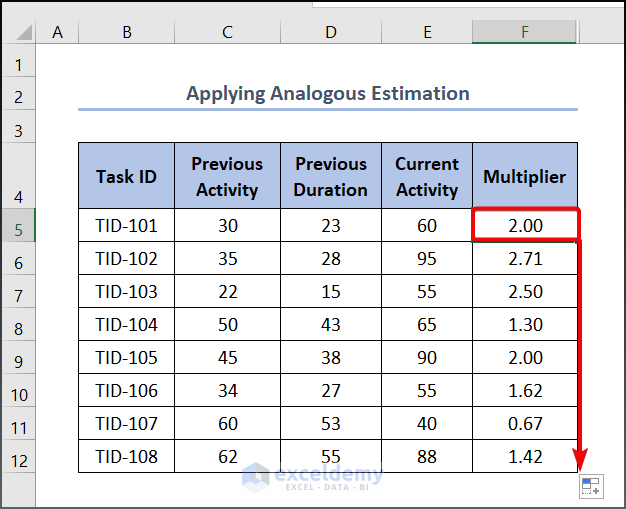
- To calculate the duration, enter the following formula in cell G5.
=D5*F5
- Lower the cursor to the C12 cell to use the AutoFill tool.
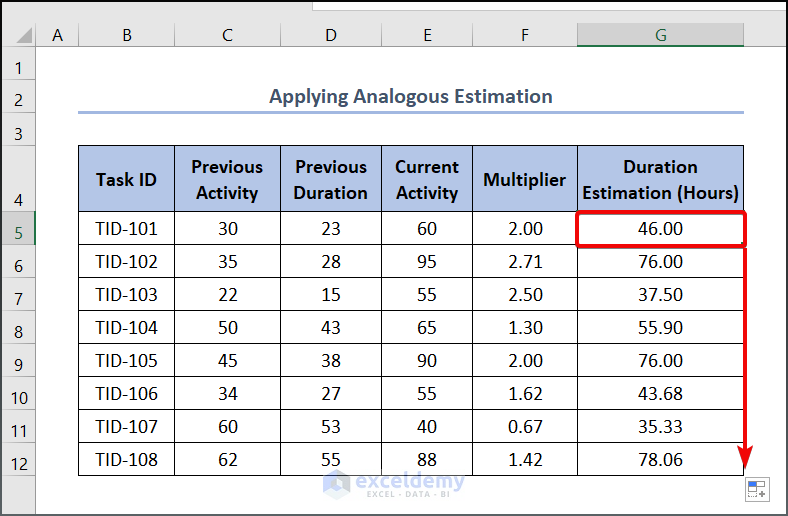
Method 3 – Utilizing Three-Point Estimation
Steps:
- Write the following formula in cell F5.
=(C5+D5+E5)/3
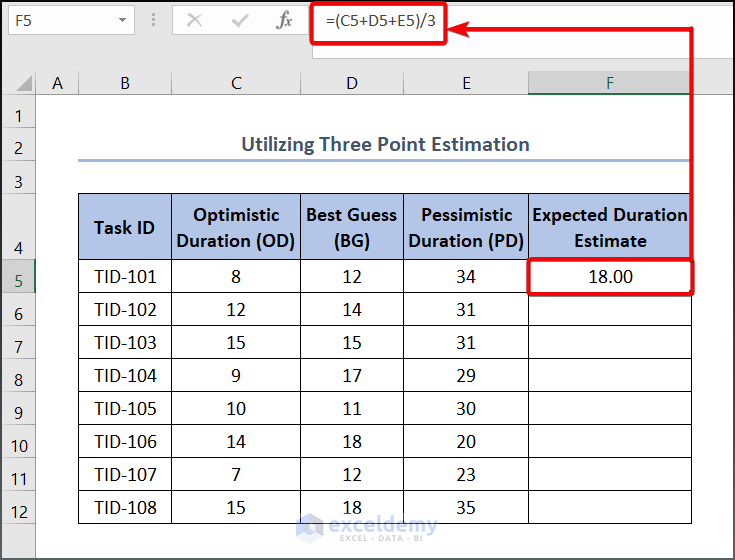
- Drag the Fill Handle tool to get the other values.
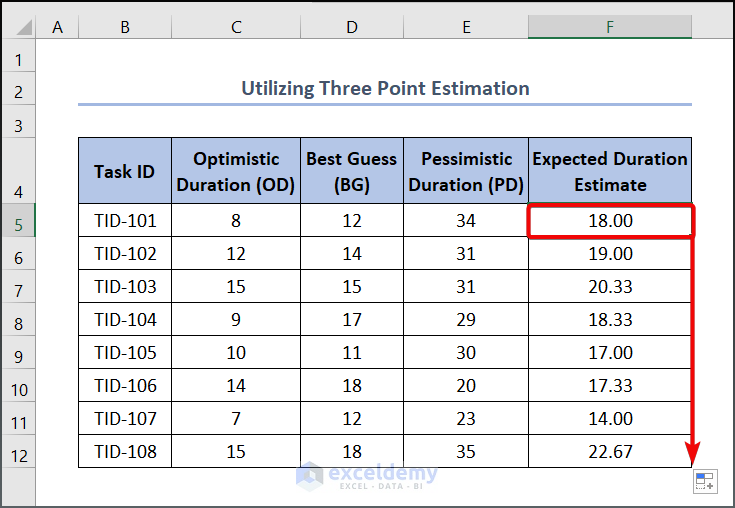
Method 4 – Incorporating PERT BETA Distribution
Steps:
- Enter the following formula in cell F5.
=(C5+4*D5+E5)/6
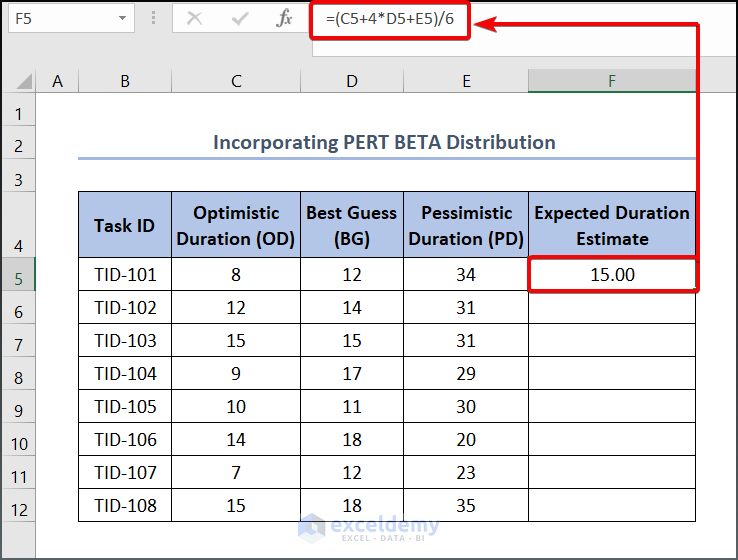
- To get the other value, drag the Fill Handle tool from F5 to F12.
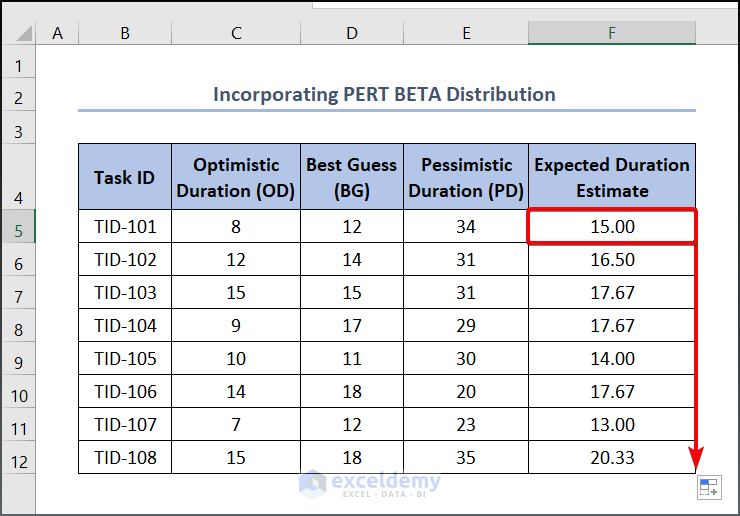
Download Practice Workbook
You can download and practice the dataset that we have used to prepare this article.
Related Articles
<< Go Back to Excel Project Management Templates | Excel Templates
Get FREE Advanced Excel Exercises with Solutions!