Download the Practice Workbook
Why Does Text in Excel Fit to Page Scale/Preview Look Too Small?
We have a dataset containing the sales made by company employees between 2001 to 2021. It covers the range A1:W42. A partial picture of the dataset is given below. We need to print the entire dataset on a single page.
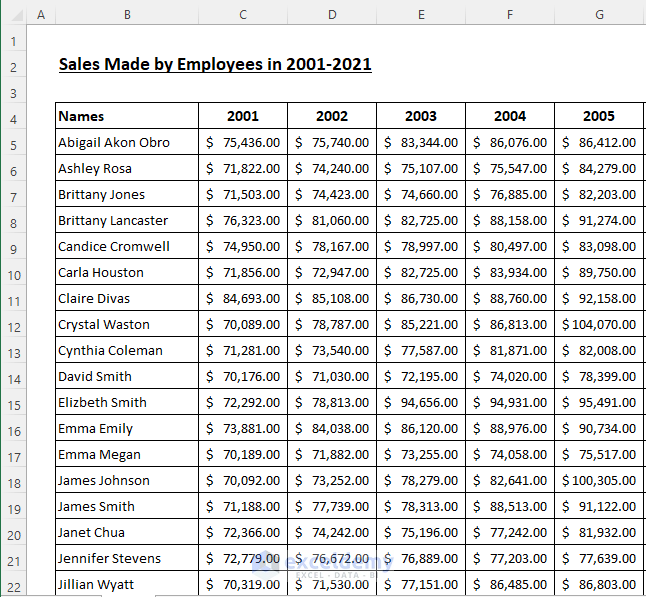
- We pressed Ctrl + P to print the dataset. We chose Fit Sheet on One Page from Settings on the print window.
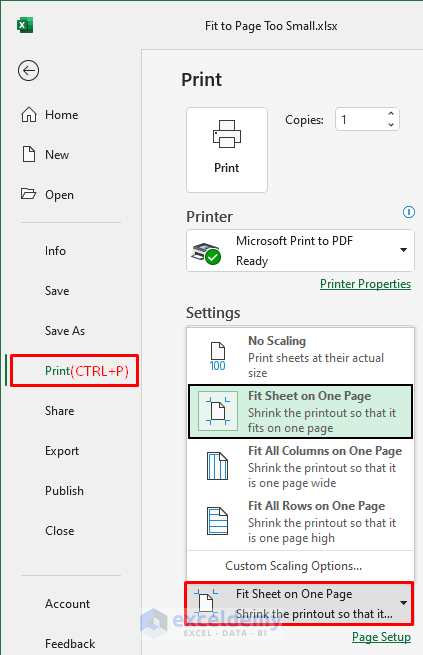
- We clicked on Print. The printed dataset will look as follows. But, this is too small to read.
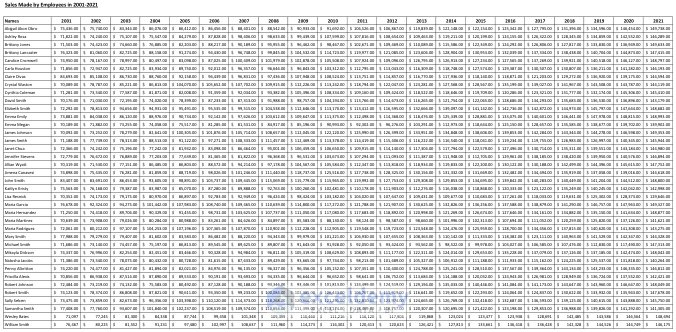
- Go back to the Page Layout tab. You will see the Scale is reduced to only 31%. You must try to keep it at least above 70%.
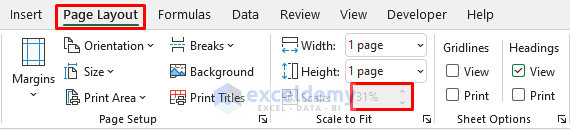
5 Solutions If Fit to Page Preview/Scale in Excel Looks Too Small to Read
Solution 1 – Hide Rows/Columns
Hide any unnecessary rows or columns to allocate more data on a single page. Here, column B has some extra space on the right. Adjust the width by dragging the column number separator line.
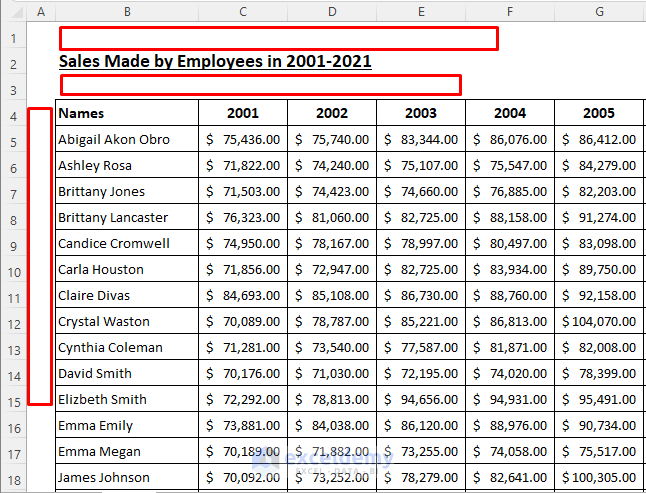
Read More: How to Adjust Page Size for Printing in Excel (6 Quick Tricks)
Solution 2 – Reduce Page Margins
- Set the page margin to Narrow from the Page Layout tab. The Scale will increase to 35%.
- Click on Custom Margins to reduce the margins further or remove them altogether.
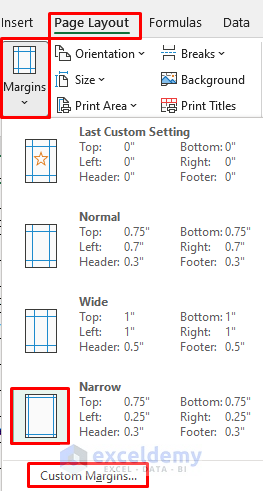
- You will see the Page Setup dialog box.
- Reduce the margins as required or set them to zero.
- Click OK. The Scale will increase to 37%. But, we are still far behind the required Scale percentage.
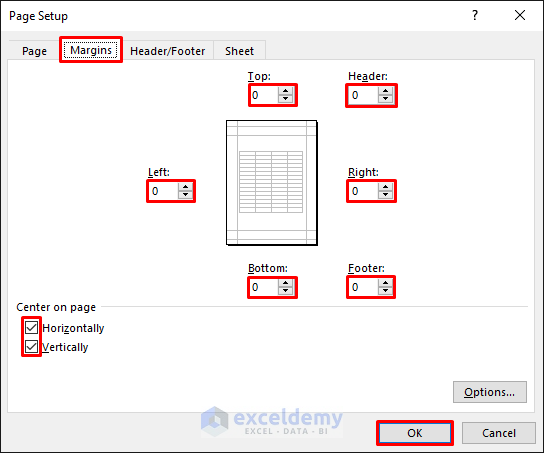
Read More: Why Is My Excel Sheet Printing So Small (Reasons and Solutions)
Solution 3 – Change the Page Orientation
- The dataset has more columns than usual. Using Landscape orientation for printing is more suitable in such cases.
- Select Page Layout, then choose Orientation and select Landscape. The Scale will jump to 48%.
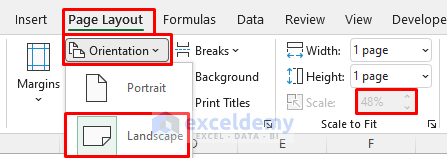
Read More: How to Stretch Excel Spreadsheet to Full Page Print (5 Easy Ways)
Solution 4 – Change the Page Size
- By default, Excel uses the Letter size for printing. If you choose the A3 size instead, the Scale will jump to 73%. If you choose the A4 size, the Scale will increase to 51%.
- Go to Page Layout and click on the paper size under Size to change it.
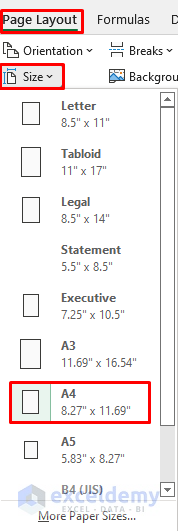
Read More: How to Fit to Page in Excel (3 Easy Ways)
Solution 5 – Increase the Page Number
- Go to the Page Layout tab and change the Width to 2 pages from the Scale to Fit group. The Scale has increased to 76%.
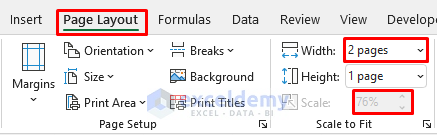
After applying all 5 solutions, the printed dataset will look as follows.
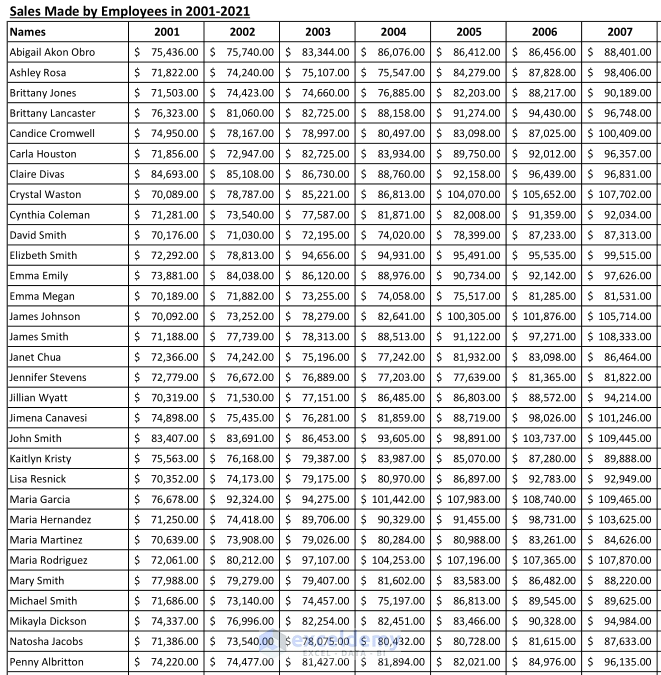
Read More: How to Change the Printing Scale So All Columns Will Print on a Single Page
Related Articles
- How to Fit Excel Sheet on One Page in Word (3 Simple Ways)
- Fit All Columns on One Page in Excel (5 Easy Methods)
- Add Legal Paper Size in Excel
- How to Add A3 Paper Size in Excel (2 Quick Ways)


