Method 1 – Calculating Per Installment Payment for 30 Years Fixed Mortgage Using PMT Formula
Steps:
- Select the Cell where you want to Calculate your per installment Payment. We have selected Cell C9.
- Enter the following PMT formula.
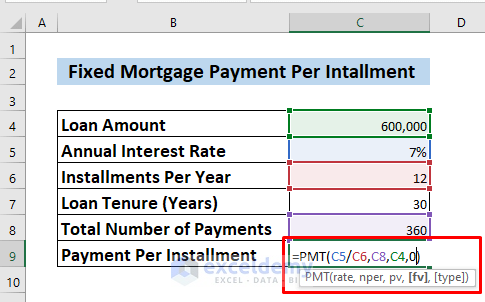
- Press ENTER and it will return the amount per installment payment of Fixed Mortgage.
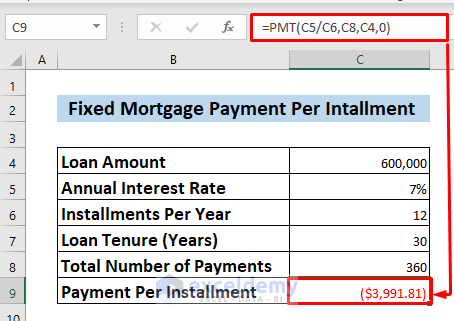
Method 2 – Calculating Total Payment for 30 Years Fixed Mortgage
Steps:
- Select a Cell where you want to see your total payment. We have selected Cell C10.
- We will use a Multiplication formula to calculate the Total payment.
- Multiply the value of Payment Per Installment with the Total Number of Payment.
- We have multiplied Cell C8 & C9.
=C8*C9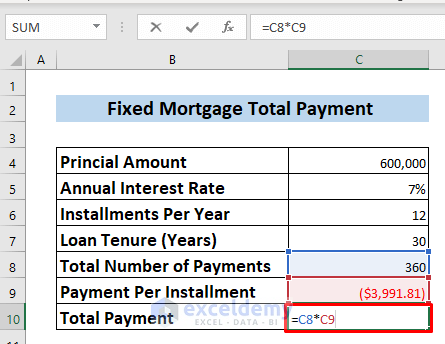
- Click ENTER to find the Total Payment amount.
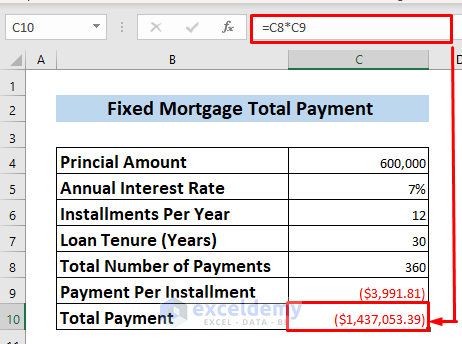
Method 3 – Find out the Payment Per Installment for 30 Years Fixed Mortgage Manually
Steps:
- Enter the Annual Interest Rate in Cell C5 using only numbers, do not use the Percentage format.
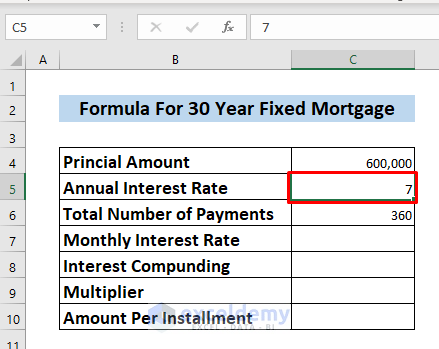
- Click on Cell C7 and enter the formula.
=C5/1200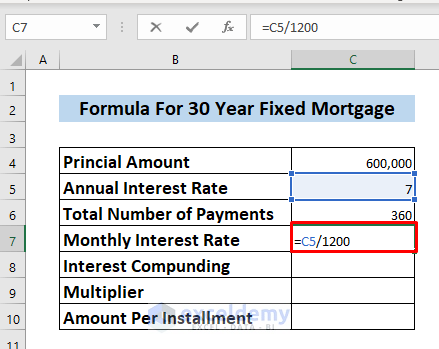
- Press ENTER and this returns the Monthly Interest Rate in decimals.
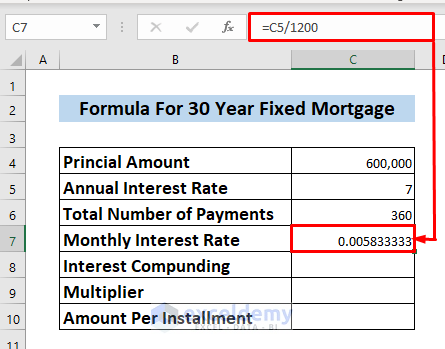
- Select Cell C8 and enter the formula.
=(1+C7)^C6- Press ENTER and this will compound the interest rate for 30-Years span of Fixed Mortgage.
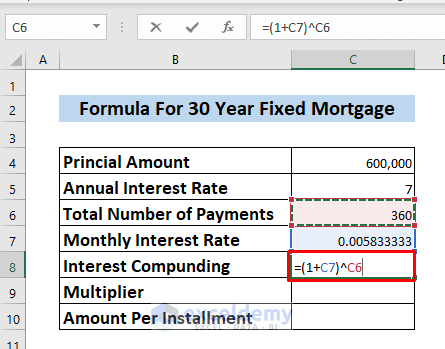
- Press ENTER to get the value.
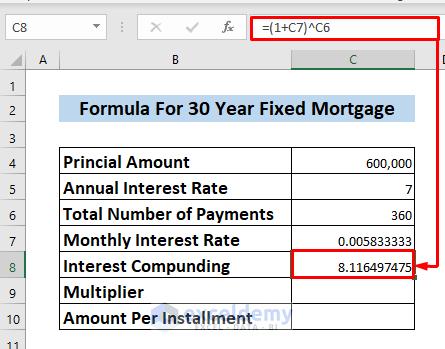
- Select Cell C9 to calculate the Multiplier.
- Enter the Formula.
=(C8*C7)/(C8-1)- Press ENTER and it will return a Multiplier in Cell C9.
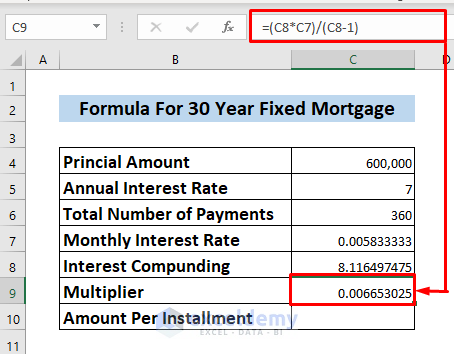
- Select Cell C10 where you want to calculate the Amount Per Installment.
- Enter the formula.
=C9*C4- Press ENTER and this will multiply the Principal Amount with the Multiplier & return the desired Amount Per Installment.
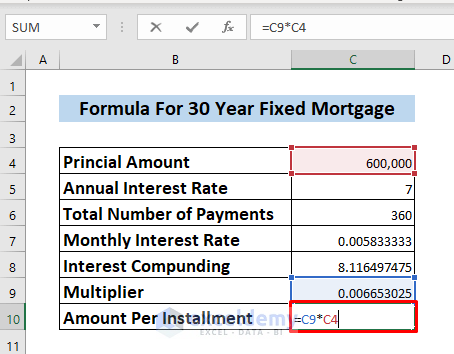
- Use the Currency format to turn Cell C10 value into Currency & see the Amount Per Installment for 30 Year Fixed Mortgage.
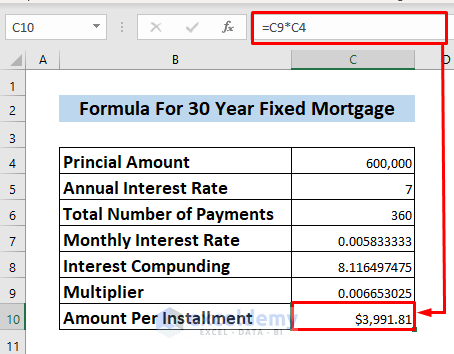
Download Practice Workbook
Further Readings
- How to Use Formula for Mortgage Principal and Interest in Excel
- How to Use Formula for Car Loan Amortization in Excel
<< Go Back to Excel Mortgage Formula | Excel Formulas for Finance | Excel for Finance | Learn Excel
Get FREE Advanced Excel Exercises with Solutions!

