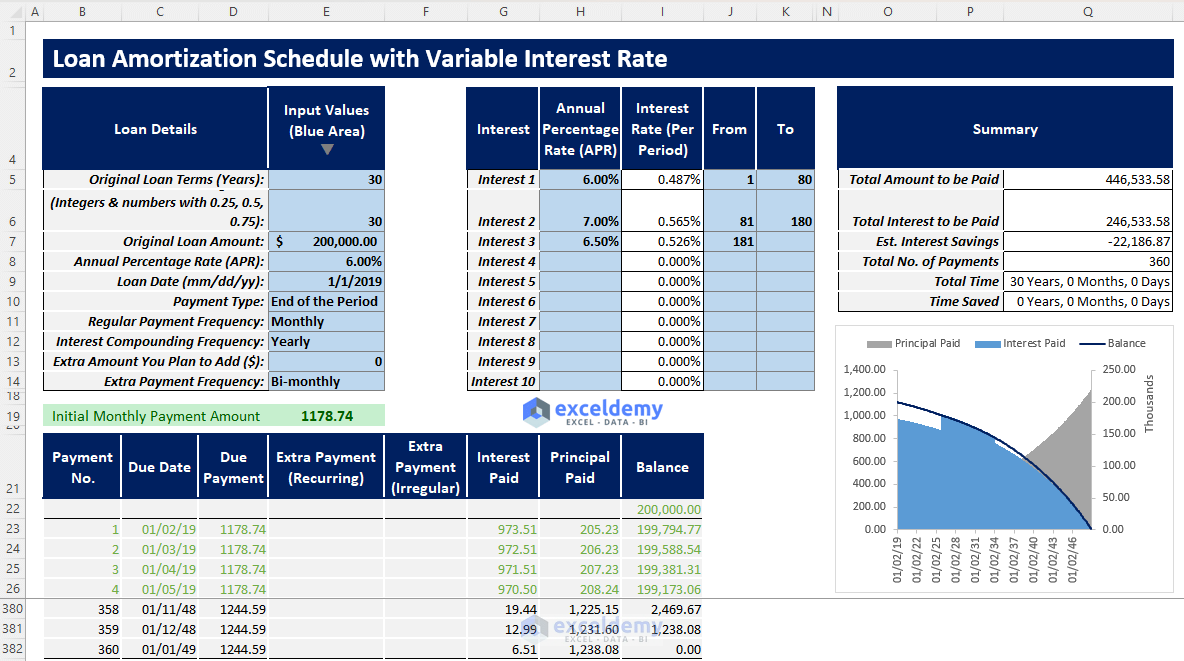What Are Excel Built-in Design Templates and How to Use Them?
These templates are useful for quickly creating visually appealing and organized documents, such as reports, budgets, or schedules, without having to start from scratch. They can be easily customized to suit specific requirements.
Using Excel’s built-in design templates is quite straightforward. Here’s a simple guide to help you get started:
- Open Excel: Start by opening Microsoft Excel. You’ll typically see a screen where you can choose to open a new workbook or a template.
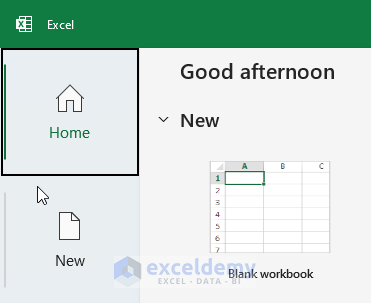
- Find Templates: Look for the ‘New’ option. This is usually on the Excel startup screen, or you can find it by clicking ‘File’ and then ‘New’ in the top menu. This will bring up a variety of templates that Excel has built-in.
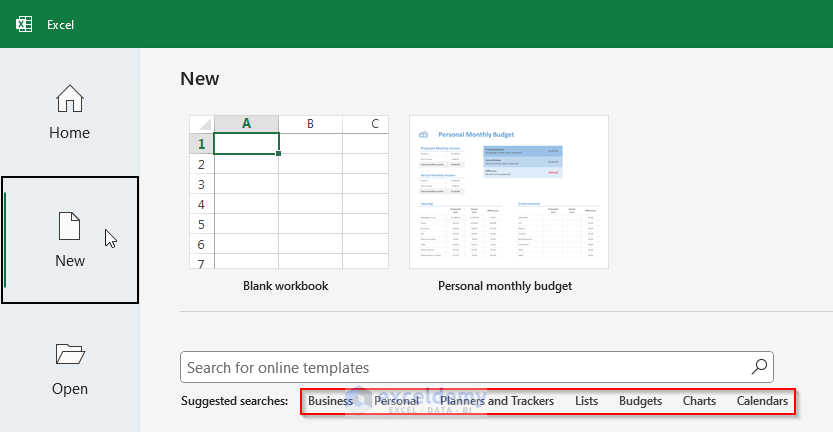
- Browse Templates: You’ll see different categories of templates, like ‘Budgets’, ‘Calendars’, ‘Forms’, and more. Browse through these categories to find a template that suits your needs. There’s a range of templates for various purposes, from personal finance to project management.
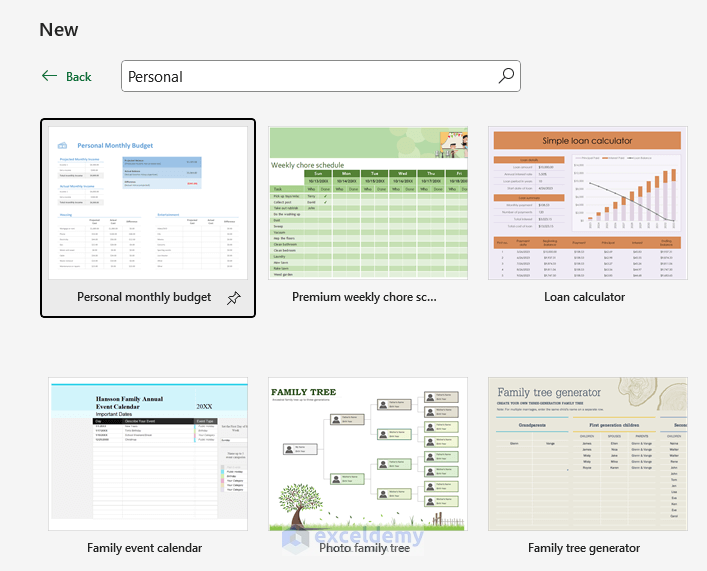
- Preview and Select: When you click on a template, you’ll often see a preview or a brief description of the template. This helps you understand what the template looks like and what it’s used for. If it fits your needs, select the template.
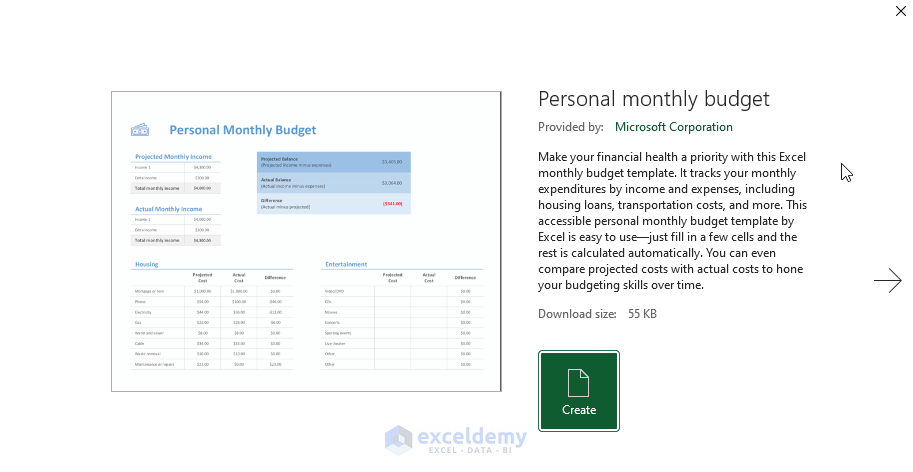
- Create Workbook: Once you’ve chosen a template, click ‘Create’ to open a new workbook based on that template. The new workbook will have all the design and layout from the template, and sometimes it will include example data or formulas.
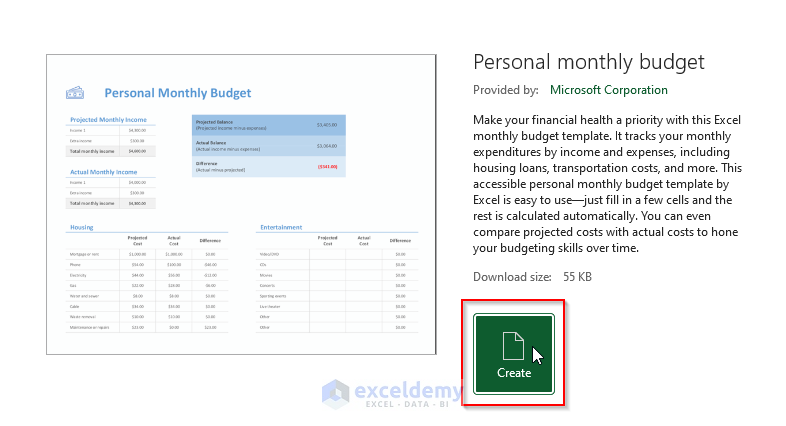
- Customize the Template: You can now customize the template to your needs. This might involve entering your own data, changing the formatting, or adjusting formulas. The template is just a starting point, and you can edit it as much as you like.
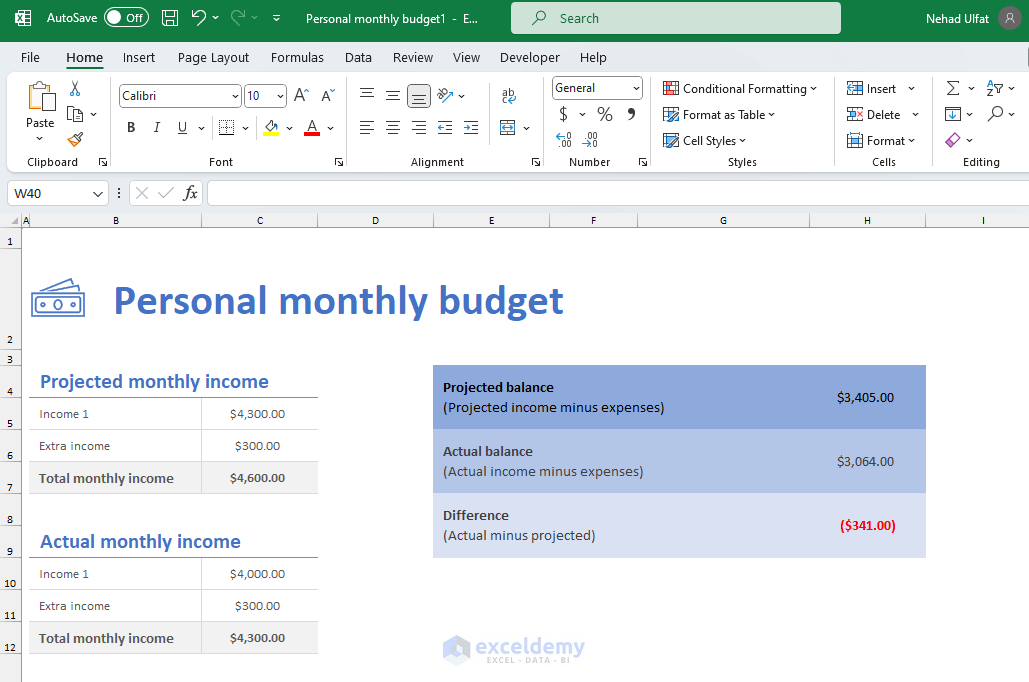
- Save Your Workbook: After customizing, don’t forget to save your workbook. You can save it in the usual Excel format like .xlsx.
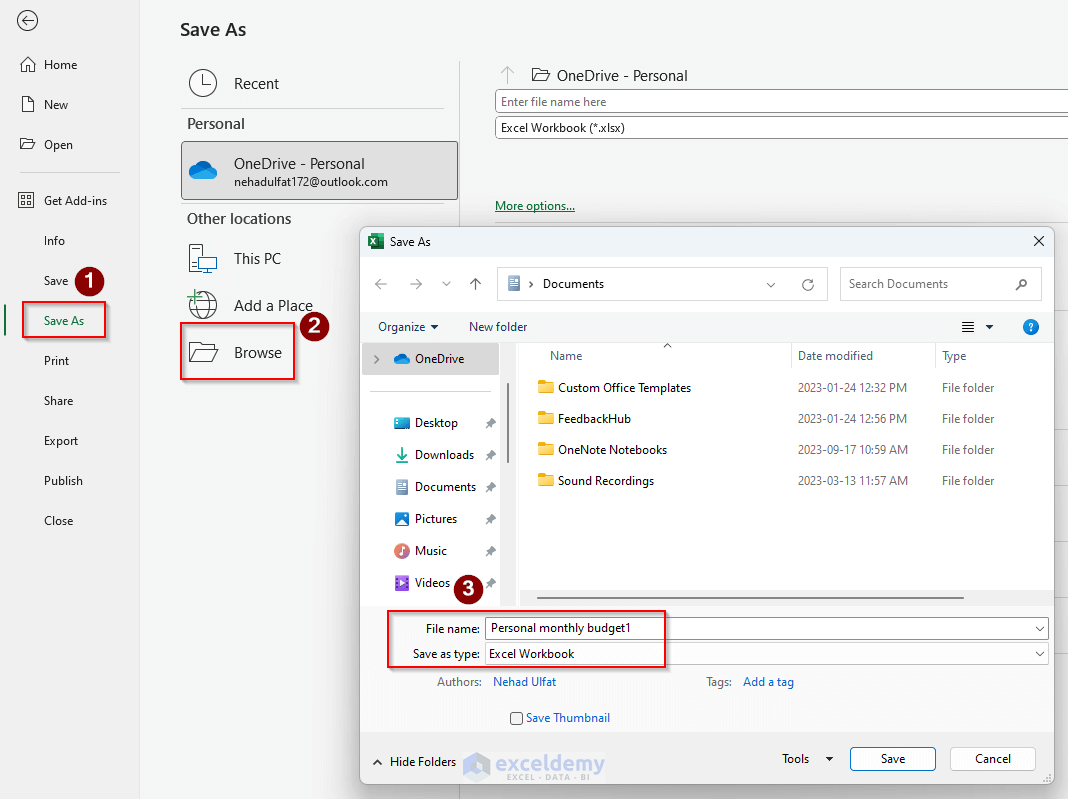
Types of Different Excel Templates
- Financial Templates:
- Budget templates: Pre-designed spreadsheets for planning and tracking financial goals.
- Expense trackers: Tools to monitor and manage personal or business expenditures.
- Income statements: Templates for detailing revenues, expenses, and profits.
- Project Management Templates:
- Gantt charts: Visual timelines for project planning and scheduling.
- Project timelines: Templates outlining key milestones and deadlines.
- Task trackers: Tools for monitoring and managing project tasks and assignments.
- Human Resources Templates:
- Employee schedules: Templates for planning and organizing staff work hours.
- Timesheets: Tools for recording and tracking employee working hours.
- Performance trackers: Templates for assessing and recording employee performance.
- Education Templates:
- Lesson plans: Pre-designed formats for organizing and outlining classroom lessons.
- Grade trackers: Tools for recording and managing student grades.
- Class schedules: Templates for planning and displaying class timetables.
- Inventory Templates:
- Stock trackers: Tools for monitoring and managing inventory levels.
- Order forms: Templates for streamlining the ordering process.
- Asset management: Tools for tracking and managing company assets.
- Statistics Templates:
- Data analysis templates: Spreadsheets for organizing and analyzing numerical data.
- Statistical calculators: Tools for performing statistical calculations and analysis.
- Calendar Templates:
- Event calendars: Templates for planning and organizing events.
- Planning calendars: Tools for scheduling and organizing tasks and activities.
- Test calendars: Templates for planning and scheduling test dates and activities.
- Engineering Templates:
- Design calculations: Tools for performing engineering calculations and analysis.
- Project planning tools: Templates for organizing and planning engineering projects.
- Mileage Templates:
- Travel expense trackers: Tools for recording and managing travel-related expenses.
- Mileage logs: Templates for tracking and recording vehicle mileage.
- Test Cases Templates:
- Test scenario planners: Tools for planning and organizing test scenarios.
- Bug tracking templates: Templates for recording and tracking software bugs during testing.
Excel Finance Templates
Finance templates in Excel offer a comprehensive suite of tools for efficient financial management and analysis. Key templates include those for creating detailed financial statements and tracking loan amortization, assisting in thorough financial reporting and payment management. Excel offers a variety of finance templates to cater to different financial needs and tasks.
Excel Financial Statement Template
The Excel Financial Statement Template helps create financial statements, which are reports showing a company’s financial performance. For example, it might include templates for income statements, balance sheets, and cash flow statements, allowing a business to easily input their financial data and automatically calculate key financial metrics. This template simplifies the process of presenting a company’s earnings, expenses, assets, and liabilities.
Amortization Schedule Excel Template
The Amortization Schedule Excel Template is a tool in Excel used to calculate and display the gradual reduction of a debt over time through periodic payments. For example, if you have a mortgage or car loan, this template can show you each payment’s portion that goes towards the principal amount and interest. It helps you understand how much you owe at any point in the loan term and how your payments contribute to reducing the total debt.
Excel Payment Voucher Template
The Payment Voucher Template in Excel is used for recording and processing payments. For example, if a business needs to pay a supplier, the template can be used to create a voucher that details the payment amount, the payee’s information, the reason for payment, and any relevant account information. This helps in keeping a clear record of transactions and ensures proper financial management.
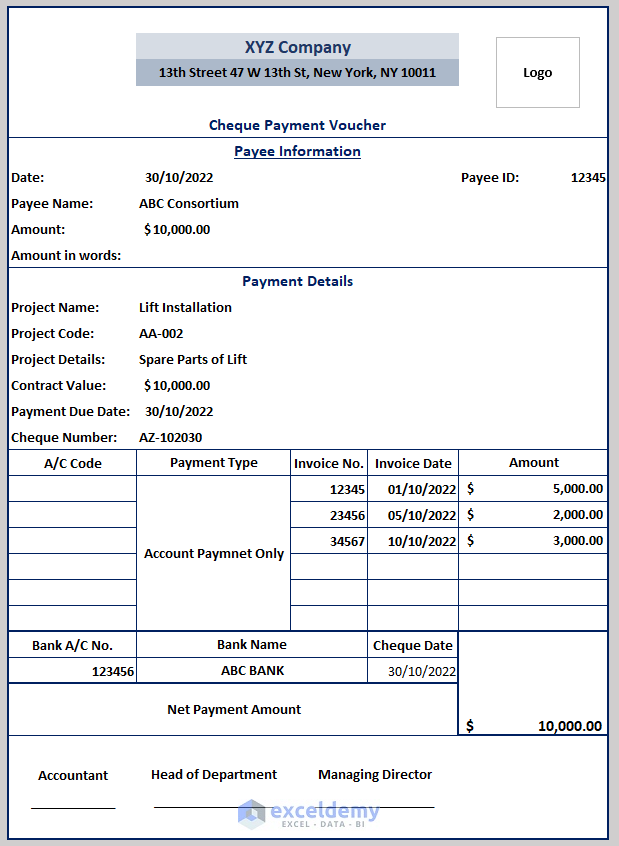
Cheque Payment Voucher Format in Excel
Excel Budget Template
The Budget Template in Excel is used for planning and tracking income and expenses. For example, a family might use it to track their monthly income, household expenses, savings, and bills, helping them manage their finances better and make informed spending decisions. It provides a clear overview of financial health and helps in setting financial goals.
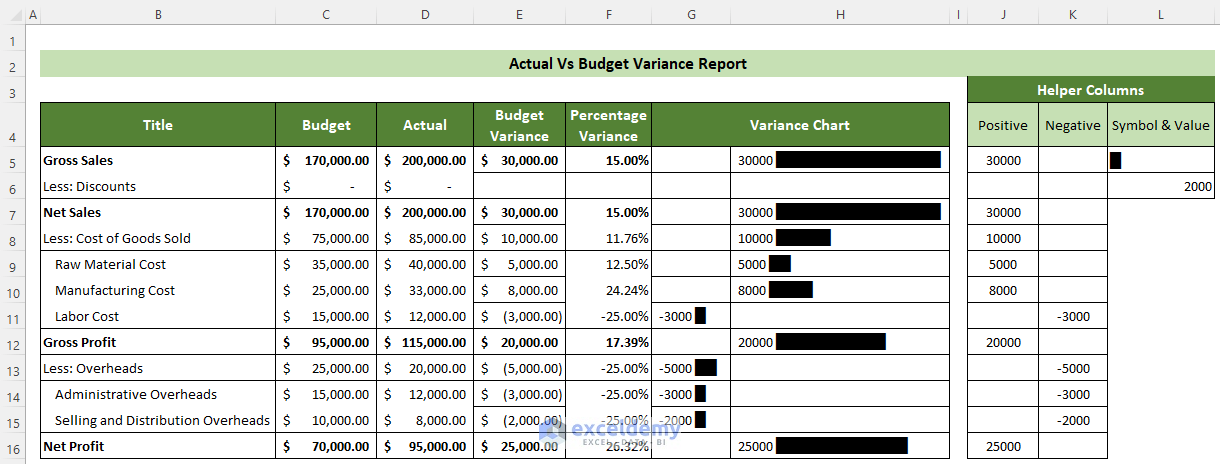
Actual vs Budget Variance Report in Excel
Excel Depreciation Template
The Depreciation Template in Excel is used for calculating and tracking the depreciation of assets over time. For example, a business might use it to calculate how much value a piece of equipment loses each year. This template helps in determining the depreciated value of assets for accounting and tax purposes, ensuring accurate financial records.
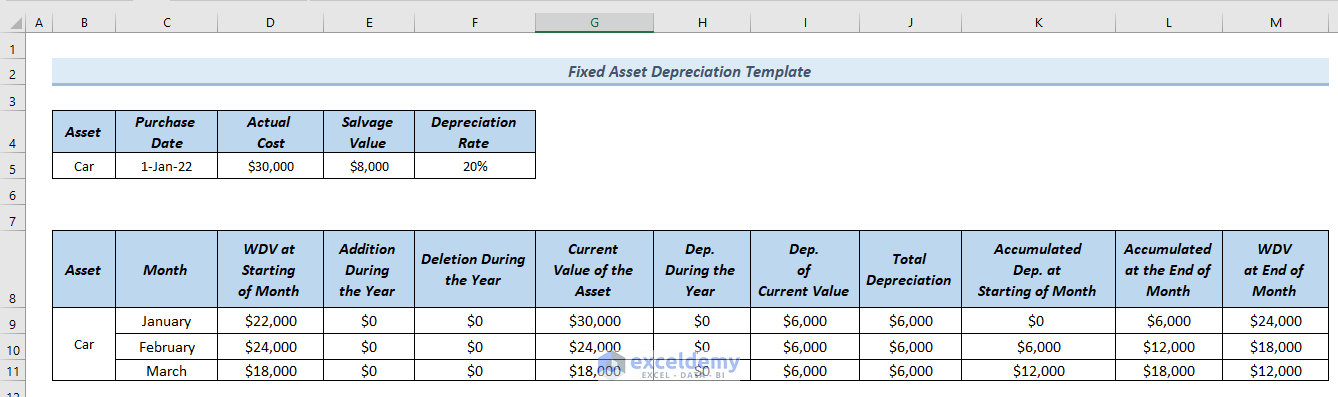
Monthly Depreciation Schedule in Excel
Excel Debt Template
The Debt Template in Excel is used for managing and tracking debts. For example, an individual could use it to keep track of various debts like credit card balances, student loans, or mortgages, including details like amounts owed, interest rates, and monthly payments. This template helps in organizing and planning debt repayment, providing a clear picture of one’s financial obligations and progress towards being debt-free.
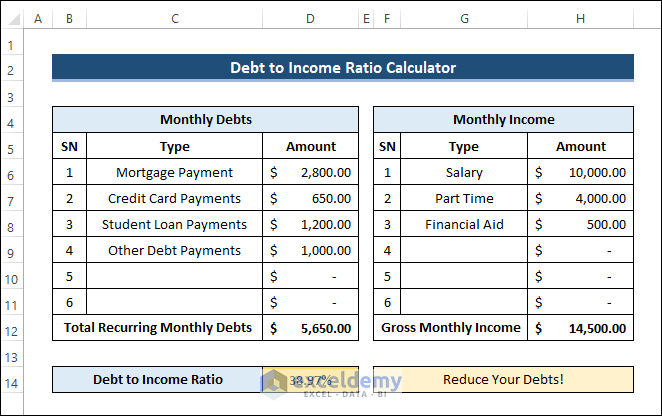
Debt to Income Ratio Calculator in Excel
Excel Cash Flow Template
The Cash Flow Template in Excel is used for tracking and managing the cash inflows and outflows of a business or personal finances over a period. For instance, a small business owner might use it to record monthly cash received from sales and cash spent on expenses like rent and supplies. This helps in understanding the liquidity position, ensuring there’s enough cash available to cover expenses and highlighting periods of tight cash flow.
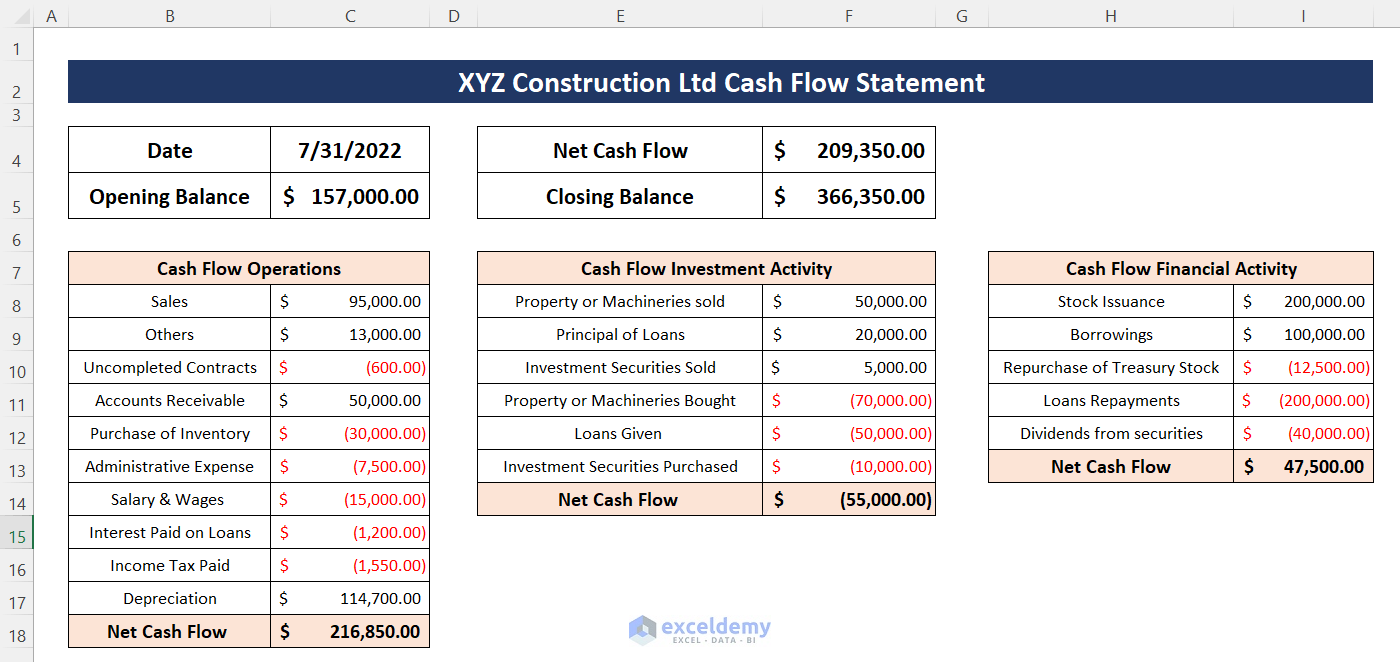
Excel Cash Flow Format for Construction Company
Excel Cost Calculator
The Cost Calculator in Excel is used for estimating the total costs of a project or product. For example, a business might use it to calculate the combined cost of materials, labor, and overhead for producing a new product. This helps in budgeting, pricing decisions, and financial planning by providing a clear breakdown of all the expenses involved.
Excel Bond Price Calculator
The Bond Price Calculator in Excel is a tool used for calculating the market price of bonds. For example, an investor might use it to determine the current price of a bond based on its coupon rate, maturity date, and prevailing interest rate. This helps in evaluating the investment value of the bond and making informed buying or selling decisions.
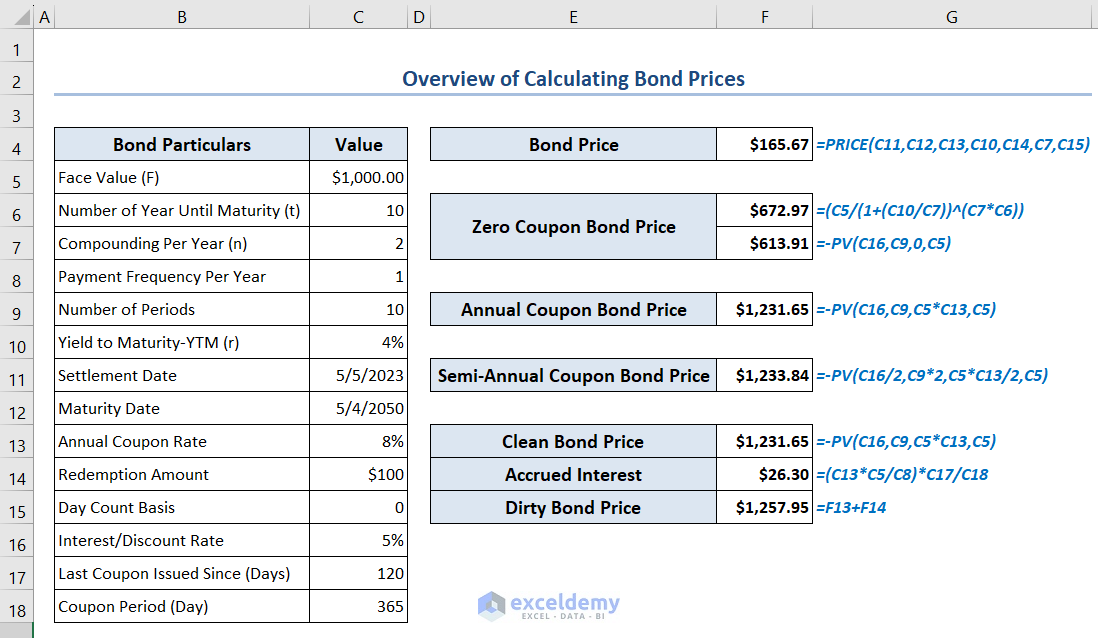
Bond Price Calculator in Excel
Excel EMI Calculator
The EMI Calculator in Excel is used for calculating the Equated Monthly Installment (EMI) for loans. For example, if someone takes out a home loan, they can use this calculator to figure out their monthly payment amount. It takes into account the loan amount, interest rate, and loan tenure. This helps in planning and budgeting for loan repayments.
Excel Tax Calculator
The Tax Calculator in Excel is designed to estimate the amount of tax an individual or business owes. For instance, an individual can input their income, deductions, and applicable tax rates into the calculator. It then computes the total tax liability based on these inputs. This is useful for budgeting, financial planning, and ensuring compliance with tax regulations.
Excel Loan Calculator
The Loan Calculator in Excel is used to calculate the details of a loan, including the monthly payments, total interest payable, and the overall cost of the loan. For example, if someone is considering a car loan, they can input the loan amount, interest rate, and loan term into the calculator. It will then show them how much they need to pay each month and how much interest they will pay over the life of the loan. This helps in comparing different loan options and planning finances accordingly.
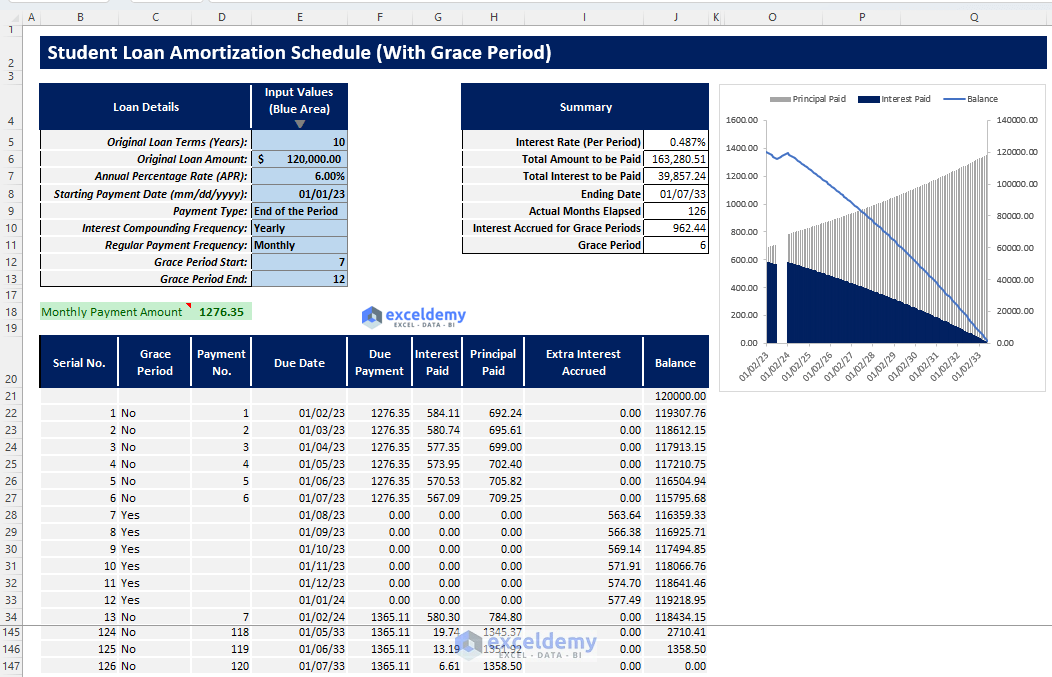
Student Loan Calculator with Grace Period in Excel
Excel Interest Calculator
The Interest Calculator in Excel is used to calculate the amount of interest earned or paid on investments or loans. For example, if someone has a savings account, they can use this calculator to figure out how much interest they will earn over a certain period based on the account’s interest rate and the principal amount. Similarly, it can be used to calculate interest on loans, helping to understand the cost of borrowing.
Excel Interest Rate Calculator
The Interest Rate Calculator in Excel is used to determine the rate of interest for a specific investment or loan over a period. For example, if someone wants to know the annual interest rate they are effectively paying on their mortgage or receiving on an investment, they can input the principal amount, the total interest paid or received, and the time period into the calculator. It will then calculate the annual interest rate.
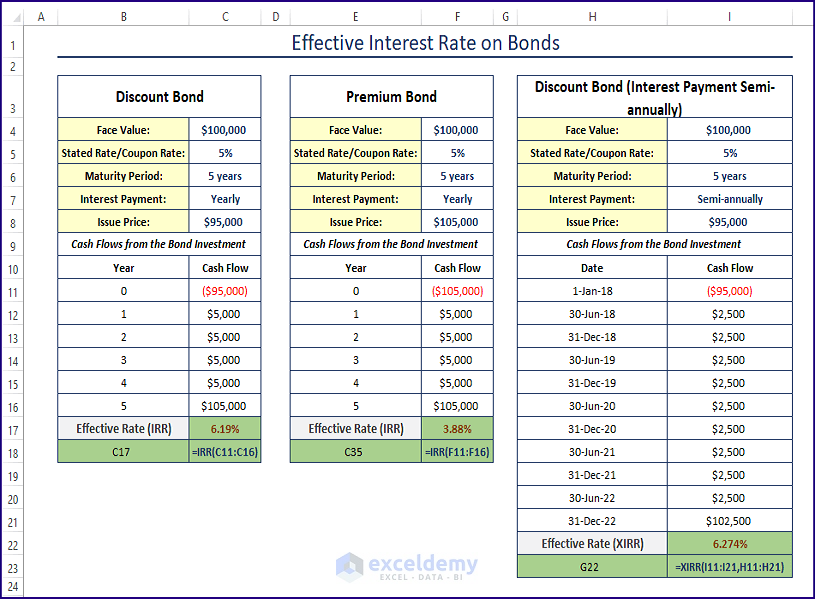
Effective Interest Rate on Bond Calculator in Excel
Excel Mortgage Calculator
The Mortgage Calculator in Excel is designed to calculate various aspects of a mortgage loan, such as monthly payments, total interest paid, and the overall cost over the loan’s term. For example, if someone is considering buying a house with a mortgage, they can input the loan amount, interest rate, and loan duration into the calculator. It will then provide them with the monthly payment amount, showing how much needs to be paid towards the mortgage each month. This helps in budgeting and assessing the affordability of a mortgage.
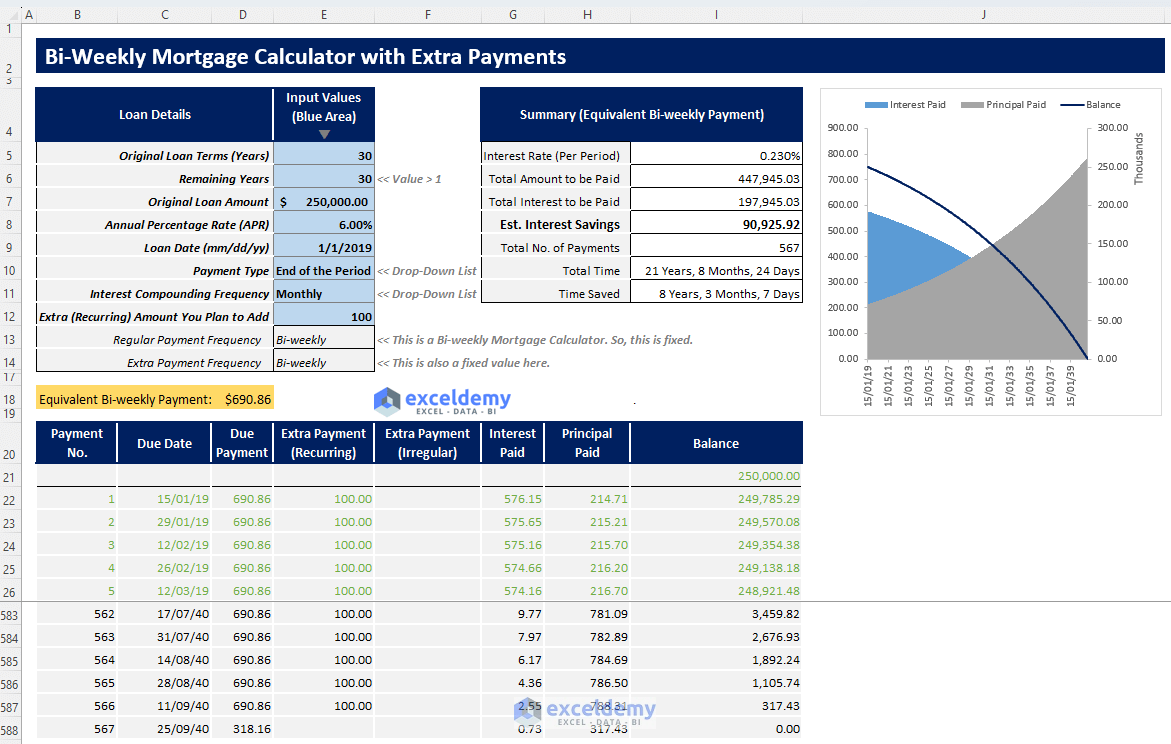
Bi-weekly Mortgage Calculator with Extra Payments
Excel Payment Calculator
The Payment Calculator in Excel is used to determine the number of periodic payments for loans or other financial obligations. For instance, if someone has a personal loan, they can use this calculator to find out their monthly payment amount. By inputting the total loan amount, interest rate, and the duration of the loan, the calculator provides the exact amount that needs to be paid monthly. This is particularly useful for budgeting and financial planning, ensuring that the loan repayments are manageable within one’s budget.
Excel Credit Card Payoff Calculator
The Credit Card Payoff Calculator in Excel is used to plan and strategize the repayment of credit card debt. For example, if someone has a credit card balance with a specific interest rate and wants to know how long it will take to pay off by making regular payments, they can use this calculator. By entering the credit card balance, interest rate, and desired monthly payment, the calculator shows how many months it will take to clear the debt and the total interest paid. This helps in creating an effective repayment plan and managing credit card debt more efficiently.
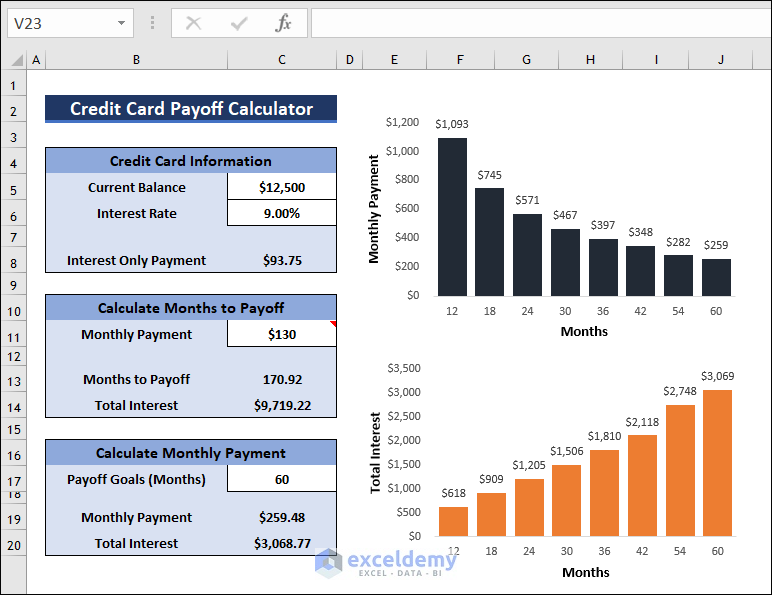
Credit Card Payoff Calculator in Excel
Excel Balance Sheet Template
The Balance Sheet Template in Excel is a pre-formatted spreadsheet used for creating a balance sheet, which is a financial statement showing a company’s assets, liabilities, and equity at a specific point in time. For example, a small business owner can use this template to list all their company’s assets (like cash, inventory, equipment) and liabilities (like loans, accounts payable) at the end of the financial year. The template automatically calculates the total value of assets and liabilities, helping to understand the financial position and net worth of the business.
Excel Money Management Template
The Money Management Template in Excel is designed to help track and organize personal or business finances. For example, an individual can use it to monitor their income, expenses, savings, and investments. The template typically includes sections for recording different types of financial transactions, categorizing them, and then summarizing the information to give a clear picture of financial health. It’s useful for budgeting, planning, and ensuring efficient management of funds.
Excel Break-Even Analysis Template
The Break Even Analysis Template in Excel is used to calculate the point at which a business’s revenues equal its costs, known as the break-even point. For example, a start-up can use this template to determine how many units of their product they need to sell to cover all their costs, including both fixed costs (like rent) and variable costs (like materials). By inputting these costs and the selling price per unit, the template calculates the break-even point. This is crucial for business planning and understanding the minimum performance required to avoid losing money.
Other Financial Templates in Excel
In addition to the commonly used financial templates in Excel, there are other specialized types that cater to more specific needs. These include the Mortgage Loan Pipeline Management, which aids in overseeing and organizing mortgage loan processes. The Interim Payment Certificate Format in Excel is used for managing and documenting periodic payments in projects. For managing rental transactions, there’s the Rent Payment Excel Spreadsheet. Investment strategies can be enhanced with the Dividend Reinvestment Calculator with Monthly Contributions in Excel, which assists in calculating returns on reinvested dividends. For market analysis, the Fibonacci Calculator and the Fibonacci Pivot Point Calculator are invaluable tools, providing advanced techniques for studying financial markets and making informed decisions.
Excel Accounting Templates
An accounting template in Excel is a pre-formatted spreadsheet designed to assist with various accounting tasks. These templates can include features for tracking income and expenses, reconciling bank statements, managing invoices, and preparing financial statements like balance sheets and income statements. They are structured to automatically calculate totals and other accounting metrics, making it easier to maintain accurate financial records.
Excel Cash Book Template
A Cash Book Template in Excel is a digital ledger used for recording and tracking all cash transactions of a business or individual. For example, a small business owner might use this template to record daily cash receipts from sales and cash payments for expenses. The template typically includes columns for date, description, income, expenses, and the running cash balance. This helps in maintaining an organized record of all cash movements, aiding in accurate financial tracking and easier reconciliation with bank statements.
Excel Invoice Template
An Invoice Template in Excel is used for creating bills for goods or services provided. For example, a freelancer might use it to bill clients. The template typically includes fields for item descriptions, quantities, prices, taxes, and total amount due. It simplifies the invoicing process, ensuring a professional presentation and accurate calculations.
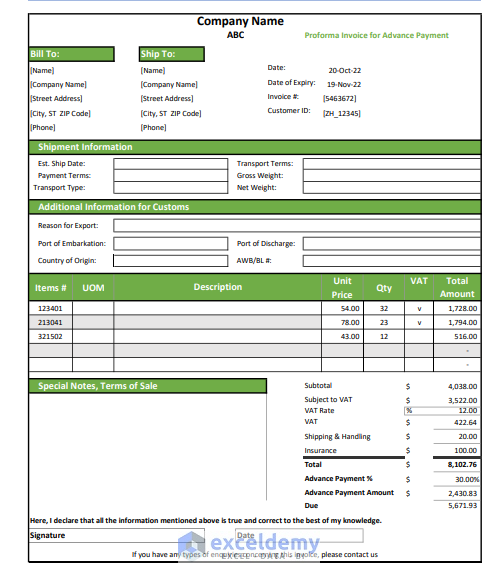
Proforma Invoice for Advanced Payments in Excel
Excel Order Form Template
An Order Form Template in Excel is a customizable spreadsheet used for recording and managing customer orders. For example, a small business selling handmade products might use this template to track customer orders, including details like customer name, order date, items ordered, quantities, prices, and delivery information. The template helps in organizing orders, ensuring accuracy in fulfilling them, and maintaining a record for future reference. It streamlines the order management process, making it more efficient and error-free.
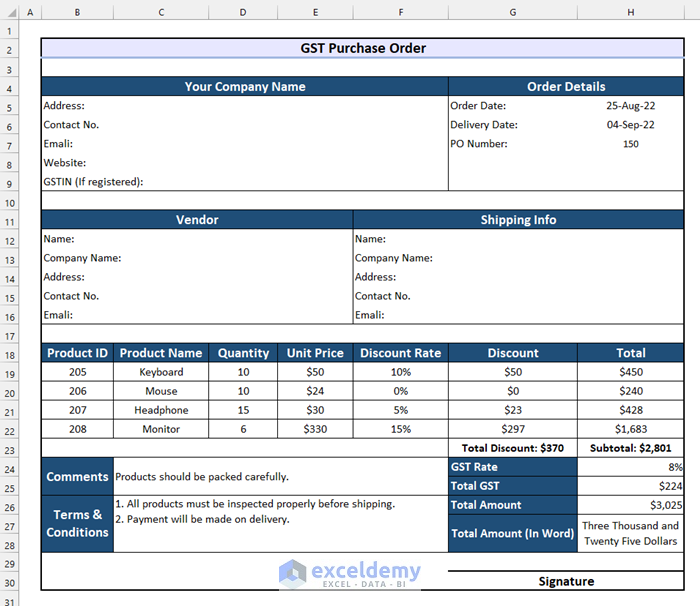
GST Purchase Order Format in Excel
Excel Bookkeeping Template
A Bookkeeping Template in Excel is a spreadsheet tool designed for recording and organizing financial transactions. For instance, a small business owner can use it to keep track of sales, purchases, receipts, and payments. The template typically includes columns for dates, transaction descriptions, income, expenses, and balances. It aids in maintaining a systematic record of all business transactions, facilitating accurate financial reporting and analysis. This template simplifies the bookkeeping process, making it easier to manage finances and prepare for tax filings.
Excel Ledger Template
A Ledger Template in Excel is a spreadsheet used for maintaining a detailed record of all financial transactions of a business or individual. For example, a small business might use this template to record transactions like sales, purchases, payments, and receipts. Each transaction is typically entered with details such as date, description, debit amount, credit amount, and balance. The ledger helps in tracking financial activities, ensuring accuracy in accounts, and providing a clear financial history, which is essential for effective financial management and reporting.
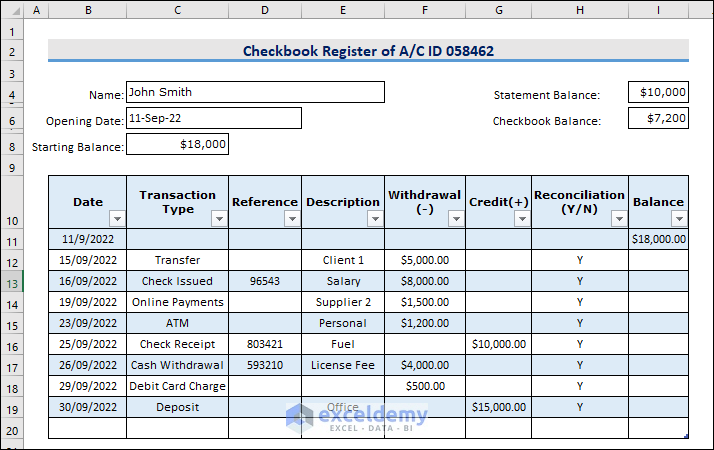
Excel Checkbook Register with Reconciliation
Excel Charts of Accounts Template
A Chart of Accounts Template in Excel is a structured spreadsheet used for organizing a company’s financial accounts. It categorizes each account into groups like assets, liabilities, equity, income, and expenses. For instance, a business can use this template to list all its accounts: cash (asset), accounts payable (liability), revenue (income), and office supplies expense (expense). This categorization helps in efficient financial reporting and analysis, ensuring each transaction is recorded in the correct account for accurate accounting and financial management.
Excel Reconciliation Template
A Reconciliation Template in Excel is used for matching and verifying financial records to ensure accuracy. For example, a business can use it to compare their bank statements with their own financial records. The template typically includes columns for recording the amounts from the company’s records and the bank statement, highlighting discrepancies for investigation. This process helps in identifying errors or unauthorized transactions, ensuring the accuracy of financial reporting and the integrity of financial data.
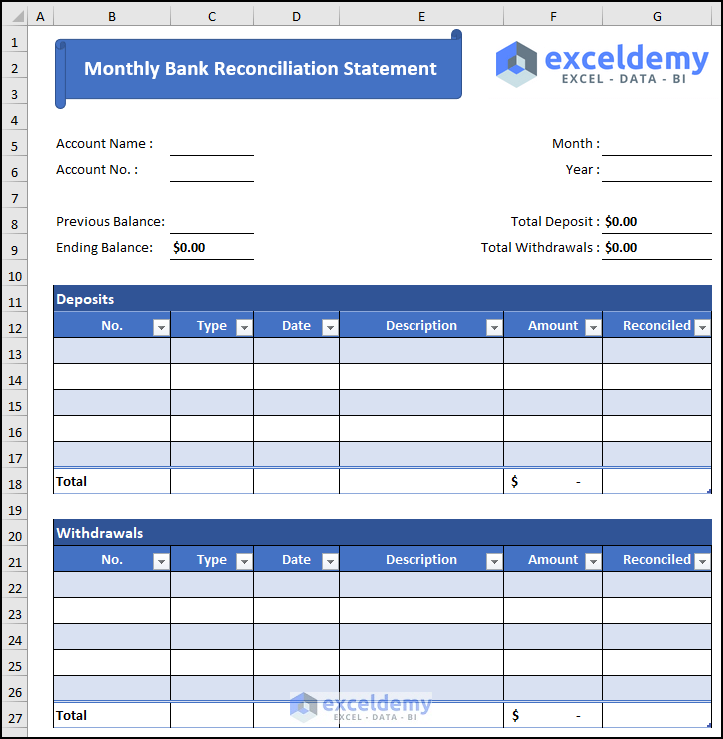
Monthly Bank Reconciliation Statement Format in Excel
Excel Sales Templates
A Sales Template in Excel is used for tracking and managing sales-related data.
For instance, a sales manager might use it to record daily sales figures, customer information, and product details. The template typically includes columns for dates, product names, quantities sold, sales amounts, and customer details. It helps in analyzing sales trends, managing customer relationships, and forecasting future sales, providing valuable insights for business growth and strategy.
A Sales Pipeline Template in Excel is an important tool for managing and tracking the sales process.
Excel Business Templates
An Excel Business Template is a pre-designed spreadsheet created for a variety of business-related tasks and operations. These templates can cover a wide range of needs, from financial statements and budgeting to invoices and project management. They are crafted to assist businesses in organizing and analyzing their financial and operational data efficiently.
For practical application, consider a retail store using a business template to manage inventory or track sales and expenses. This helps in ensuring accurate record-keeping and simplifies the process of strategic business planning. By using these templates, businesses can save significant time and manage their activities more effectively.
In Excel, a business template often consists of types such as-
- Project management template
- Inventory management template
- HR template
- Roster template
- Roadmap template
- Tracker sheet, etc.
Excel Project Management Template
A Project Management Template in Excel is a tool used for planning, tracking, and managing various aspects of a project.
For example, a team leader might use this template to organize a project’s tasks, deadlines, responsibilities, and progress. It typically includes features like Gantt charts for timeline visualization, task lists, resource allocation, and budget tracking. This template helps in keeping the project on schedule, ensuring tasks are completed on time, and facilitating communication among team members about project status and needs. Project Estimate Template is a specific type of project management template. This is used for estimating the costs, resources, and time required for a project.
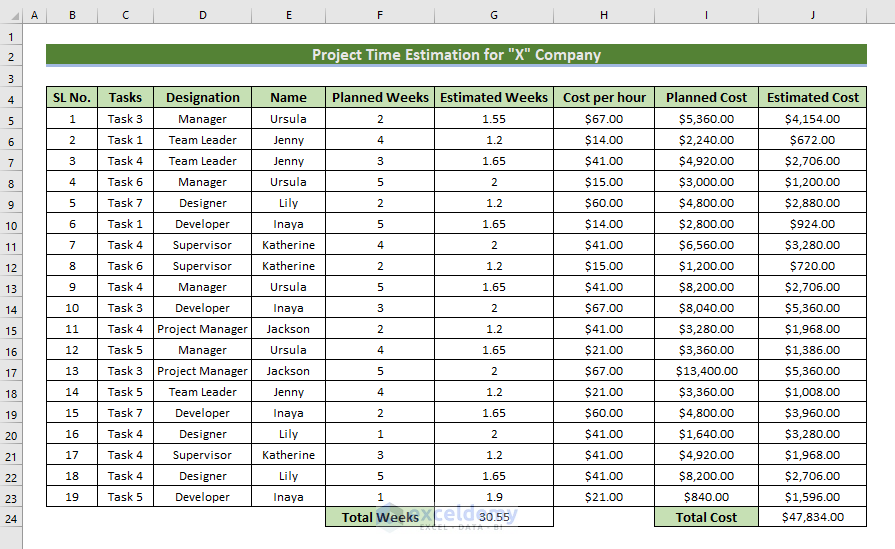
Project Cost Estimation Template in Excel
Excel Inventory Management Template
An Inventory Management Template in Excel is a spreadsheet used for tracking and managing stock levels of products or materials.
For example, a retail store owner can use it to monitor their inventory of goods, recording details like product names, quantities, purchase prices, and sale prices. The template helps in keeping track of what items are in stock, what needs to be reordered, and managing overall inventory levels. This ensures that the business can meet customer demand without overstocking, aiding in efficient inventory control and management.
Excel HR Templates
An HR template in Excel is a tool designed to assist with various human resources management tasks. For instance, the Employee Attendance Sheet in Excel is used for tracking the daily attendance of employees and recording their arrival and departure times. This helps in monitoring employee presence and managing workforce availability. The HR templates usually include-
- Employee attendance sheet
- Employee leave tracker
- Payroll template
Employee Attendance Sheet
An Employee Attendance Sheet in Excel is used to record and track the daily attendance of employees. For example, a company might use it to log each employee’s daily sign-in and sign-out times, or simply mark whether the employee was present, absent, on leave, or late.
Employee Leave Tracker
An Employee Leave Tracker in Excel is a spreadsheet used to record and manage employee leave or vacation time. For instance, a business can use it to track when employees take days off, whether for vacation, sick leave, or personal reasons. The tracker typically includes columns for employee names, types of leave, dates, and the number of days taken.
Excel Payroll Template
A Payroll Template in Excel is used to calculate and manage employee salaries and wages. For example, a small business might use it to compute each employee’s monthly pay, taking into account factors like hours worked, hourly rates or salaries, deductions for taxes, and any other benefits or allowances.
Excel Roster Template
A Roster Template in Excel is used for creating and managing employee schedules. For example, a restaurant manager might use it to assign shifts to staff, indicating who works when and in what role. The template typically includes columns for days of the week, employee names, and shift timings. It helps in organizing work schedules, ensuring adequate staffing, and facilitating clear communication of shift assignments among employees.
Excel Roadmap Template
A Roadmap Template in Excel is a planning tool used for outlining the timeline and key milestones of a project or strategy. For instance, a product manager might use it to map out the development stages of a new product, including key tasks, deadlines, and goals. The template typically includes a timeline, with markers for significant milestones, deliverables, and phases of the project.
Tracker in Excel
A Tracker in Excel is a spreadsheet used to record and monitor various types of data over time. For example, a sales manager might use a tracker to record daily sales figures, tracking progress towards sales targets. The tracker typically includes columns for dates, data points (like sales figures), and possibly calculated fields for totals or averages. To create a tracker in Excel, you have to simply set up a table with relevant categories and dates, and then add formulas for necessary calculations.
A tracker sheet can be made as a:
- To-do list
- Expense tracker
- Weight loss tracker
- and more…
To-Do List in Excel
A To-Do List in Excel is simply used to list tasks that need to be done. For example, a student might use it to track assignments, due dates, and progress. It typically includes columns for task descriptions, priorities, deadlines, and status updates. This helps in organizing tasks efficiently and ensuring nothing is overlooked.
Excel Expense Tracker
An Expense Tracker in Excel is used for recording and monitoring personal or business expenses. For instance, an individual can use it to track daily spending on items like groceries, utilities, and entertainment. It typically includes columns for the date, expense category, amount, and payment method.
Excel Weight Loss Tracker
A Weight Loss Tracker in Excel is a spreadsheet designed to monitor and record an individual’s weight loss journey.
For example, someone trying to lose weight might use it to track their weight on a weekly basis, along with details like their diet and exercise routines. It often includes columns for dates, current weight, goal weight, and progress notes.
Excel Calendar Template
A Calendar Template in Excel is a pre-designed spreadsheet to help organize and plan events, tasks, and appointments. It provides a visual representation of dates and days, simplifying time management. The uses of a calendar template in Excel are diverse, ranging from personal scheduling to business planning. It assists in tracking deadlines, managing project timelines, and ensuring efficient time utilization.
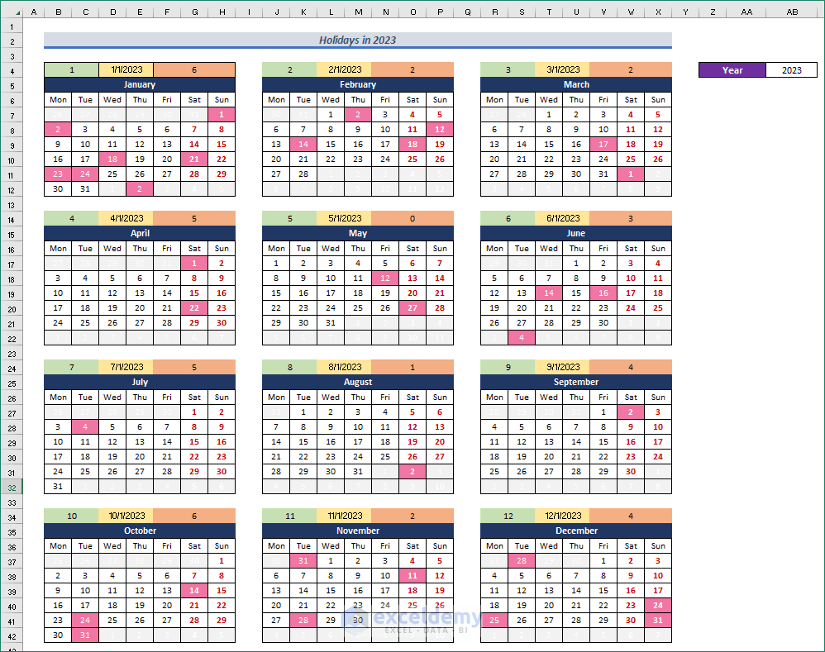
A sample of event calendar in excel
Excel Templates for Education
An Education Template in Excel is used for various academic and educational purposes. For example, a teacher might use it to track students’ grades, attendance, or assignment submissions. These templates can include features like grade calculators, class schedules, lesson plans, and student performance trackers. They help in organizing educational data efficiently, facilitating better classroom management, and enhancing student tracking and assessment processes.
Excel Statistics Template
A Statistics Template in Excel is like a ready-to-go document or spreadsheet designed for handling numbers and data analysis. It’s a pre-made tool that simplifies tasks like calculations and organizing statistical information.
People use statistics templates for various purposes. They’re handy for data organization, making charts, and doing calculations. These templates save time and ensure accuracy, making it easier for anyone dealing with numbers.
Engineering Design Calculations in Excel
Engineering design calculations involve the systematic process of using mathematical formulas and principles to plan and analyze different aspects of engineering projects. These calculations play a crucial role in determining the feasibility, safety, and efficiency of designs.
The uses of engineering design calculations are widespread, encompassing structural analysis, material selection, and system optimization. Engineers employ these calculations to ensure that their designs meet safety standards, adhere to regulations, and perform as intended.
ExcelDemy provides free downloadable engineering design calculation templates for Excel. Covering various engineering needs, these templates support engineers in efficiently performing complex calculations, contributing to effective project planning and execution without any cost.
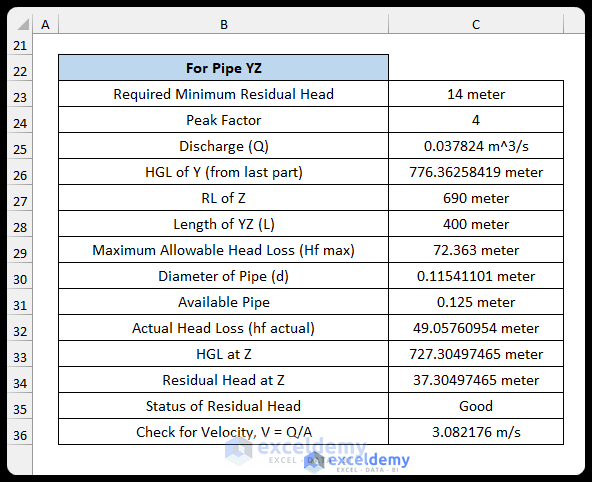
A Sample of Pipeline Design Calculation in Excel
Excel Area and Volume Calculator
The Area and Volume Calculator in Excel is designed to simplify the computation of surface area and volume for different geometric shapes and objects. It’s a user-friendly method for obtaining precise measurements without complex mathematical calculations.
The uses of an area and volume calculator are practical and versatile. Whether in construction, design, or everyday tasks, this calculator aids in determining space requirements, material quantities, and more. It’s a valuable tool for professionals and students needing accurate measurements in various fields.
Excel Mileage Calculator
A Mileage Calculator in Excel is a tool designed to make calculating travel distances and fuel expenses easier. It’s like a digital odometer that helps determine the mileage between locations for vehicles.
The uses of a mileage calculator are practical and essential, especially for those who frequently travel. It simplifies expense tracking, aids in budgeting for fuel costs, and ensures accurate reimbursement calculations for business-related travel.
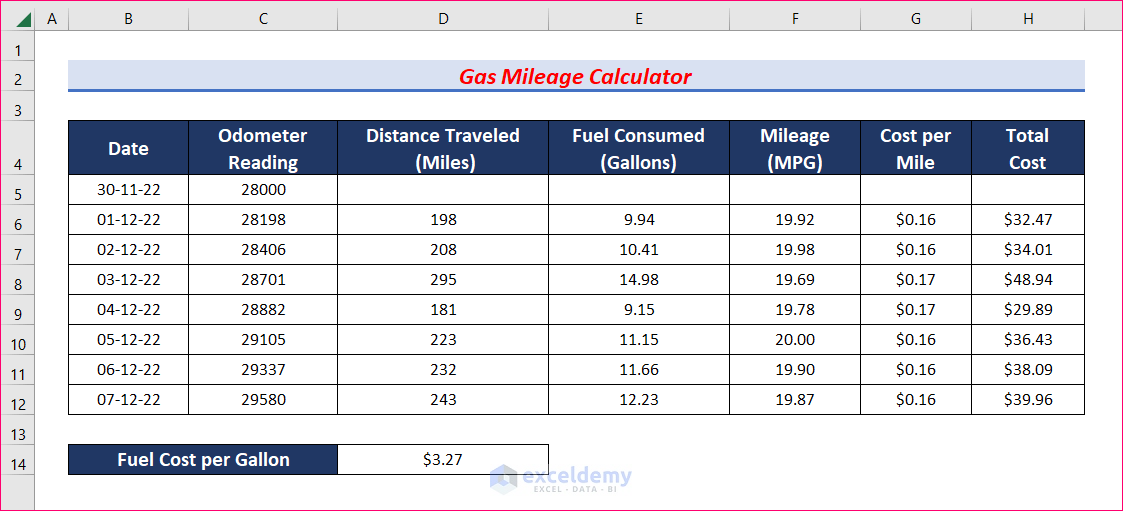
A sample of gas mileage calculator in excel
Excel Test Cases Template
A Test Cases Template in Excel is a pre-designed spreadsheet to organize and document various test scenarios and conditions for software or system testing. It serves as a structured framework for detailing steps, expected outcomes, and actual results during the testing process.
The uses of a test cases template in Excel are crucial for software testers and quality assurance professionals. It helps in systematically planning, executing, and documenting test cases, ensuring comprehensive test coverage and facilitating efficient bug tracking and resolution.
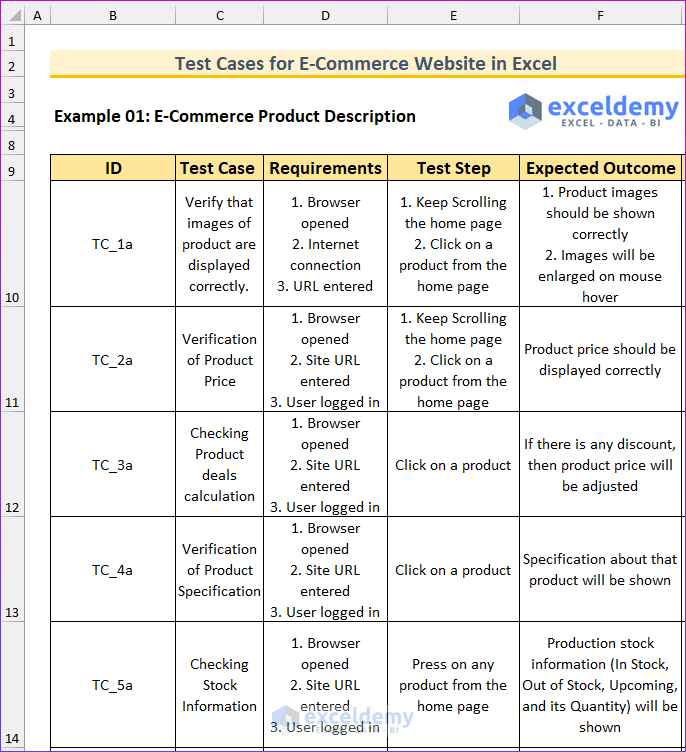
A Sample of Test Cases for E-Commerce Website in Excel