Method 1 – Break-Even Units:
This is the unit that you need to sell to reach your break-even point.
Contribution Margin = Selling Price – Variable Cost Per Unit
Method 2 – Break-Even Sales:
This is the required sales amount you need to reach the break-even point. The formula for break-even sales is:
Contribution Margin Ratio = 1 – (Variable Cost Per Unit / Selling Price)
Method 3 – Break-Even Price:
This is the product’s price you will need to reach the break-even point when you know the production volume. The formula is:
Excel Break-Even Analysis Template
When working with break-even analysis templates, the product break-even analysis template is the most famous one. Before starting a business or launching a new product, it is a must to estimate the time and other required parameters to reach the point where your revenue will cover your business costs.
Other than this template, the Social Security break-even analysis template is also an important template from which you can calculate your optimum timing for claiming Social Security benefits according to your financial condition and needs.
Product Break-Even Analysis Excel Template
A product break-even analysis template mainly contains product details, fixed costs, and variable costs. In the template below, you must just input these values correctly. After inserting these input values, you will find your fixed and variable costs calculated automatically. These output values will calculate break-even units and break-even sales for your product automatically.
How to Use This Template
Instructions:
- Insert your product information in the Product Details section according to the given parameters.
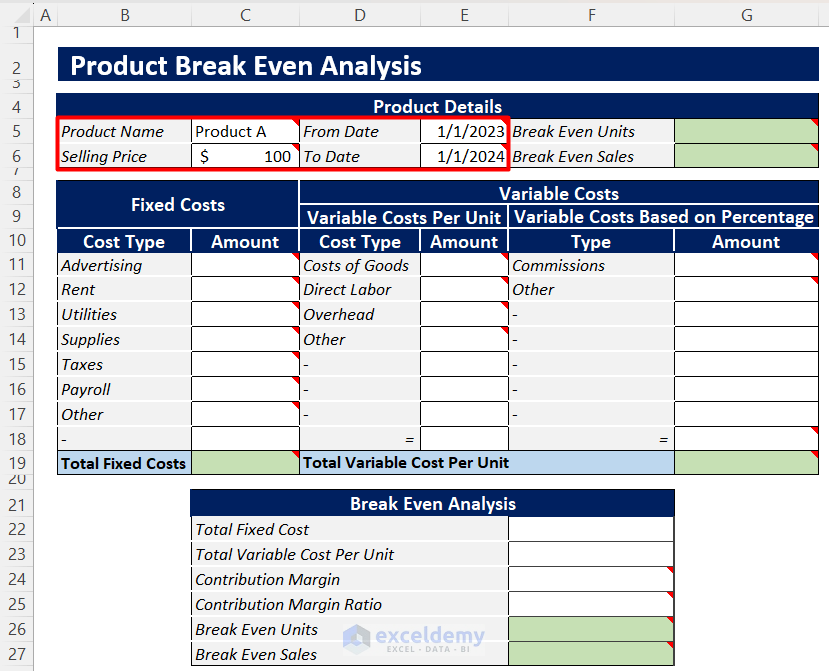
- After inserting the product information, insert your cost parameters in the Fixed Costs and Variable Costs section according to their types and headings.
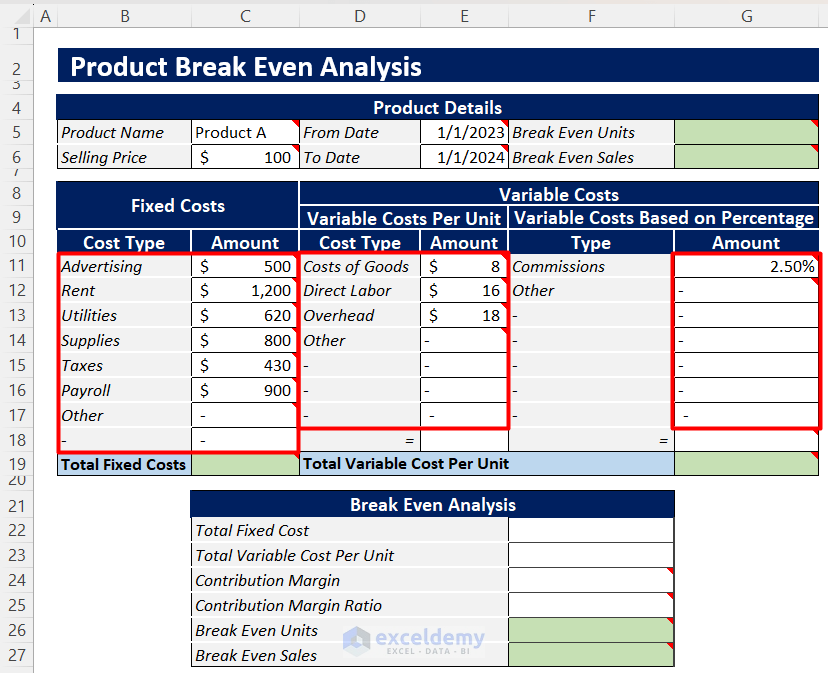
- After inserting the cost inputs, you will find all the required output values, such as Total Fixed Costs, Total Variable Cost per Unit, Contribution Margin, Contribution Margin Ratio, Break Even Units, and Break Sales.
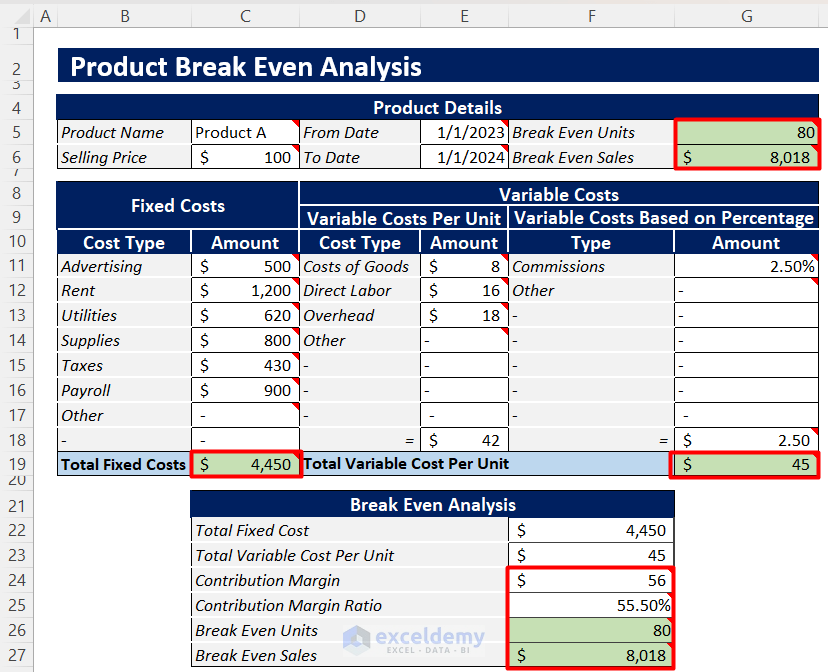
Social Security Break-Even Analysis Excel Template
The Social Security break-even analysis is an important template for finding the optimum time to take Social Security benefits. This template is useful for determining the factors below.
- Optimum Benefit Timing
- Long-Term Financial Planning
- Risk Management
- Decision Making
- Considering Spousal Benefits
Etc.
You can use Excel Social Security Break-Even Analysis template according to your data. You can also make a new template following this tutorial.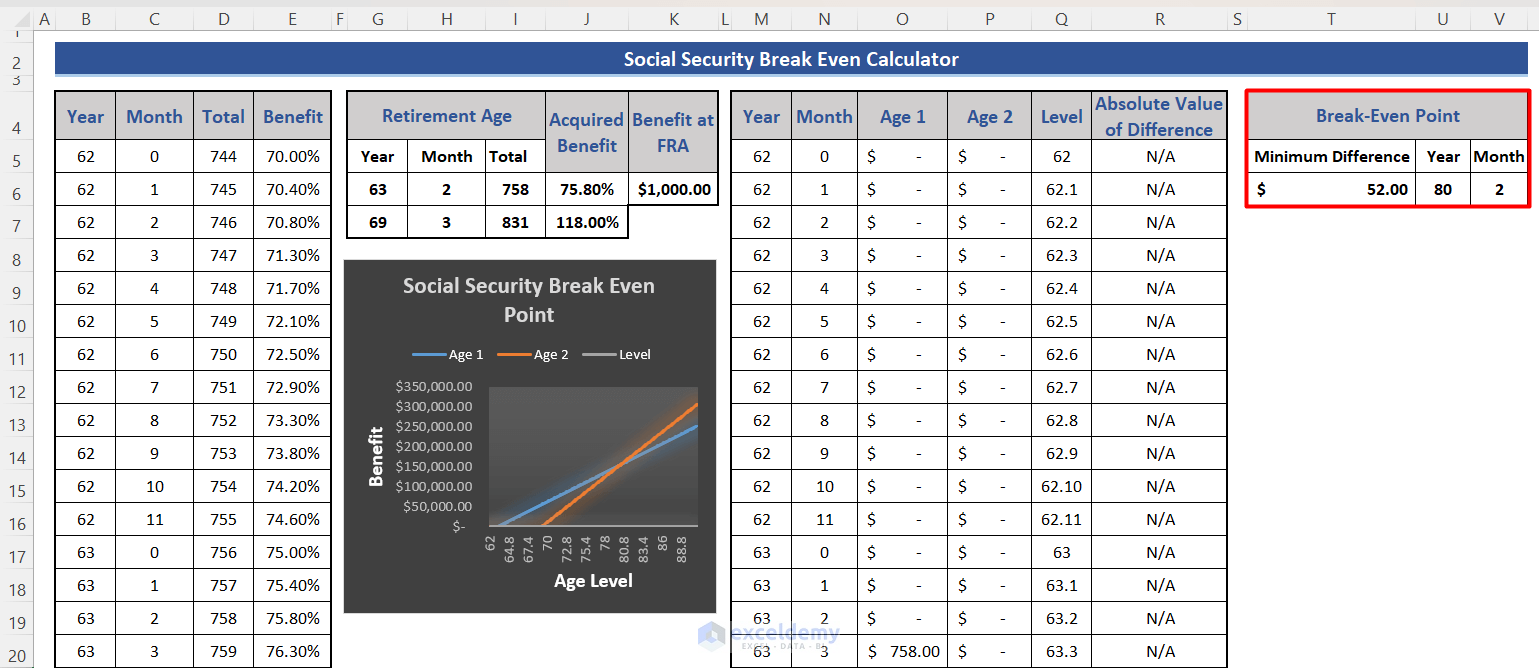
Enter your inputs in the Benefit column and Benefit at FRA. You will find your desired result in year and month accordingly.
Benefits & Limitations of Break-Even Analysis
Benefits:
- It provides you with the necessary product pricing to generate profit early.
- It helps you to set up your sales target or unit target to attain business profit.
- It enables you to analyze and mitigate your business risks.
Limitations:
- It does not take market conditions like demand for the product, market competition, etc., into account.
- It can not find the break-even dynamically when working with multiple products simultaneously. It is mainly based on a single product at a time.
- Its algorithm and concept are too simple and it does not depend on reliable data always.
- It does not take time into account.
Excel Break-Even Analysis Template Tips
- When working with the Excel break-even analysis template, make sure, your inserted data and formulas are all correct. If there is any single error anywhere in your template, your whole result will show you an error without warning.
- Follow the given notes to insert your values properly.
- The formula cells are protected. If you want to change those cells or formulas, go to the Review tab and unprotect the sheet. It is advisable not to do so.
Download Excel Template
Download Excel TemplateFor: Excel 2007 or later
License: Private Use
Excel Break-Even Analysis Template: Knowledge Hub
<< Go Back to Finance Template | Excel Templates
Get FREE Advanced Excel Exercises with Solutions!


I could not find the break-even analysis template excel file. I enjoy your insight and expertise.
I would like to receive the BE template to use in my business.
Thank you.
Bob
Hello Bob Leslie,
You will get Break Even Analysis Template template in this article.
Regards
ExcelDemy