Exercise 1 – Use of Formatting
- There are twenty-one cash transactions. Your task is to change the formatting of the expenses to red. Then, find the total value and double-underline it.
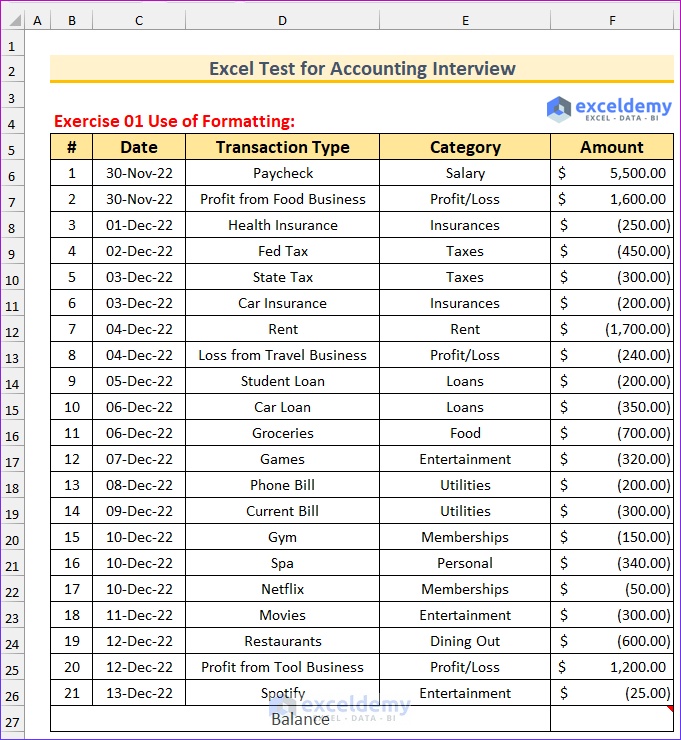
Exercise 2 –Transaction Analysis
- There are ten transactions. Use those to create a transaction summary (distribute them into the Assets, Liability, and Owner’s Equity account). Solve the accounting equation.
- The owner invests $13,000 cash in the business.
- Purchases equipment for $5,000 cash.
- Buys supplies for $1,400 on credit.
- Service provided for $1,000 cash.
- Purchase of marketing advertisement for $200 on credit.
- Service provided for $1,200 cash and $1,800 on credit.
- Cash payment for office rent is $500, salaries and wages are $800, and utilities bill is $100.
- Payment of accounts payable for the $200 marketing advertisement.
- From the sixth transaction, the owner received $400.
- Owner’s withdrawal of $1,100.
Exercise 3 – Complete Financial Statements
- Information is provided for four financial statements. Your task is to calculate the missing information.
- The following animated image shows the partial solution.
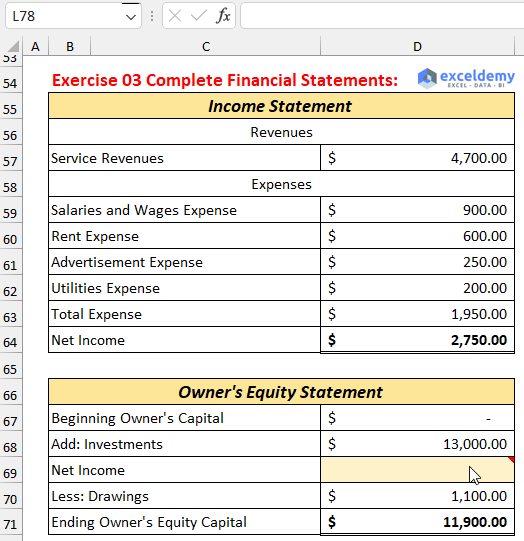
Exercise 4 – Examine the Impact of the Transactions
- There are seventeen statements. Your task is determining if those increase or decrease the three accounts (assets, liabilities, and owner’s equity).
Exercise 5 – Prepare Financial Statements from Transactions
- Ross Geller opens his own firm on 1 December 2022. During the first month of the operation, the following transactions occurred.
- Ross invested $13,000 in cash in the firm.
- Paid $1,000 toward the office’s December rent.
- $5,000 worth of equipment was purchased with credit.
- Performed services for a customer for cash of $1,700.
- On a note payable, borrowed $900 from a bank.
- Performed a second service for a fee of $4,000 on account.
- Paid the following monthly expenses: $700 for salaries and wages, $500 for utilities, and $300 for advertising.
- For personal use, Ross withdrew $3,000 from the account.
- Now, create an income statement, owner’s equity statement, and balance sheet from these transactions.
Exercise 6 – Debit Credit Rules & Use of Data Validation
- There is a list of ten accounts. You will return whether it will be Debit or Credit when those accounts increase.
- To do this, use the data validation.
- Use a conditional formula in the Decrease column to return when the accounts decrease.
Exercise 7 – Create a Journal and a Ledger
- Your goal is to create a journal and a ledger using the following transaction data for a shop:
- December 1—The owner invested $10,000 in the business and purchased $5,000 worth of office equipment for a 3-month, 13%, $5,000 note payable.
- December 2 — Received $1,200 cash in advance for a service expected to be completed within the month.
- December 3 — Paid rent expense of $900 in cash.
- December 20 — Withdrew $4,000 for personal use.
Exercise 8 – Prepare an Income Statement from a Trial Balance
- An adjusted trial balance is given. Your task is to create an income statement using those values.
Exercise 9 – Lookup from Left to Right
- Find the price of a specific Order ID (131403). Use the VLOOKUP function to solve this.
Exercise 10 – Lookup from Right to Left
- Lookup the Order ID for a specific price ($50). This time, you will search for data from the right side to the left side. Use INDEX MATCH to solve this problem.
Exercise 11 – Grouping Data by Year Using a Pivot Table
- The last task is to group the sales amount by the year. Additionally, you can try to group the data by weeks and months.
The following image shows the solution to the first problem.
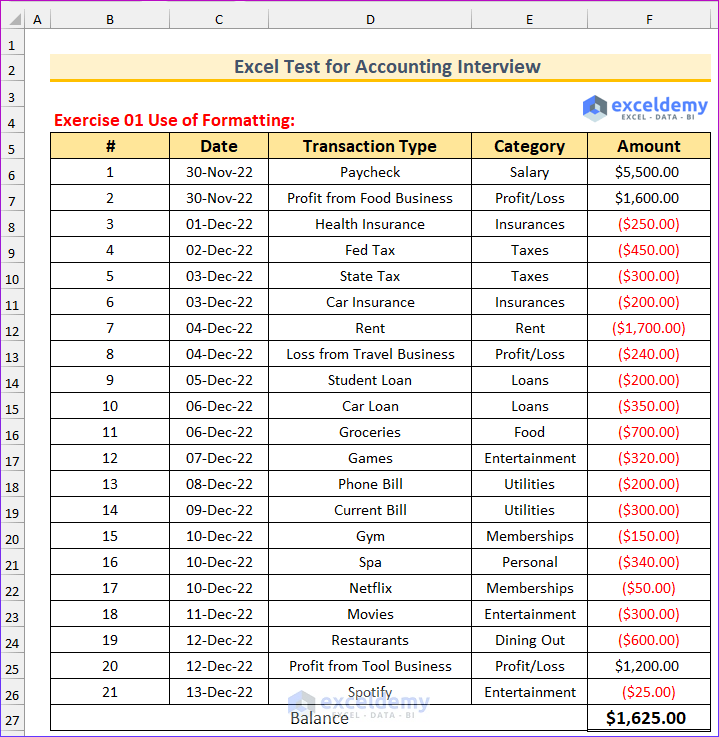
Read More: Excel Accounting Practice Problems: 8 Exercises
Download Practice Workbook
You can download the Excel file from the following link.
Get FREE Advanced Excel Exercises with Solutions!

