This is an overview.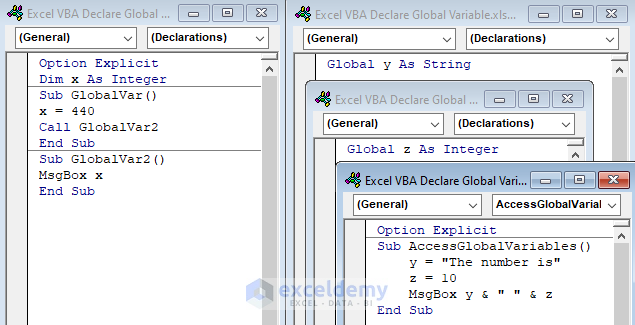
Download Practice Workbook
Download the practice workbook.
Method 1 – “Dim” for Global Variables in the Same Module
- Launch VBA. Click here to see how to launch VBA and insert a Module in Excel.
- Declare the global variable inside the module using “Dim“. Place the variable declaration outside any particular subroutine or function.
Option Explicit
Dim x As Integer- The global variable can have a value assigned to it at any point in your code in the same module. Consider this:
Sub GlobalVar()
x = 440
MsgBox x
End SubThe global variable “x” is assigned the value “440” inside the “GlobalVar” subroutine.
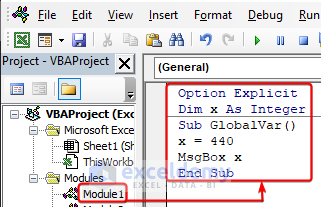
- By running the “GlobalVar” subroutine, you can run the code. The global variable “x” will be given the value 440, and the “GlobalVar2” subroutine will display a message box containing that value.
Option Explicit
Dim x As Integer
Sub GlobalVar()
x = 440
Call GlobalVar2
End Sub
Sub GlobalVar2()
MsgBox x
End SubUsing “Dim“, you declare the global variable “x” and show how it can be used in different subroutines in the same module.
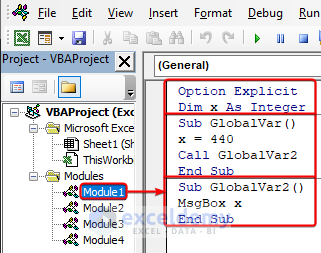
Method 2 – “Public” or ” Global” for Global Variables in Different Modules of a Workbook
- Enter the following 3 VBA codes in three different modules. Here, Module 2.
Global y As String - In Module 3, the following VBA code will be displayed..
Global z As Integer - In Module 4 if you enter the following code, you will get the message “The number is 10 ”
Option Explicit
Sub AccessGlobalVariables()
y = "The number is"
z = 10
MsgBox y & " " & z
End Sub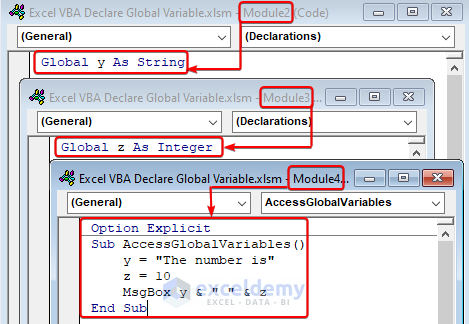
Local Vs Global Variable in Excel VBA
- Enter the following VBA code in any one of your modules. Here, module 5.
Module5:
Sub LocalVariables()
Dim x As Integer ' Declare a local variable
x = 10 ' Assign a value to the local variable
MsgBox "Local variable x: " & x ' Display the value of the local variable
End Sub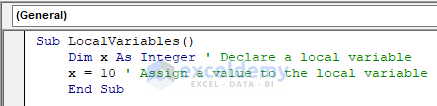
- Enter the following code in module 6. Here, x is declared as a global integer and assigned a value of 20.
Module6:
Option Explicit
Global x As Integer
Sub GlobalVariableExample()
x = 20 ' Assign a value to the global variable
End Sub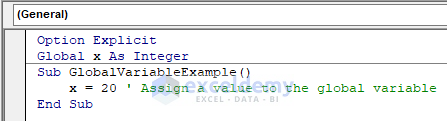
- After running the code, in module 7, a message box is showing the value of x , declared in the previous module as a global variable.
Module7:
Option Explicit
Sub AnotherProcedure()
Call GlobalVariableExample
MsgBox "Global variable x =" & x ' Access the global variable declared in a different module
End Sub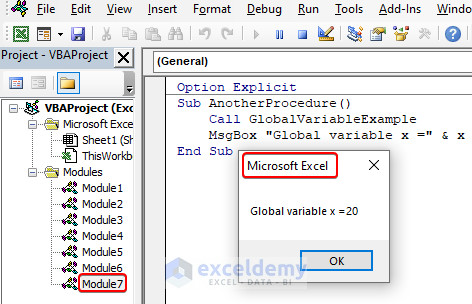
Get FREE Advanced Excel Exercises with Solutions!


