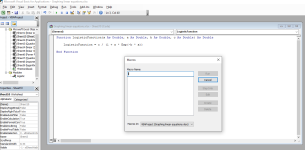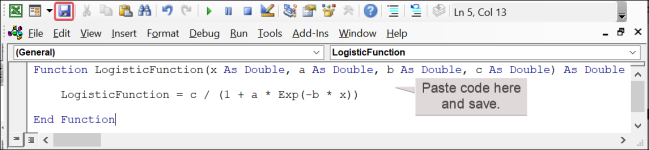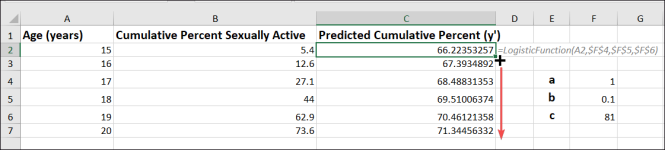I have been trying to find the logistic trendline together with its corresponding equation that fits a data set with two variables (x and y). The only options that are in Excel are exponential, linear, logarithmic, polynomial, power, and moving average.

I was wondering whether it is possible to fit a Logistic or Gompertz function. A logistic function is in the form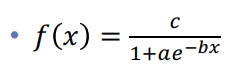
Here is the question that I am supposed to solve.
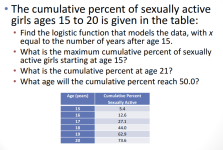
After trying to research online and the ExcelDemy Blog, I have only found information about logistic regression which does not answer my question since I am only looking for a logistic function.

I was wondering whether it is possible to fit a Logistic or Gompertz function. A logistic function is in the form
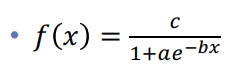
Here is the question that I am supposed to solve.
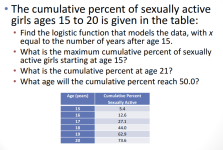
After trying to research online and the ExcelDemy Blog, I have only found information about logistic regression which does not answer my question since I am only looking for a logistic function.