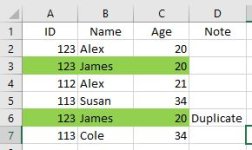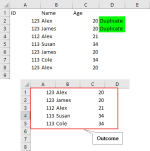hello,
i need help how to check each row to find duplicate, but it must identical from A to C, if one of the cells is different then it's not duplicate.
after find the duplicate data, i need to copy all the non duplicate data to other sheet (sheet2) and clear all the duplicate data in sheet1 when i close the application.
thank you for the help.
regards,
bigMe
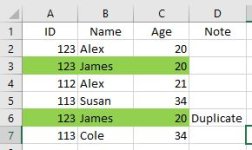
i need help how to check each row to find duplicate, but it must identical from A to C, if one of the cells is different then it's not duplicate.
after find the duplicate data, i need to copy all the non duplicate data to other sheet (sheet2) and clear all the duplicate data in sheet1 when i close the application.
thank you for the help.
regards,
bigMe