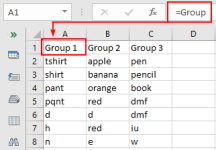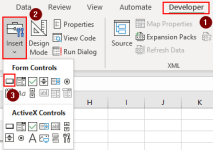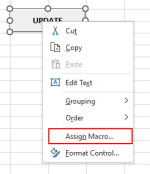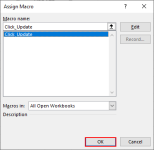I am working in 2 spreadsheets, the one spreadsheet has multiple columns and rows, and it is updated daily. When it is updated though a lot of times the person entering the data will insert row and enter the information, I am looking to have my 2nd spreadsheet automatically updated when new information in put into the 1st spreadsheet. I then want to take the information that was automatically updated and filter into and update one of the other tabs within the same workbook. Thank you
You are using an out of date browser. It may not display this or other websites correctly.
You should upgrade or use an alternative browser.
You should upgrade or use an alternative browser.
[Solved] Linking 2 Spreadsheets and pulling out specific data
- Thread starter dsantone
- Start date
Dear DSANTONE,I am working in 2 spreadsheets, the one spreadsheet has multiple columns and rows, and it is updated daily. When it is updated though a lot of times the person entering the data will insert row and enter the information, I am looking to have my 2nd spreadsheet automatically updated when new information in put into the 1st spreadsheet. I then want to take the information that was automatically updated and filter into and update one of the other tabs within the same workbook. Thank you
Welcome to our ExcelDemy Forum! Thanks for the detailed explanation. Though it would be more helpful if you could share an example file. Thanks again.
Regards,
Yousuf Shovon
Dear DSANTONE,I am working in 2 spreadsheets, the one spreadsheet has multiple columns and rows, and it is updated daily. When it is updated though a lot of times the person entering the data will insert row and enter the information, I am looking to have my 2nd spreadsheet automatically updated when new information in put into the 1st spreadsheet. I then want to take the information that was automatically updated and filter into and update one of the other tabs within the same workbook. Thank you
I understand you wish to link two sheets with auto-update properties and also open a new sheet that will contain the updated values. Fortunately, you can do this using table reference properties and a VBA code. Here are the steps to do so:
- Firstly, select the whole range of the source data and go to Insert > Table.
- Afterward, name the table as Group as shown below.
- Now, go to the sheet to which you wish to link the data.
- Type =Group in A1 to link the sheets.
- As a result, you can write anything in the source sheet to get the update in the other sheet.
- Next, to get the updated data in a new sheet, save the below code in a module box.
Code:
Sub Click_Update()
Dim NewSheet, ws As Worksheet
Dim SourceSheet As Worksheet
Dim DataRange As Range
Dim LastRow As Long
Dim NewLastRow As Long
Dim NewData As Variant
Set SourceSheet = Worksheets("Source")
Set DataRange = SourceSheet.Range("A1:Z100")
LastRow = SourceSheet.Cells(SourceSheet.Rows.Count, "A").End(xlUp).Row
NewData = DataRange.Resize(1, LastRow).Offset(LastRow - 1, 0).Value
Set NewSheet = ThisWorkbook.Sheets.Add(After:=Worksheets(Worksheets.Count))
For Each ws In ActiveWorkbook.Worksheets
If ws.Name = "New Data Sheet" Then
Application.DisplayAlerts = False
ThisWorkbook.Sheets("New Data Sheet").Delete
Application.DisplayAlerts = True
Exit For
End If
Next ws
With NewSheet
.Name = "New Data Sheet"
.Range("A1:C1").Value = NewData
End With
End Sub- Later, assign a macro in a button. To do so, go to Developer > Insert > Button.
- There, name the button Update and right-click on it. Then, go to Assign Macro.
- Lastly, tap on Click_Update and OK.
- Hence, clicking on the Update button after each entry will update the linked sheet and also open a new sheet with the updated data.
Regards,
Yousuf Shovon