This is the sample dataset.
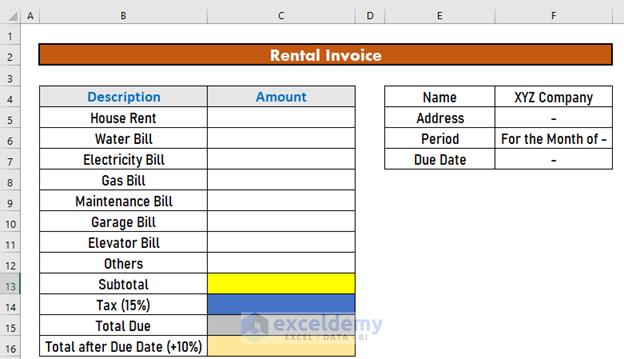
Step 1 – Enter the Invoice Details

Step 2 – Calculate the Subtotal
- Go to C13 and use the following formula
=SUM(C5:C12)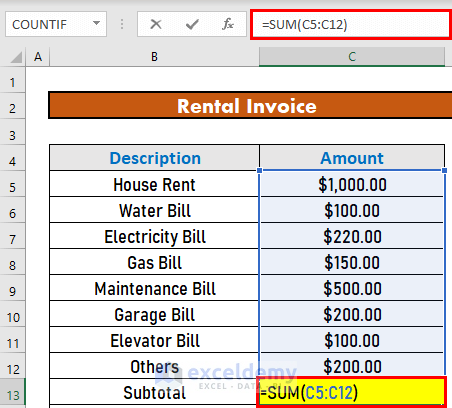
- Press ENTER.
This is the output.

Step 3 – Calculate the Tax Amount
Consider a 15% tax:
- Go to C14 and use the formula:
=C13*15%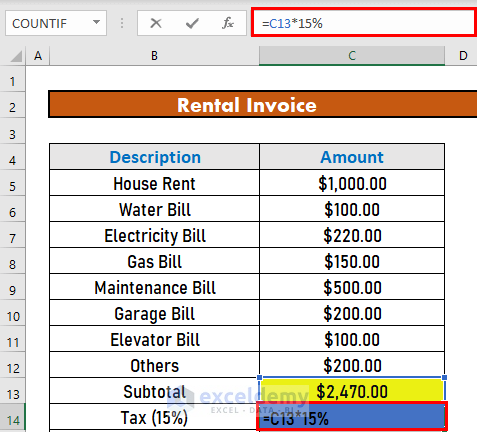
- Press ENTER to see the output.

Read More: Tally Sales Invoice Format in Excel
Step 4 – Determine the Total Due
- Go to C15 and use the following formula:
=C13+C14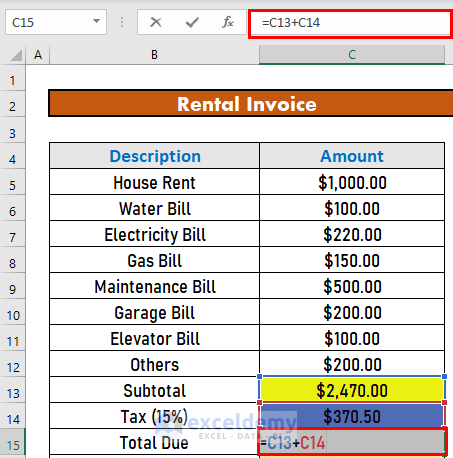
- Press ENTER.

Step 5 – Calculate the Total Due After Due Date
Consider a penalty of 10% for late payment:
- Go to C16 and use the following formula
=C15+C15*10%
- Press ENTER to see the output.
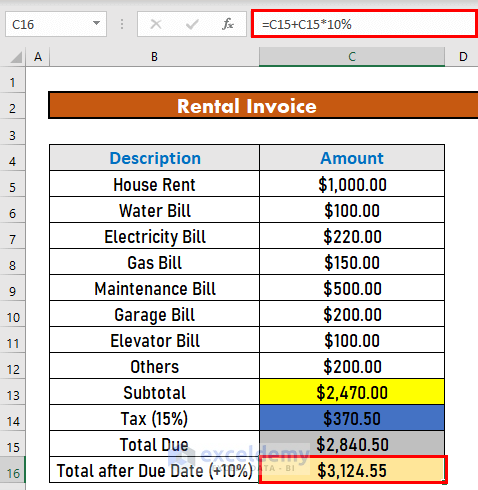
Read More: How to Create Proforma Invoice for Advance Payment in Excel
Download Practice Workbook
Download the workbook and practice.
Related Articles
- Proforma Invoice Format in Excel with GST
- Create Non GST Invoice Format in Excel
- How to Make GST Export Invoice Format in Excel
- How to Create a Tally GST Invoice Format in Excel
- How to Create GST Bill Format in Excel with Formula
<< Go Back to Excel Invoice Templates | Accounting Templates | Excel Templates
Get FREE Advanced Excel Exercises with Solutions!

