This is the sample dataset.
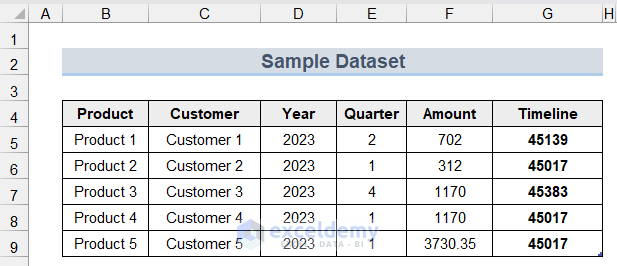
This is the pivot table.
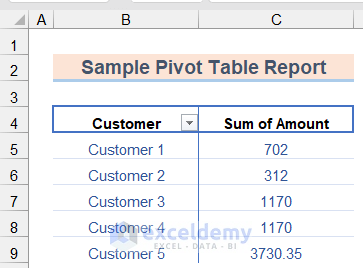
Method 1 – Delete the Pivot Table with the Data Table
Steps:
- Select the table. Here, B4:E9.
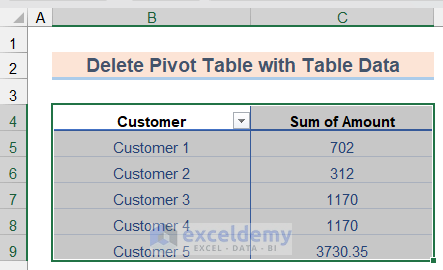
- Press Delete to delete the pivot table.
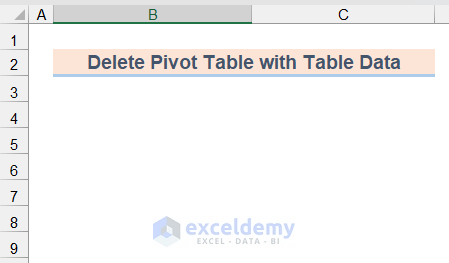
- You can also go to the PivotTable Analysis tab and select the Entire Pivot Table in Select.
- Press Delete.
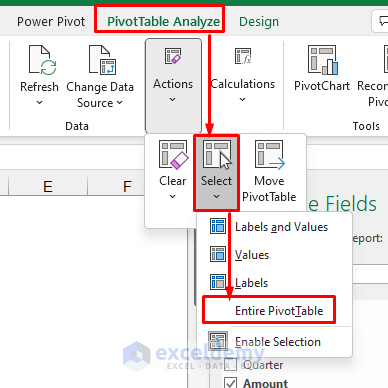
Method 2 – Delete the Pivot Table and keep the Data Table
Steps:
- Select a cell in the pivot table report and go to the PivotTable Analyze tab.
- Click Select and choose Entire Pivot_Table.
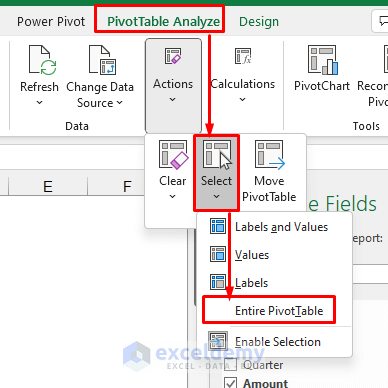
- Press Ctrl+C.
- Select a cell to keep the data.
- Press Ctrl+V.
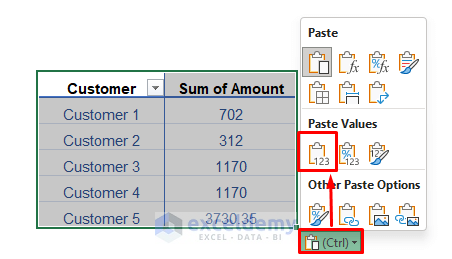
- Press Ctrl and choose Value in Paste Values.
You’ll see the pivot table raw data.
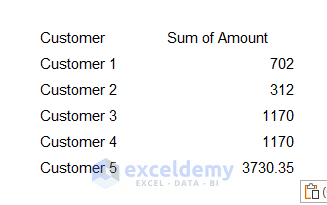
- Select the entire table.
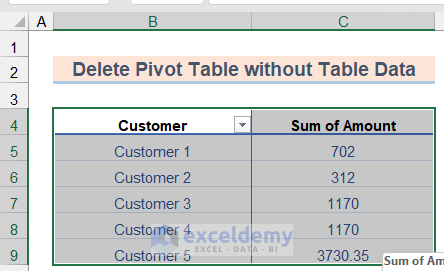
- Press Delete..
Method 3 – Applying a VBA Code to Delete All Pivot Tables
Steps:
- Press Alt+F11.
- In the Microsoft Visual Basic for Application, click Insert and select Module.
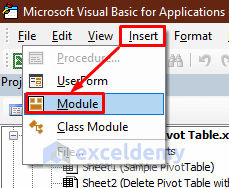
- Enter the following code.
Sub del_piv_table()
Dim w_s As Worksheet
Dim Piv_table As PivotTable
On Error Resume Next
For Each w_s In ActiveWorkbook.Worksheets
For Each Piv_table In w_s.PivotTables
w_s.Range(Piv_table.TableRange2.Address).Delete Shift:=xlUp
Next Piv_table
Next w_s
End Sub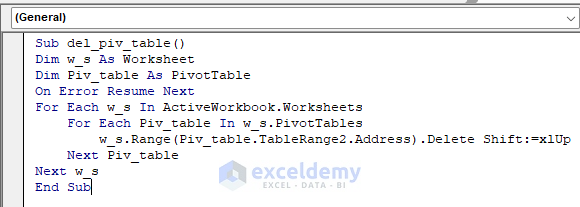
- Click Run.
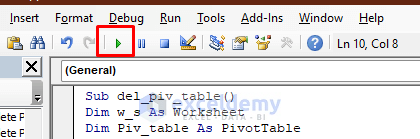
How to Move a Pivot Table in Excel
- Select the pivot table and go to the PivotTable Analyze tab.
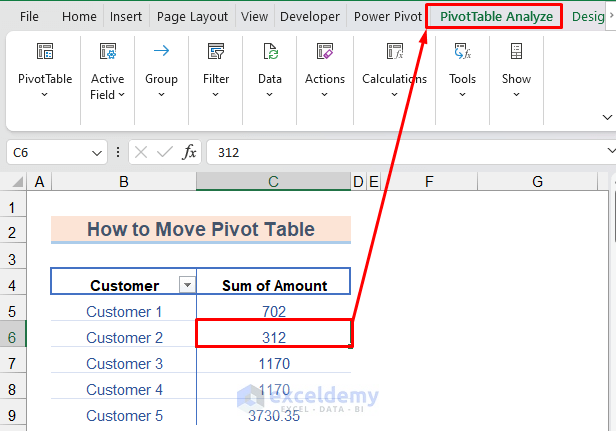
- Select Move PivotTable in Actions.
- Select Existing worksheet to keep the table in the same worksheet.
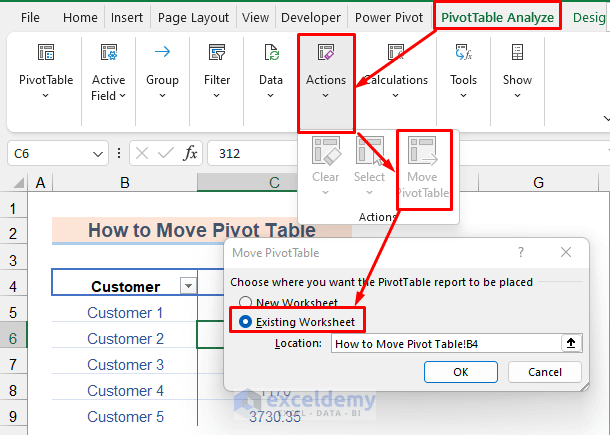
- Select a cell to place the table. Here, F4.
- Click OK.
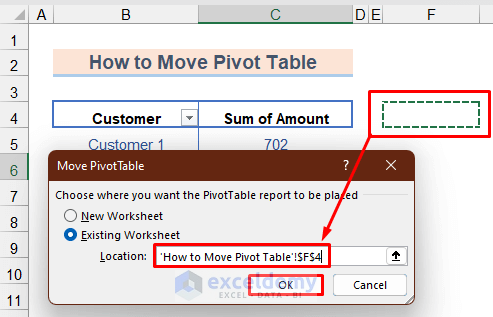
This is the output.
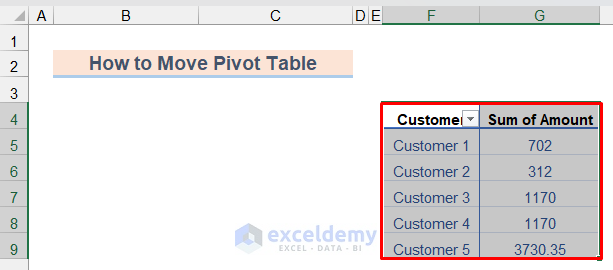
How to Delete a Pivot Table Field in Excel
- Select the pivot table and go to the PivotTable Analyze tab.
- Click Field List in Show.
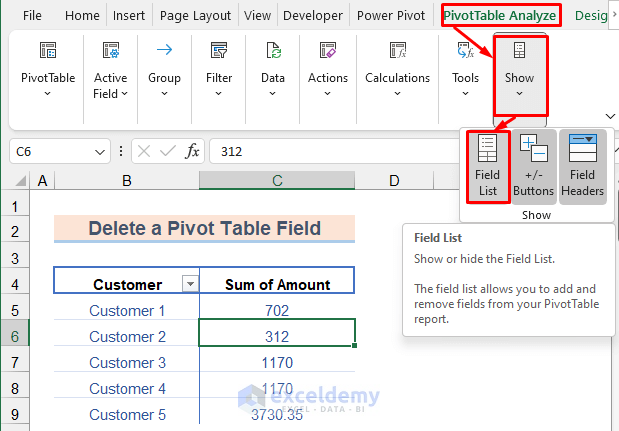
- Uncheck the field you want to delete. Here, Sum of Amount.
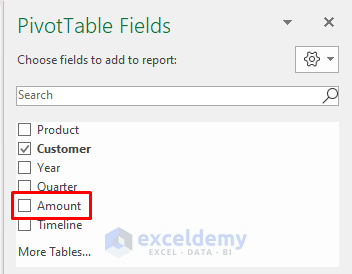
This is the output.
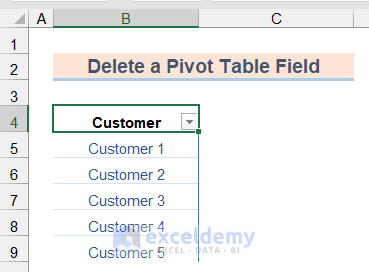
Download Practice Workbook
Download the practice workbook.
Get FREE Advanced Excel Exercises with Solutions!


thank sir
Always very helpful and useful lessons . Thanks you!!!
Thanks for your feedback 🙂
sometimes simple things are the biggest problems…super sir, thanks
Thanks, Pedja for your feedback.
Best regards.