Method 1 – Estimating Inverse of ex
Steps:
- Select cell C9.
- Write down the following formula in the cell.
=LN(B9)
- Press Enter.
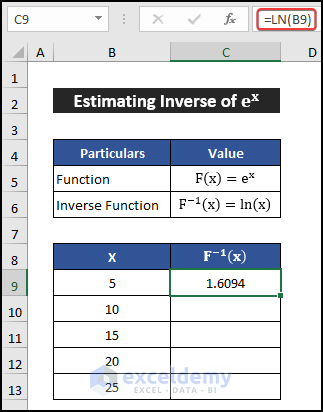
- Drag the Fill Handle icon up to cell C13.
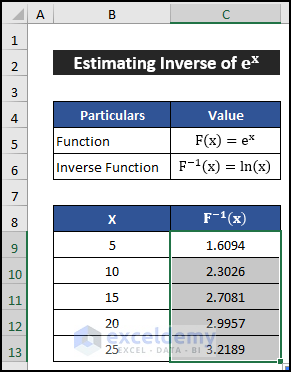
- Get the inverse function for our desired x value.
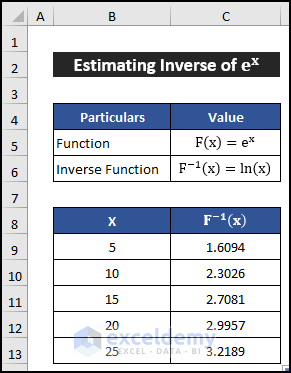
Say that our formula works perfectly and estimate the inverse value of our exponential function in Excel.
You may be curious to know how we know the inverse of the ex function. We are showing the step-by-step mathematical derivation below:
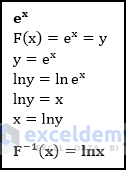
Method 2 – Calculation of Inverse of e3x+5
Steps:
- Select cell C9.
- Write down the following formula in the cell.
=(LN(B9)-5)/3
- Press Enter.
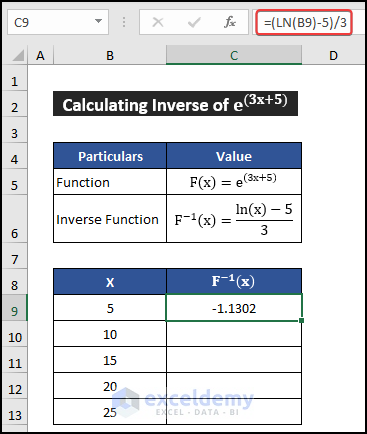
- Drag the Fill Handle icon up to cell C13.

- Figure out the value of the inverse function.

Say that our formula works effectively, and we can calculate the inverse value in Excel.
A question may arise in your mind: how do we know the expression of the inverse function of e3x+5? We are showing the step-by-step mathematical formula derivation below:
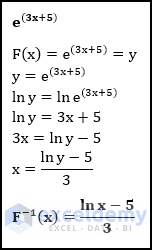
Method 3 – Determining the Inverse of 22x+3
Steps:
- Select cell C9.
- Write down the following formula in the cell.
=LOG((B9-3),2)
- Press Enter.
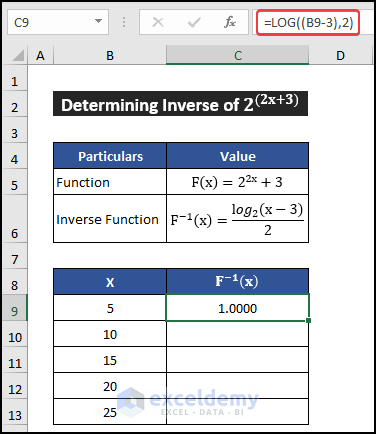
- Drag the Fill Handle icon up to cell C13.
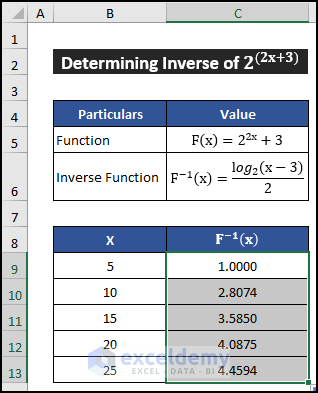
- You will be able to get the result.

We are going to show you the step-by-step procedure to get the mathematical equation of our inverse function:

Download Practice Workbook
Download this practice workbook for practice while you are reading this article.
Related Articles
- How to Display Exponents in Excel
- How to Use Exponent Symbol in Excel
- How to Use Excel Exponential Function of Base 10
- Convert Scientific Notation to x10 to the Power of 3 in Excel
- How to Use Negative Exponents in Excel
<< Go Back to Excel EXP Function | Excel Functions | Learn Excel
Get FREE Advanced Excel Exercises with Solutions!

