Download the Practice Workbook
How to Insert a New Worksheet in Excel
Method 1 – Clicking the Plus Icon (New Sheet Button)
- Click on the Plus icon (+) at the bottom of the workbook.
![]()
A new worksheet named Sheet2 appears.
![]()
Method 2 – Add a New Worksheet Through the Insert Sheet Command in Excel
- Go to the Home tab.
- Click Insert and choose Insert Sheet.
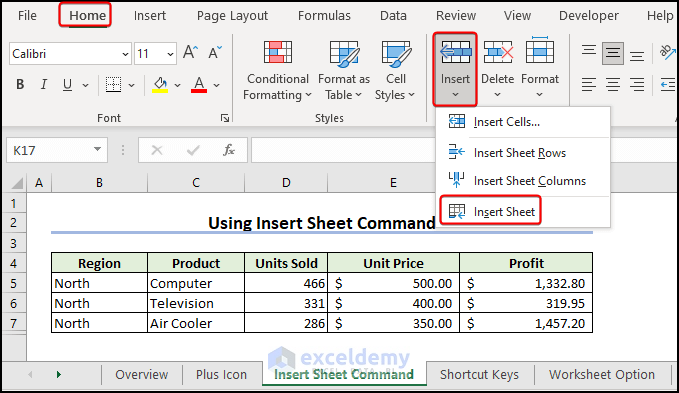
We get a new worksheet in our dataset.
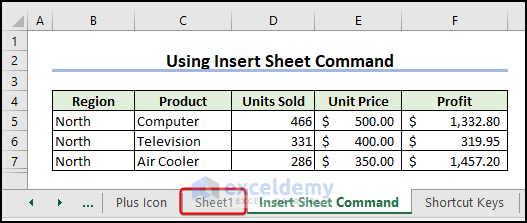
Method 3 – Using Shortcut Keys to Add a New Worksheet in Excel
- Press Alt + Shift or press Shift + F11.
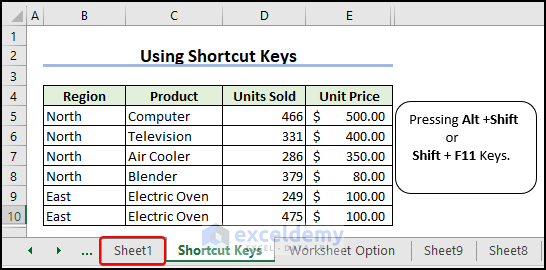
Method 4 – Use the Worksheet Option in Insert Dialog Box
- Right-click on an existing sheet name and select Insert.
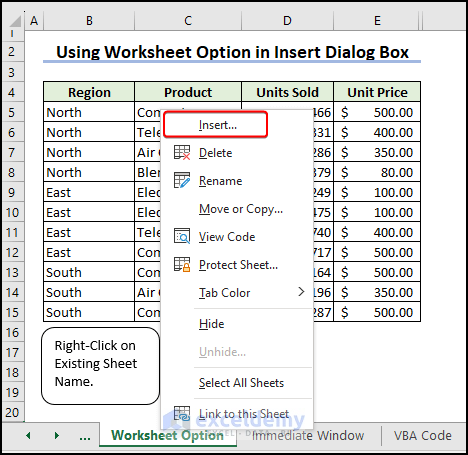
- In the Insert dialog, select Worksheet and hit OK.
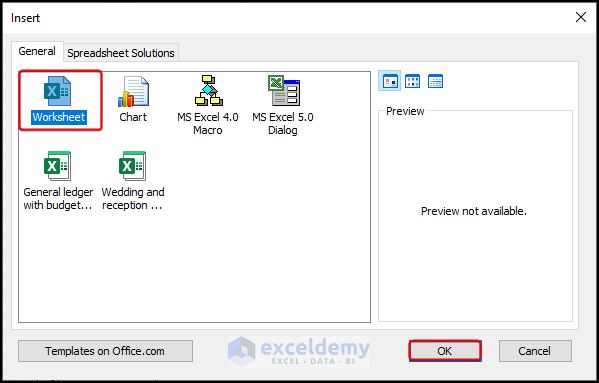
Read More: Create Multiple Sheets at Once
Method 5 – Insert a New Sheet Through Excel VBA
Example 1 – Using VBA Code in Immediate Window
- Go to Developer tab and select Visual Basic.
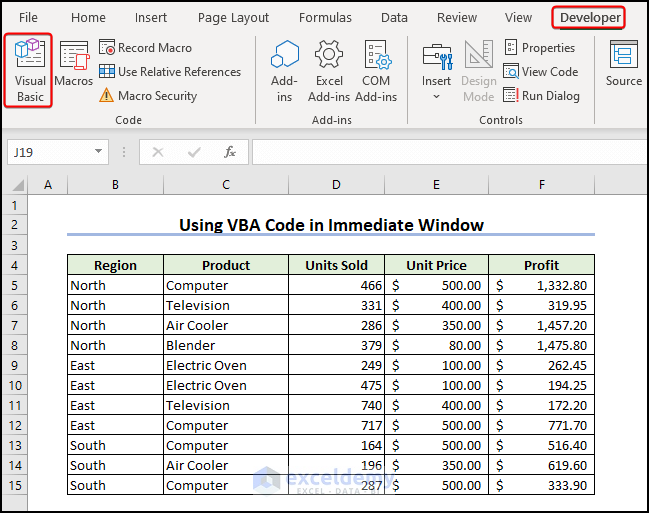
- Click View and choose Immediate Window.
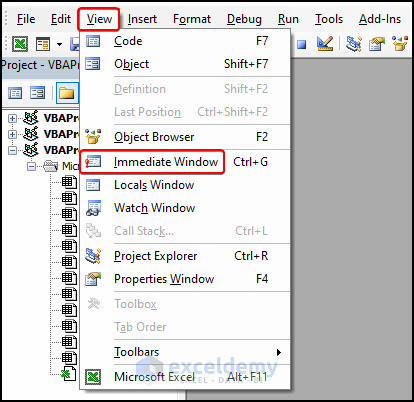
- Use the following code in Immediate window and press Enter:
Sheets.Add Count:=55 new worksheets appear as shown in the below image.
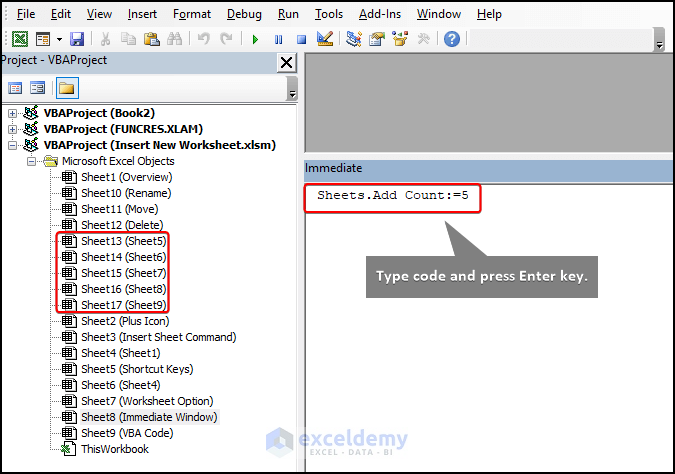
Example 2 – Using VBA Code in Module
- Select the headers and go to Developer tab, then select Visual Basic.
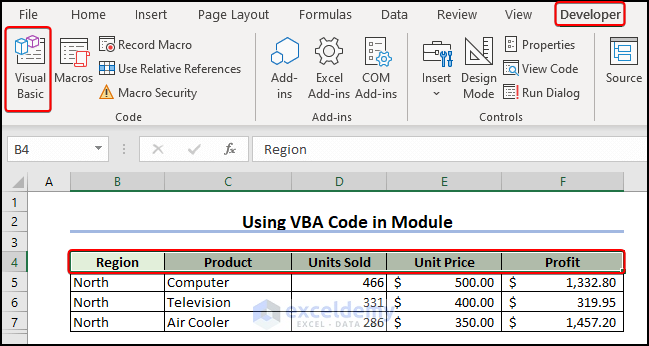
- Tap on Insert and select Module.
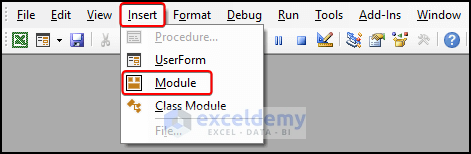
- In the Module box, insert this VBA code and click Run:
Sub Insert_New_Sheet()
Dim rngSelection As Range
Dim isExistingSheet As Boolean
Set rngSelection = Selection
For Each cell In rngSelection.Cells
isExistingSheet = False
For Each worksheetItem In ThisWorkbook.Worksheets
If worksheetItem.Name = cell.Value Or cell.Value = "" Then
isExistingSheet = True
End If
Next worksheetItem
If Not (isExistingSheet) Then
Sheets.Add.Name = cell.Value
End If
Next cell
End Sub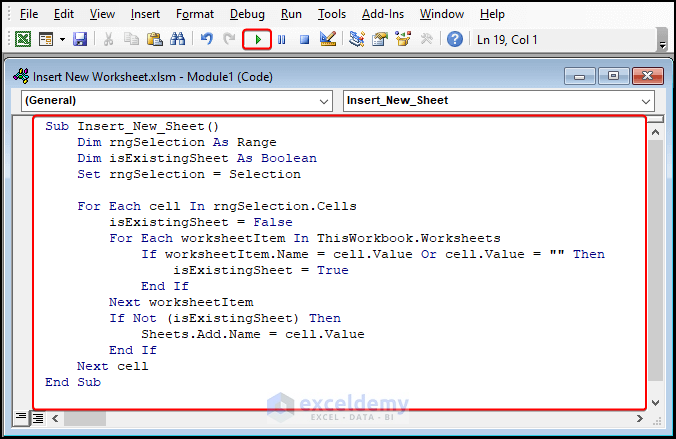
We obtain 5 new sheets named according to the selected headers.
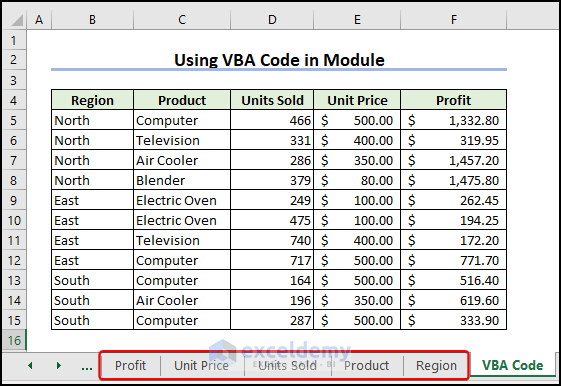
Read More: Create Multiple Sheets with Same Format
How to Rename a Worksheet in Excel
- Double-click on the existing sheet name and type in the new name.
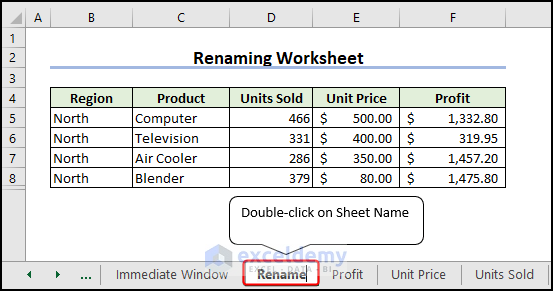
How to Move a Worksheet in Excel
- Right-click on the name of the existing sheet, select Move, and tap Move or Copy.
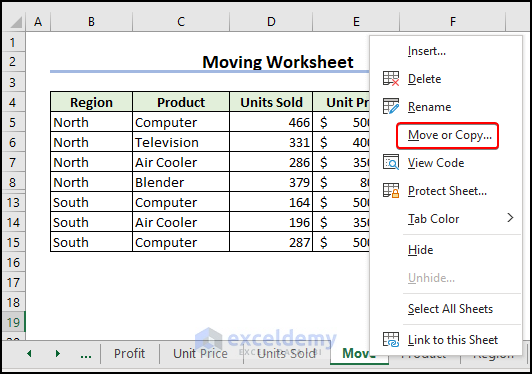
- In the Move or Copy dialog, click on (move to end) and select OK.
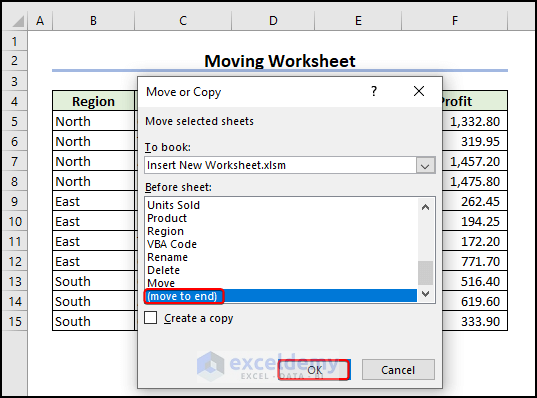
The Move sheet moved to the end of the workbook.
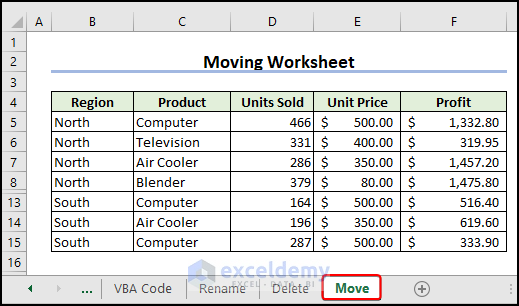
How to Delete a Worksheet in Excel
- Right-click on the sheet name you wish to remove and click Delete.
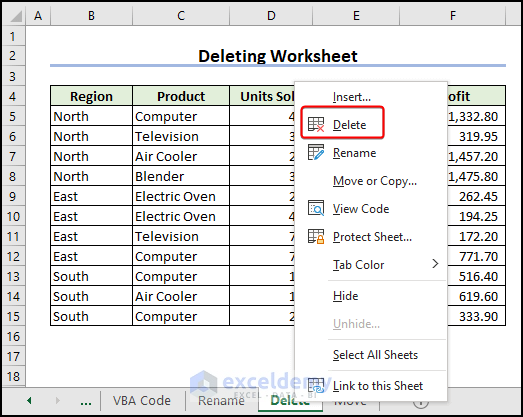
Things to Remember
- A single workbook has the capacity to hold up to 255 worksheets.
- All the methods for inserting a new worksheet in Excel position it to the left of the currently active worksheet except the New sheet method.
- By default, a new Excel workbook includes a single worksheet, though earlier versions may have three.
Frequently Asked Questions
How many rows or columns are there in an Excel Worksheet?
An Excel worksheet has 16384 columns and 1048576 rows.
How to insert a new worksheet to the right in Excel?
The New sheet button or Plus icon is the easiest way to insert a new worksheet to the right side of the existing one.
Insert a New Worksheet in Excel: Knowledge Hub
<< Go Back to Worksheets | Learn Excel
Get FREE Advanced Excel Exercises with Solutions!

