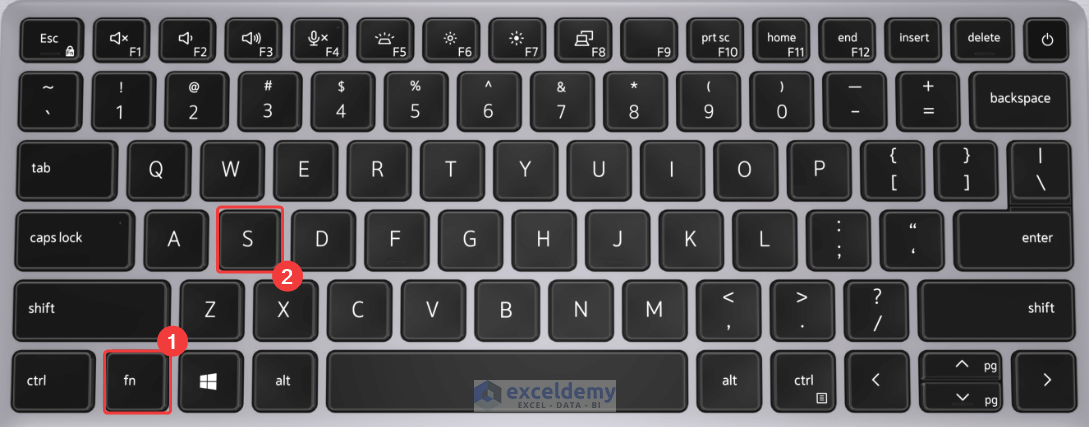Scroll Lock in Excel significantly impacts scrolling, cell selection, formula auditing, data entry, and even macro recording. For these reasons you may need to turn off the Scroll Lock for regular cell selection or other processes.
In this article, we will explain how to turn off the Scroll Lock in Excel for Windows 11, 10, 8.1, 8, 7, laptops, and Macs. We will also show how to do it if your keyboard does not have a Scroll Lock key.
What is Scroll Lock in Excel?
In Excel, the Scroll Lock key is a toggle key that affects the way you can navigate through the cells in a worksheet.
When Scroll Lock is off (the default setting), pressing the arrow keys moves the active cell within the visible area of the worksheet. When Scroll Lock is on, pressing the arrow keys causes the entire worksheet to scroll, allowing you to navigate to cells that are currently not visible in the active window.
For example, in Excel, if you select cell A1 and press the down arrow key, it will go to the A2 cell when the Scroll Lock is off. But when you turn on Scroll Lock, pressing the arrow key will show you the area of the worksheet from A2 while keeping A1 selected.
How to Identify if Scroll Lock is On in Excel?
Check the bottom left corner of the Status Bar in the workbook. If it is on, then “Scroll Lock” will appear in the status bar like in the image below. Otherwise, it is off.
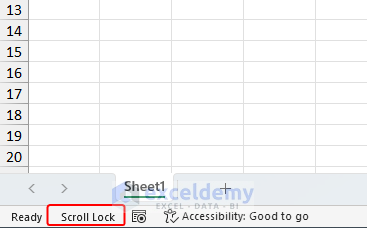
2 Ways to Turn Off Scroll Lock in Excel
The scroll lock on-off procedure is similar almost everywhere, and is done on the keyboard. On some keyboards, there is a dedicated key for the Scroll Lock, and on others, a combination of two or three keys will perform scroll locking.
Here are 2 ways to turn off Scroll Lock in Excel:
Method 1 – Using the Keyboard Key
Almost every full-size keyboard offers a dedicated Scroll Lock key, usually located in the top-right portion of the keyboard. Press the key to turn off the Scroll Lock if it’s turned on.
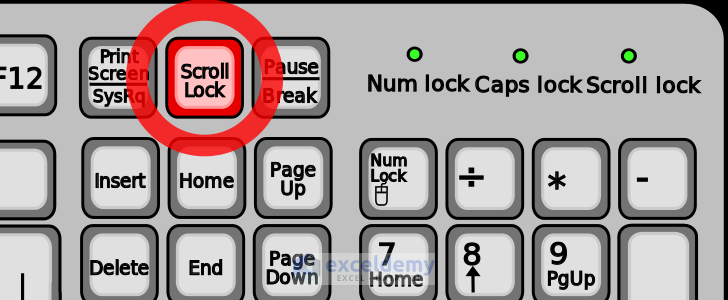
Method 2 – Using the On-Screen Keyboard
The on-screen or virtual keyboard is an application that emulates a standard keyboard. You can use the on-screen keyboard to turn off the scroll lock if you don’t have the designated Scroll Lock key on your physical keyboard.
In the virtual keyboard, there is an ScrLK key that represents the Scroll Lock. If the key is blue, that means Scroll Lock is on.
To turn off Scroll Lock using the on-screen keyboard:
- Go to the Windows Search Bar and type “On-Screen Keyboard”.
- Click on the On-Screen Keyboard application.
The on-screen keyboard will appear. - Click on the ScrLK button.
This will turn off the Scroll lock.
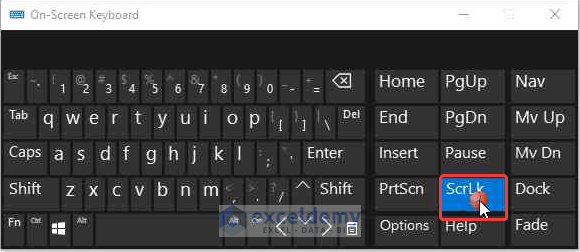
If you do not want to search manually for the virtual keyboard, you can open it manually:
- Windows 10/Windows 11: Press Win+Ctrl+O on the keyboard
- Windows 7: Click on Start > All Programs > Accessories > Ease of Access > On-Screen Keyboard
- Windows 8/Windows 8.1: Go to Start > Settings > Ease of Access > Keyboard > Turn on the toggle under Use the On-Screen Keyboard
How to Turn Off Scroll Lock on Mac?
Turning off Scroll Lock on Mac is different from Windows due to the difference in keyboard key configuration and operating system.
To turn off Scroll Lock on Mac:
- Press F14 (for a full-size keyboard)
- Press Fn+ Shift + F12 (for a small-size keyboard)

If you have an F14 key but no Fn key, depending on your settings, combine SHIFT / CONTROL / OPTION / COMMAND + F14 to turn off the Scroll Lock.
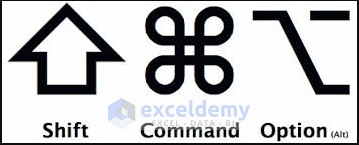
How to Turn Off Scroll Lock on Dell Laptops?
To turn off or on Scroll Lock on Dell Laptops, press the Fn + S keys.
How to Turn Off Scroll Lock on HP/Lenovo Laptops?
To toggle Scroll Lock on HP Laptops, press the Fn + C keys.
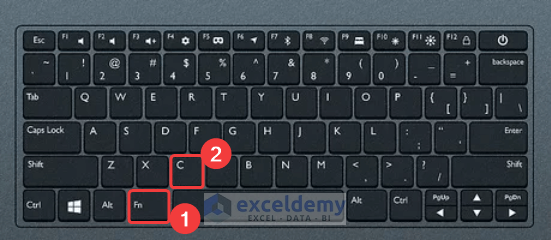
Frequently Asked Questions
How to enable Scroll Lock in Excel?
Right-click anywhere in the bottom status bar, then select Scroll Lock from the context menu (if it’s deselected).
Is the Scroll Lock key a toggle key?
Yes, the Scroll Lock key is a toggle key along with the Caps Lock and Num Lock keys.
Does turning off Scroll Lock affect my Excel data?
No, turning off Scroll Lock only affects the way you navigate through the worksheet. It doesn’t modify or impact your data in any way.
Related Articles
<< Go Back to Excel Scroll Lock | Navigation in Excel | Learn Excel
Get FREE Advanced Excel Exercises with Solutions!