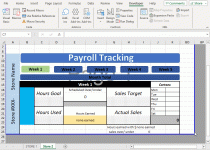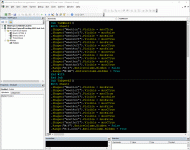I am trying to learn this. But I watched a video on creating multiple tabs and aligning tabs. essentially creating tabs within tabs. A way to organize the weeks of the month from one place. It worked but I want to create another tab with the same formulas and VBA code. But when I copy the tab over it doesn't transfer the VBA code. so the tab #2 doesnt work. Is there an easier way to get the buttons to work for this tab. file attached.
You are using an out of date browser. It may not display this or other websites correctly.
You should upgrade or use an alternative browser.
You should upgrade or use an alternative browser.
[Solved] VBA code question
- Thread starter Maroof702
- Start date
Hello Maroof702I am trying to learn this. But I watched a video on creating multiple tabs and aligning tabs. essentially creating tabs within tabs. A way to organize the weeks of the month from one place. It worked but I want to create another tab with the same formulas and VBA code. But when I copy the tab over it doesn't transfer the VBA code. so the tab #2 doesnt work. Is there an easier way to get the buttons to work for this tab. file attached.
Welcome to ExcelDemy Forum! Thanks for reaching out and sharing your problem with us.
You want to create tabs within tabs with the existing formulas and VBA code attached in the Excel file. After reviewing your file, I saw that the tabs within the Store2 sheet are not working. To make it work, you can easily modify the existing code by creating a new module, renaming sub-procedures, modifying code for sheet2, and assigning the sub-procedure to the buttons.
SOLUTION Overview:
Follow these steps:
- Creating a new module:
- Renaming sub-procedures:
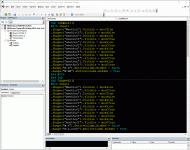
- Modifying code for sheet2:
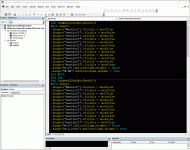
- Assigning the sub-procedure to the buttons:
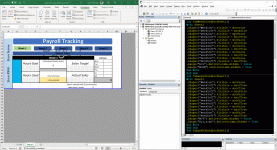
I have attached the solution workbook for better understanding; good luck.
Regards
Lutfor Rahman Shimanto
Excel & VBA Developer
ExcelDemy