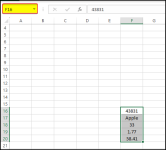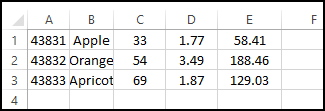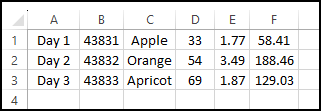Hello,
I managed to get the macro shown here (
https://www.exceldemy.com/excel-macro-extract-data-from-multiple-excel-files/) under 4. Extract Data from Selected Files... to work, but would like to transpose the data. The data I want to extract is located in F16:F20 in each file and I would like to transpose it to A1:A5 (first file), B1:B5 (second file) and so on.
Thank you,
Frank
thanks a lot Frank for your response.
First of all, there might be some confusion regarding to your question. That if you want to transpose data stored in the range of cell F16:F20, then the transposed data mustnot be in the same column. But the example output range you have shown, A1:A5, is placed in the same column A. I am interpreting this as just some typing error.
the values assumed to be stored in range of cell F16:F20 in each file. as shown below.
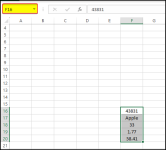
Now I assumes that you want to place the files in to a new workhsheet, where the extracted data will be placed with transposed value. the code is given below
Code:
Sub ExtractDataAndTranspose()
Dim selectedFiles As FileDialog
Dim currentWorkbook As Workbook
Dim currentSheet As Worksheet
Dim inputr As Range
Dim outputR As Range
Set selectedFiles = Application.FileDialog(msoFileDialogOpen)
selectedFiles.AllowMultiSelect = True
selectedFiles.Show
fileCount = selectedFiles.SelectedItems.Count
Set masterSheet = ActiveWorkbook.ActiveSheet
j = 0
For i = 1 To fileCount
Set currentWorkbook = Workbooks.Open(selectedFiles.SelectedItems(i))
Set currentSheet = currentWorkbook.Sheets(1)
Set inputr = currentSheet.Range("F16:F20")
Set outputR = masterSheet.Cells(i, 1)
inputr.Copy
outputR.PasteSpecial Transpose:=True
currentWorkbook.Close SaveChanges:=True
Next i
End Sub
the output data will look something like this
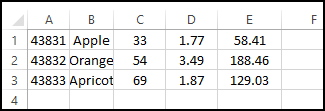
In this code you need to choose the file using the file dialogue box and then the files values stored in the cell F16:F20 will be extracted and be stored in the active work book sheet
A1:E1 for first file data
A2:E2 for second file data
A3:E2 for third file data
you can change the code if you have data stored in other range of cells. in the line Set inputr = currentSheet.Range("F16:F20"), just change the range F16:F20 with your desired range.