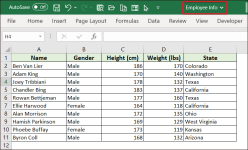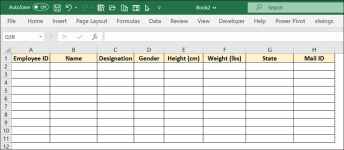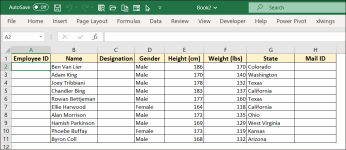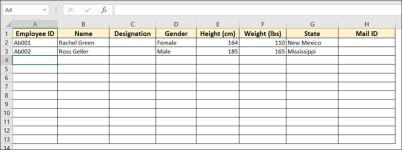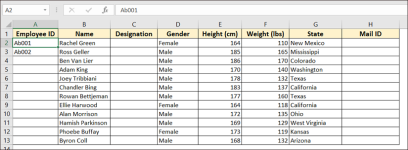Halo friends,
kindly help me, i have two table each in different workbooks, the data in table1 will be move to table2 as a master data, since the header not exactly in same sequence how to add data from table1 to table2 based on the header? and also continuously add new data form table1 to last row in table2, thank you.
workbook1 /table1

workbook2 / table2

best regards,
bigMe
kindly help me, i have two table each in different workbooks, the data in table1 will be move to table2 as a master data, since the header not exactly in same sequence how to add data from table1 to table2 based on the header? and also continuously add new data form table1 to last row in table2, thank you.
workbook1 /table1
workbook2 / table2
best regards,
bigMe