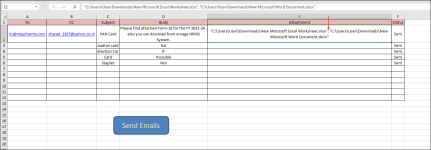sharad_2307
New member
HI Friends,
I have to create excel file to send bulk email using outlook, my file running well with VBA code, but when i run the file using this VBA default signature not added in outlook while sending email. help me on that.
Thanks in advance for help..
Regards,
I have to create excel file to send bulk email using outlook, my file running well with VBA code, but when i run the file using this VBA default signature not added in outlook while sending email. help me on that.
Thanks in advance for help..
Regards,