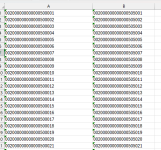Hi
this has bugged me for 2 hours now, so reaching out
i need to create a csv file (ultimately), but it needs to be correct in an excel file first.
i need the following numbers
00200000000000050001
to
00200000000000055000
these would be in column A
in column B
00200000000000055001
to
00200000000000056000
when i use text, it wont allow me to autofill. when i use custom and add the 002000000000000 as an addition to the sample (last 5 digits) it removes 5 zeroes.
im totally stuck. please help!
this has bugged me for 2 hours now, so reaching out
i need to create a csv file (ultimately), but it needs to be correct in an excel file first.
i need the following numbers
00200000000000050001
to
00200000000000055000
these would be in column A
in column B
00200000000000055001
to
00200000000000056000
when i use text, it wont allow me to autofill. when i use custom and add the 002000000000000 as an addition to the sample (last 5 digits) it removes 5 zeroes.
im totally stuck. please help!