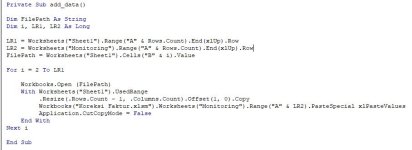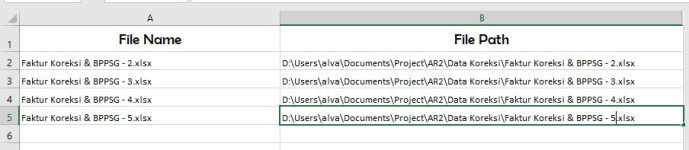good morning friends,
i have a task to copy data from a list of file.
i try some code but is not working
what i try to do is open the file and copy using used range (but without the header)
and paste it to sheet Monitoring then close the file and open next file in the list do the same thing
and paste it to last empty rows, i hope someone can correcting my code, thank you.
regards,
bigMe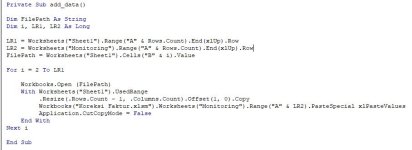
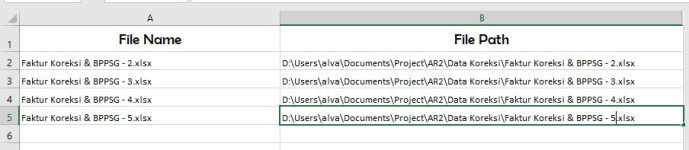
i have a task to copy data from a list of file.
i try some code but is not working
what i try to do is open the file and copy using used range (but without the header)
and paste it to sheet Monitoring then close the file and open next file in the list do the same thing
and paste it to last empty rows, i hope someone can correcting my code, thank you.
regards,
bigMe