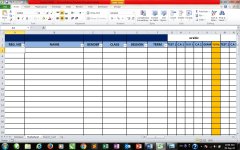Abdulwahab
New member
I have created an Excel database named "Marksheet," where all data entries, including students' scores, are stored from the "Add Student" form. However, I'm encountering an issue: whenever I send an entry from the Userform to the "Marksheet," instead of starting at row 3, column A, the entry appears in another row, even though cell A3 is empty. This issue began after I manually cleared the data in row 3. Could you please help me fix this so that new entries automatically start from the next empty row, even if data in a row was manually deleted?
The second issue concerns an Excel VBA Macro. I wrote code to loop through each record in the "Marksheet" database to generate and print all students' report cards from the "Report_Card" template sheet at once. However, it keeps loading for almost an hour without completing. I want it to stop at the last record in the "Marksheet" database. Additionally, when trying to generate PDF files, I could not find the files in the specified location on my computer.
Could you please assist me with these problems? Thank you so much! Below are the screenshots and the Excel file.
Microsoft Office version: 2010 & 2016.
The second issue concerns an Excel VBA Macro. I wrote code to loop through each record in the "Marksheet" database to generate and print all students' report cards from the "Report_Card" template sheet at once. However, it keeps loading for almost an hour without completing. I want it to stop at the last record in the "Marksheet" database. Additionally, when trying to generate PDF files, I could not find the files in the specified location on my computer.
Could you please assist me with these problems? Thank you so much! Below are the screenshots and the Excel file.
Microsoft Office version: 2010 & 2016.