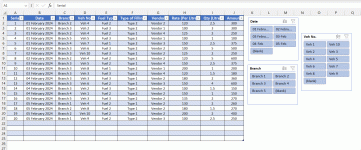Nikhil Patki
New member
I am using a table to maintain fuel purchase and consumption data for every month
I'm using a few formulas and Excel built-in features to make it simple for data entry as well as results as per requirements.
1. if / subtotal formula to have dynamic / auto serial number generation
2. dependable dropdown (data validation - List) in a couple of columns to enter the branch, select veh no, fuel type, type of filling, vendor
3. basic formula in amount column - rate*qty
4. Slicers for branch, date and veh no
But when I try to filter the selective data
I get results having non-selected categories also.
usually, these results are the last row entered or sometimes the last 2 to 4 rows data, irrespective of the category filtered
btw I input data once a week for purchase
and at the end of the month, I input consumption data, basically which is used from storage
storage entries being updated at the end of the month after it's done I use the sort option by date
as these entries have mixed dates and have been entered in the last rows.
I've tried plenty of methods but the results are not as they should be - only selected category
I'm using a few formulas and Excel built-in features to make it simple for data entry as well as results as per requirements.
1. if / subtotal formula to have dynamic / auto serial number generation
2. dependable dropdown (data validation - List) in a couple of columns to enter the branch, select veh no, fuel type, type of filling, vendor
3. basic formula in amount column - rate*qty
4. Slicers for branch, date and veh no
But when I try to filter the selective data
I get results having non-selected categories also.
usually, these results are the last row entered or sometimes the last 2 to 4 rows data, irrespective of the category filtered
btw I input data once a week for purchase
and at the end of the month, I input consumption data, basically which is used from storage
storage entries being updated at the end of the month after it's done I use the sort option by date
as these entries have mixed dates and have been entered in the last rows.
I've tried plenty of methods but the results are not as they should be - only selected category