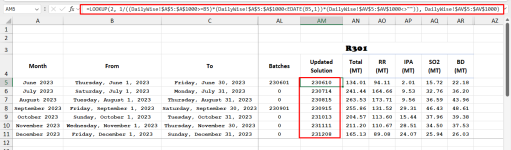mfaisal.ce
Member
Dear,
I have a file with below
Sheet Name ailywise
ailywise
Value in Column: AV
Date in clumn: A
there is another sheet name "Summary"
in that sheet, for each month how to find the last non-empty cell value in Colum in AV from DailyWise Sheet where Date in Column A is matches with Date in Summary Sheet.
I am able to find for a particular date but not range of date.
Kindly guide,
Regards,
I have a file with below
Sheet Name
Value in Column: AV
Date in clumn: A
there is another sheet name "Summary"
in that sheet, for each month how to find the last non-empty cell value in Colum in AV from DailyWise Sheet where Date in Column A is matches with Date in Summary Sheet.
I am able to find for a particular date but not range of date.
Kindly guide,
Regards,