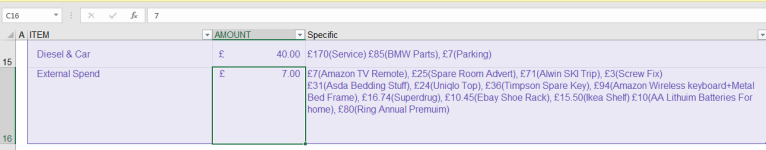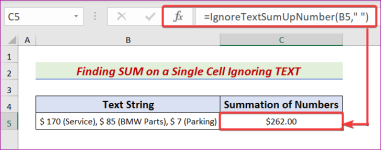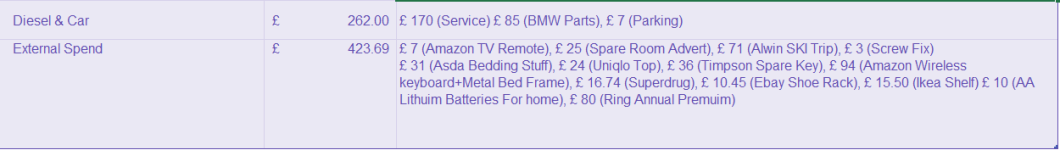dangerduck
New member
Hi Exceldemy members,
I come with a silly question hoping theres a rather simple solution for this...
Is there a formula that SUMS UP the total of all the numbers in a single cell ignoring all the text as per the screenshot below
Much appreciated if it can be found if not obviously ill just have to get the calculator out lol
I come with a silly question hoping theres a rather simple solution for this...
Is there a formula that SUMS UP the total of all the numbers in a single cell ignoring all the text as per the screenshot below
Much appreciated if it can be found if not obviously ill just have to get the calculator out lol