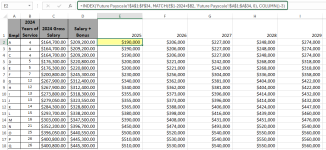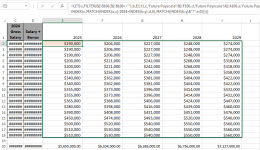Hello,
I'm trying to find the best formula to accurately input salaries for employees based on years of service now and going forward. I have the pay scale for future years but need to know how to link employees' increasing years of service to the proper future pay scale information. Thanks for the help!
I'm trying to find the best formula to accurately input salaries for employees based on years of service now and going forward. I have the pay scale for future years but need to know how to link employees' increasing years of service to the proper future pay scale information. Thanks for the help!