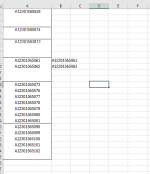You are using an out of date browser. It may not display this or other websites correctly.
You should upgrade or use an alternative browser.
You should upgrade or use an alternative browser.
[Solved] How to split the wrap text
- Thread starter Tam
- Start date
Hello Tam,Hi, i want to unwrap the text in vba, like for example below, I used the textsplit, it gives what i want, but its too many to do in the sheet, how can i do that in vba for whole sheet, thx
View attachment 1584
You can use the VBA code to split the text from the wrapped text. The VBA code will loop through each cell containing text in column A. It splits the text in each cell by line breaks.
Each piece of text is then placed into the rows in column B, starting from the same row where the wrapped text was found.
Copy and paste the following VBA code:
Code:
Sub SplitWrappedText()
Dim ws As Worksheet
Dim cell As Range
Dim splitValues() As String
Dim i As Integer
Dim outputRow As Long
' Set the worksheet to the active sheet
Set ws = ThisWorkbook.ActiveSheet
' Loop through each cell in column A that has wrapped text
For Each cell In ws.Range("A1:A" & ws.Cells(ws.Rows.Count, "A").End(xlUp).Row)
If Len(cell.Value) > 0 Then
' Split the cell's text by line breaks
splitValues = Split(cell.Value, Chr(10))
outputRow = cell.Row
' Place each split text into column B
For i = LBound(splitValues) To UBound(splitValues)
ws.Cells(outputRow, 2).Value = splitValues(i)
outputRow = outputRow + 1
Next i
End If
Next cell
End SubRun the VBA code then the wrapped text in column A will be split and placed into column B, with each piece on a new row, without altering the content of column A.
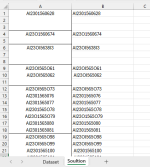
Download the Excel workbook: