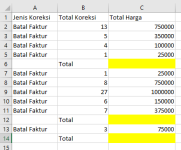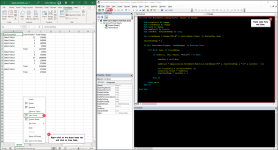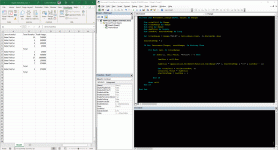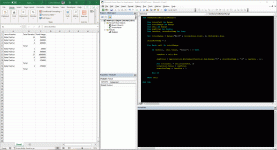You are using an out of date browser. It may not display this or other websites correctly.
You should upgrade or use an alternative browser.
You should upgrade or use an alternative browser.
[Solved] How to Sum dynamic multiple range
- Thread starter bigme
- Start date
Hello BigMehello,
kindly help me please, how to sum data in dynamic multiple range? thank you.
View attachment 1085
Thanks for sharing your problem. I want to sum up multiple dynamic ranges. Assuming the row of each range may vary from time to time. I am presenting an Excel VBA Event Procedure that will trigger when any values change with column B.
Follow these steps:
Step 1: Right-click on the sheet name tab => Click on View Code => Paste the following code in the sheet module => Save.
Code:
Private Sub Worksheet_Change(ByVal Target As Range)
Dim totalCell As Range
Dim totalRange As Range
Dim cell As Range
Dim sumTotal As Double
Dim lastRow, startRowTemp As Long
Set totalRange = Range("B2:B" & Cells(Rows.Count, 2).End(xlUp).Row)
startRowTemp = 2
If Not Intersect(Target, totalRange) Is Nothing Then
For Each cell In totalRange
If InStr(1, cell.Value, "Total") > 0 Then
lastRow = cell.Row
sumTotal = Application.WorksheetFunction.Sum(Range("C" & startRowTemp & ":C" & lastRow - 1))
Set totalCell = Cells(lastRow, 3)
totalCell.Value = sumTotal
startRowTemp = lastRow + 1
End If
Next cell
End If
End SubStep 2: Return to the Sheet => Make changes to see the desired output like the following GIF.
Hopefully, the shared code will fulfil your requirements. Good luck!
Regards
Lutfor Rahman Shimanto
ExcelDemy
Attachments
Dear BigMeDear Lutfor,
thank you for your response, is this code can run if i copied to a module? because i want to merge & modify with other macros, thank you
regards,
bigMe
Thanks for your queries. Unfortunately, you can not keep that code in a module. You must keep the code in the sheet module because the previous code is an Event Procedure.
However, we can modify the previous code and turn that into a Sub-procedure.
Excel VBA Sub-procedure:
Code:
Sub SumDynamicMultipleRange()
Dim totalCell As Range
Dim totalRange As Range
Dim cell As Range
Dim sumTotal As Double
Dim lastRow, startRowTemp As Long
Set totalRange = Range("B2:B" & Cells(Rows.Count, 2).End(xlUp).Row)
startRowTemp = 2
For Each cell In totalRange
If InStr(1, cell.Value, "Total") > 0 Then
lastRow = cell.Row
sumTotal = Application.WorksheetFunction.Sum(Range("C" & startRowTemp & ":C" & lastRow - 1))
Set totalCell = Cells(lastRow, 3)
totalCell.Value = sumTotal
startRowTemp = lastRow + 1
End If
Next cell
End SubOUTPUT OVERVIEW:
I hope the Sub-procedure will fulfil your requirements. Good luck
Regards
Lutfor Rahman Shimanto