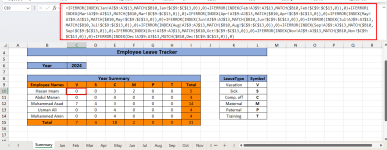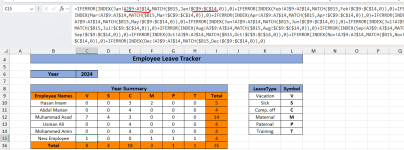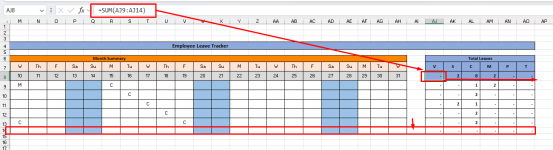hasanimam85
New member
Dear Team
Goodmorning. Thanks for doing all the excellent work. I followed the step-by-step process for creating leave tracker, however, on the step where we have to paste the large formulae, the total number of leaves are not getting calculated i.e. year summary.
I have attached my file here. Can you please have a look and fix the issue or advise me how to fix?
Also, I would like to know how to add more employees in the sheet, I am looking for around 36 total employees. Is this possible?
Thanks a lot again
Goodmorning. Thanks for doing all the excellent work. I followed the step-by-step process for creating leave tracker, however, on the step where we have to paste the large formulae, the total number of leaves are not getting calculated i.e. year summary.
I have attached my file here. Can you please have a look and fix the issue or advise me how to fix?
Also, I would like to know how to add more employees in the sheet, I am looking for around 36 total employees. Is this possible?
Thanks a lot again